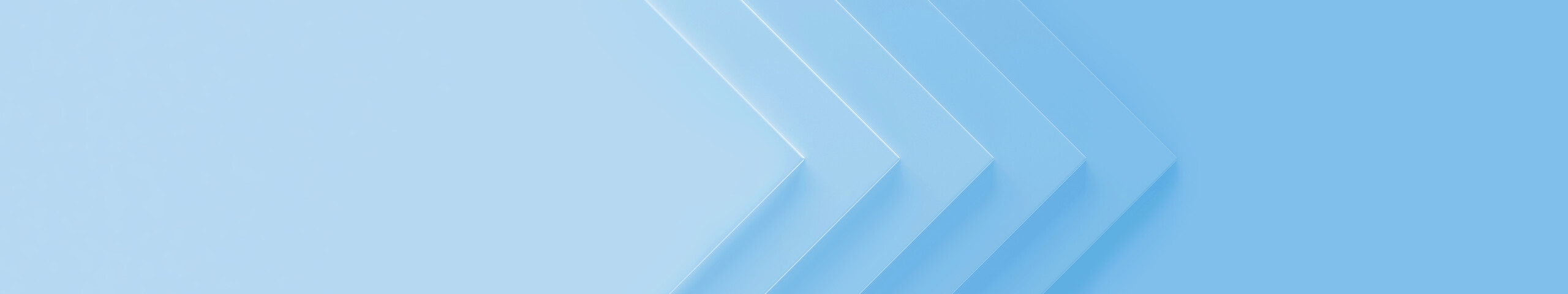Switching to hybrid work: Here’s how SMBs can plan their digital strategy

Technology will play a more crucial role than ever in a hybrid working world, shaping our workspace, work habits, and how we work together. And as more small-medium businesses (SMBs) ponder the switch to hybrid, they’ll need to create a digital strategy that goes beyond digitizing business processes. This strategy needs to pave the way for a full digital transformation to allow SMBs to reap the benefits of tech-powered solutions in hybrid work.
It’s good news then, that more SMBs have been ramping up digitalization of their businesses in the wake of the pandemic. They may have lagged behind in digital transformation1 in the past, but that is changing.
Representing approximately 90 percent of all global companies and over half of the world’s employment, ‘the world’s most powerful growth engine’2 has had to adapt in the face of COVID-19 with SMBs learning to make the best use of their digital capabilities and accelerate the digitalization of their business to remain competitive3.
As business leaders plan their digital strategy, they would need to consider how they’ll create a connected workplace, reinforce digital security, and ensure productivity of an agile workforce.
Create a connected workplace
In a flexible, hybrid work arrangement, employees may be working in the office, from home, or in a third space such as a co-working facility or even abroad. Wherever they may be working from, your employees will need the right tools and digital solutions that support them to stay connected with their colleagues and customers.
Central to the smooth functioning of businesses is a centralized IT management system. As the core of the hybrid work IT infrastructure, it enables the IT team to deploy software solutions, conduct IT maintenance, manage devices, and install software updates remotely. Not least, they’re able to provide IT support to a dispersed workforce easily and effectively.
Naturally, no work is possible without secure, high-speed internet connectivity, making it a top priority on an SMB’s checklist. Set aside a portion of the company IT budget for unlimited mobile data packages, devices with the latest WiFi standard and stabilizers, and built-in security foundation that encompasses identity security and hardware protection that helps prevent attacks from hackers through solutions such as chassis intrusion alert, fingerprint sensor, BIOS / HDD password and much more.
No matter the employee is in the office, at home, or anywhere in between, they must have the same peace of mind that their work will not be disrupted due to IT hiccups, and that they are able to interact with colleagues and customers alike seamlessly, wherever and whenever needed.
Focus on building an agile workforce
With a connected virtual workplace set up, SMBs can focus on building an agile workforce. Agile working is a natural fit with a hybrid work model; with both these ideologies operating on the shared principle that work is an activity, not a place4.
Ditching 20th century employment practices for agile working principles allows SMBs to widen their talent pool more easily5, by hiring based on who’s the best fit for the role, regardless of location. Studies on workplace arrangement over the past year have also shown that employees who are given the autonomy and flexibility to work anytime and anywhere tend to be happier employees6. And employees who are engaged, satisfied, and motivated are more productive7, which is beneficial for business performance.
To enable an agile workforce, SMBs will need to ensure that the hardware and software provided to the employees offer mobility and flexibility. Laptops for employees need to be light, portable, and durable, equipped with long battery life that allows users to work on the go.
Additionally, the devices they’re provided should offer multi-purposes. For instance, a laptop that can double as a tablet that allows users to quickly scribble down notes or designs with a stylus pen.
The bottom line is that an agile workforce must be empowered to work as productively and efficiently as possible at any time, wherever they are. And that time and space should no longer be seen as barriers, but attributes of employees’ preferred working conditions.
Foster productive workflow for an agile workforce
Ensuring productive workflows in a decentralized workplace is also vital to the success of the hybrid work model. With a scattered workforce, SMBs need a centralized storage for files and data. Here, a cloud-based storage such as Microsoft 365 or Google Workspace are feasible solutions, allowing employees to access company files and data anytime, anywhere.
Just as important, are digital tools and devices for two-way communication and collaboration with multiple participants. Without the face-to-face interaction, employees will need a digital workspace that supports idea jamming, project planning and management, chats, and of course, videoconferencing. Depending on the nature of its business and its needs, SMBs might consider investing in interactive, touchscreen devices with garage styluses for remote pitches and presentations.
Reinforce cybersecurity for remote working
With employees working remotely from various locations, a reinforced cybersecurity system needs to be a top priority for businesses, if it isn’t already. It’s no surprise most cyber-attacks and data breaches start at the user level – when an employee clicks on a phishing email or is careless with sensitive data, for instance. Building your company’s digital defense would therefore need to start with the weakest link in the chain.
Moreover, employees will be accessing company data via networks that may not be secure, increasing your company’s cybersecurity risk and exposure. With hackers getting more sophisticated and insidious in their attacks as technology evolves, SMBs can’t be too careful.
In fact, experts recommend new cybersecurity policies that cover all aspects of cybersecurity8 from digital security solutions that cover hardware, software and network to employee training and establishing cyber hygiene guidelines as well. Investing in robust cybersecurity solutions is key to an SMB’s cyber defense against hackers, and its protection of company data and assets. These solutions include biometrics security, anti-virus software and hardware protection among others.
The importance of a strong digital defense cannot be understated in an age of digital work.
To give things some perspective, Google counted more than 18 million malware and phishing emails related to the novel coronavirus on its service each day in April 20209. However, only 46 percent of SMB owners had a fully active cyber security strategies before the pandemic, according to Vistage, a U.S based consultancy for CEOs of SMBs10.
Additionally, cybercrime is costly. A U.S.- based cyber security research firm, expects global cybercrime costs to reach $10.5 trillion USD by 202511.
It’s crucial that SMBs provide necessary training to educate their employees about cybersecurity and establish a security checklist that everyone abides by. This includes password guidelines, using VPN logins, single sign-on, biometric security, and having a data breach protocol in place. And with a centralized IT management in place, SMBs will be able to ensure that cybersecurity measures are enforced remotely.
SMBs going down the path of hybrid work will be transitioning to a whole new way of working. And to thrive in a hybrid working world, they will need a solid digital strategy that prepares them for it.
- Windows 11 Pro - ASUS empfiehlt Windows 11 Pro für Unternehmen
- Up to 13th gen Intel® Core™ i7 processor
- Up to Intel® Iris Xᵉ graphics
- Up to 14” HD NanoEdge Display
- Optional fingerprint sensor login
- MIL-STD 810H US military standard
- ChromeOS
- MediaTek Kompanio 520 Prozessor
- Bis zu 8GB Speicher
- Bis zu 128GB Speicherplatz
- US military-grade 810H standard
- Face Auto Exposure camera
- Spritzwassergeschützte Tastatur
- WiFi 6 Technologie
- Windows 11 Pro - ASUS empfiehlt Windows 11 Pro für Unternehmen
- The world’s lightest 14” OLED business laptop, weighing a mere 990g
- Up to Intel® Core™ 7 processor (Series 1)
- Dedicated Copilot key for more AI exploration
- Sustainable across the product lifecycle
- All-metal premium magnesium-lithium alloy chassis
- MIL-STD 810H US military-grade durability
- 16:10 WQXGA+ OLED display
- Dual smart-cooling fans, with automatic dust removal
1 OECD, The Digital Transformation of SMEs
2 Accenture, Powering SMB resiliency in a COVID-19 world
3 Consultancy.asia, New normal reflecting on digital trends among SMEs in Asia Pacific
4 Kinly, Work is not a place, but an activity
5 HCM Works, Ready to Transition to an Agile Workforce?
6 SmallBusiness, What are the benefits of agile working? – a small business guide
8 Forbes, Cybersecurity Policies In The Age Of Remote Work
10 Vistage, Cyber risk exposes your weakest link: the remote worker
11 Cybercrime Magazine, Cybercrime To Cost The World $10.5 Trillion Annually By 2025