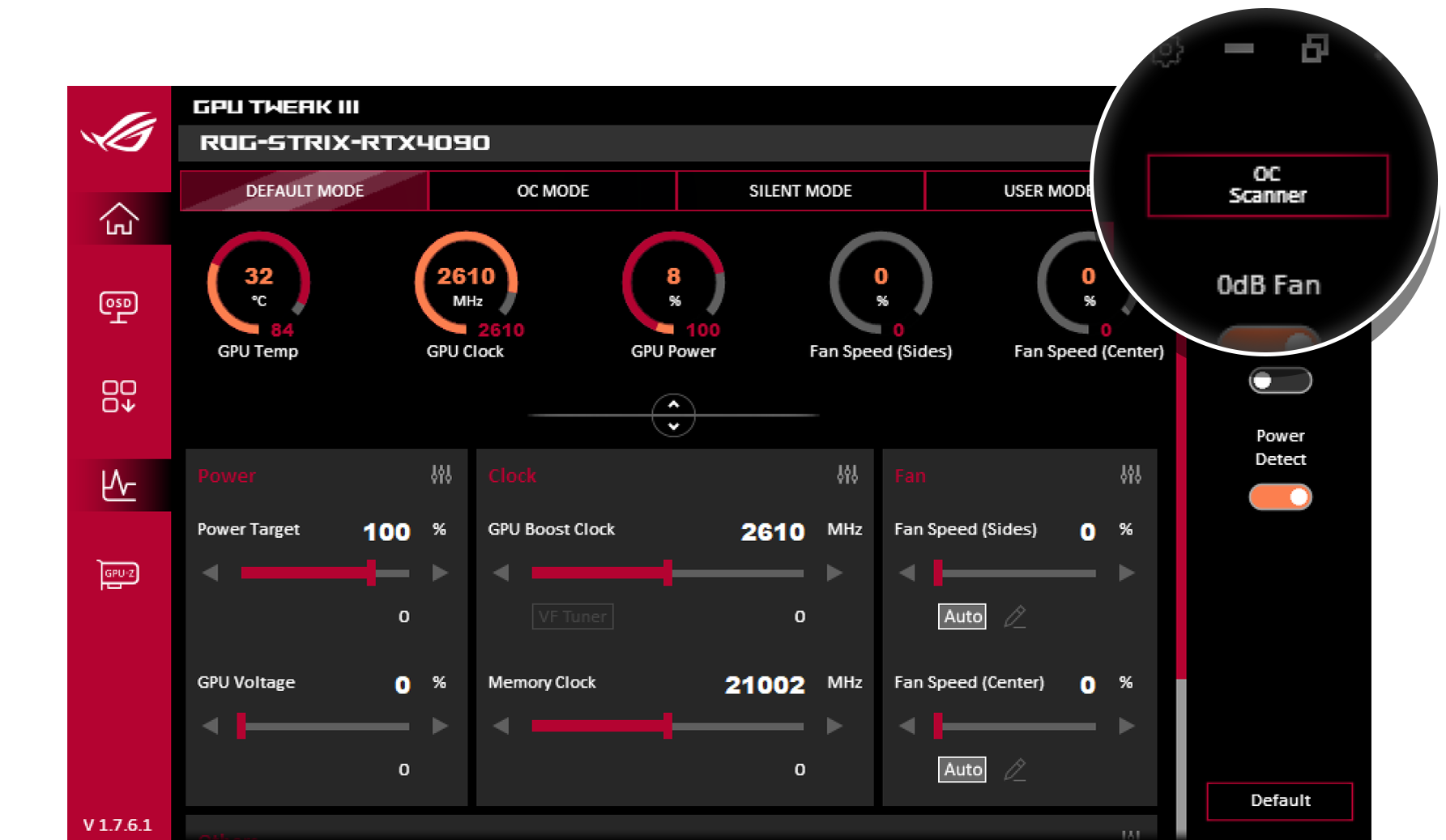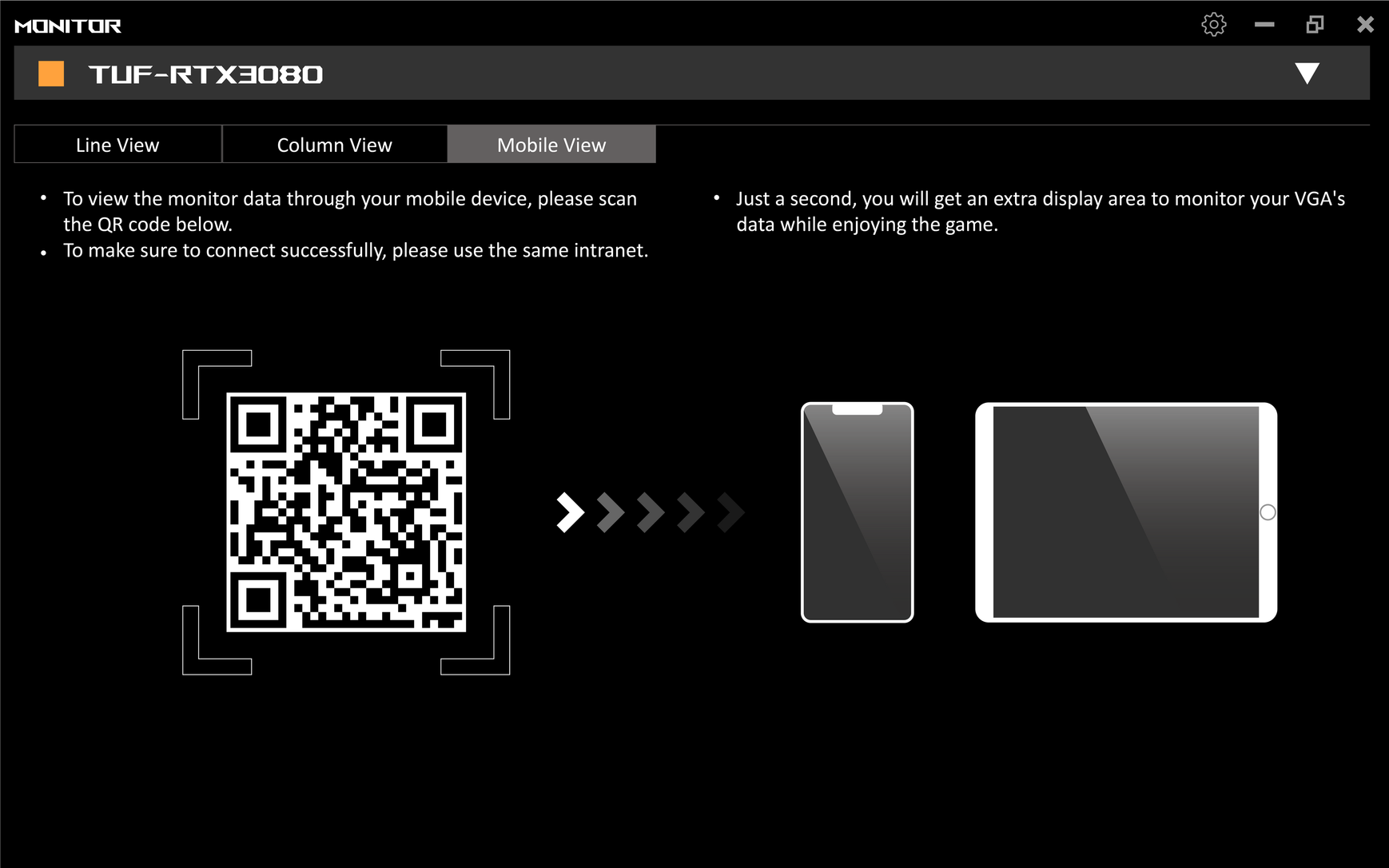Latest Version
v1.8.7.3.
The update adds support for NVIDIA GeForce RTX 50 series, enhances multilingual options, simplifies plug-in names, and resolves a dropdown menu crash issue. OSD improvements include background image preview and deletion features, along with the launch of the OSD WIZARD BETA version.
v1.8.1.2
The update fixes an issue affecting the OSD (on-screen display).
v1.7.9.0
The update includes an expanded OSD blacklist and a fix for an issue that may have caused error messages to appear on certain platforms when GPU Tweak III was opened or closed.
v1.7.8.6
The software has been updated to fix CPU display issues, reduce resource consumption, prevent crashes and improve the OSD overlay in games. The GPU-Z version has also been updated, and the Tool section now shows software installation status.
v1.7.7.0
Resolved an interface behavior issue when changing the display resolution in Windows, and fixed an OSD error message related to the xemu emulator.
v1.7.6.1
From version v1.7.6.1, bug fix includes resolving the crash issue when clicking the Save or Default button after making changes in the Settings menu.
v.1.7.5.5
From version V1.7.5.5 and onwards, the software now supports the RTX 40 SUPER series. It also introduces Plug-in functionality with HWMonitor support, a new toggle option for Monitor logs, and improved OSD timing in games/software. Installation of GT3 now allows users to choose Mobile function installation. Bug fixes include resolving fan control issues for AMD series graphics cards and fixing profile connection failures. The 'Apply previous setting' feature is now selected by default.
v1.7.2.3
Version 1.7.2.3 introduces various bug fixes, including UI display issues with the 0dB fan and Fan Mode, fan startup problems on computer boot, blue screen occurrences on specific M.2 hard drive platforms, and temperature reading issues on certain motherboards. Additionally, Mobile Monitor now features enhanced IP address filtering for improved functionality.
v1.7.0.7
The latest version of GPU Tweak III brings improved Mobile Monitor compatibility, fixed external fan control issues, and enhanced user experience with language support and preventive popups for Matrix model users.
v.1.6.9.4
The latest release of GPU Tweak III adds the Mobile Monitor feature, a new skin and user interface improvements.
v.1.6.8.2
The latest release of GPU Tweak III support for a flagship ROG graphics card, a new skin and user interface improvements.
v1.6.3.7
The latest edition of GPU Tweak III includes improvements for the voltage-frequency curve and Nvidia water cooling cards, updates to address minor visual bugs, a fix to correct a conflict with Armoury Crate, and new features for the on-screen display (OSD).
v1.6.1.5
The latest version of GPU Tweak 3 contains a variety of updates, including fixes for fan behavior, profile settings and the functionality of the on-screen display (OSD).
In the meantime, we have received feedback from some users regarding the previous version, which had the potential to cause loss of profile files upon installation. Upon identifying this issue, we deeply apologize for any inconvenience caused as a result of this issue and immediately embarked on a proactive investigation to determine its root cause and implement appropriate measures.
We have already resolved the problem that might cause loss of profile files upon installation. And we have uploaded the new version.
However, if you are already affected, we recommend using the "Clean install" functionality and creating a new profile file.
v.1.5.7.1
AMD Radeon RX 7900 XT and XTX graphics cards and NVIDIA® GeForce RTX® 4070Ti are now fully supported, and we've brought a slew of improvements to frame rate and temperature data reporting.
v.1.5.4.9
This version of GPU Tweak III can now detect Steam and Epic Games Store games even when they are downloaded to custom locations, and the Monitor section now includes a frame time graph. There are also a number of fixes for the OSD, app behavior and appearance, and the repair of a memory leak that some users may have encountered.
v.1.5.3.1
With this latest version, GPU Tweak III is now fully compatible with the Java version of Minecraft. It also arrives with a commonly requested fix for external fan curve controls, plus improvements to the behavior of OC Scan and a few tweaks for the display of system information.
v.1.5.0.0
After a long and productive beta, this is the official launch version of GPU Tweak III! With this release comes multi-language support, helpful tooltips, FPS metrics in the Monitor, and tons of quality-of-life improvements.
Latest Version
v.1.5.1.3
Thanks for all the support during our launch! In this patch, we added a commonly-requested feature: auto-reveal for external fan settings, so they appear on the Home screen when detected. Home screen on startup. We also tinkered with OSD profile behavior and fixed some interface bugs.
v.1.4.2.0
The UI has had substantial changes, with new icons for the tabs on the left side, and other tweaks all throughout the software. Of course, it comes with a number of fixes as well, and quality-of-life backend updates.
v.1.3.8.1
This patch polishes up the software a bit, by adjusting some of the wording for clarity, optimizing performance a bit, and fixing some strange behavior found by our community.
v.1.3.7.3
The Voltage-Frequency Tuner keeps getting better! Now we've added a toolbox that appears whenever any point is selected. We also listened to your requests to control whether Monitor starts with GPU Tweak III, and added that as an option in the Settings.
v.1.3.5.7
GPU Tweak III is now Windows 11 ready! Along with optimizing for Microsoft's newest platform, this update changes how profiles are saved, so that each profile can have a distinct VF and fan curve. Those changes come with some fixes to issues in the behaviors of the Apply and Save actions.
v.1.3.1.1
We completely overhauled our VF Tuner, making this our biggest update yet! We also made a lot of polish tweaks across the software, particularly to fans, 0dB Mode, and our OSD.
v.1.2.7.5
Fan controls, OSD support, and quality of life improvements were our focus for this update, and we managed to fix a ton of community-requested bugs on the way! See the patch notes here for more info.
v.1.2.4.1
This big update fixes several critical issues that have been sent to us by our community as well as adds a bunch of quality-of-life changes to nearly every part of the software. Thanks to everyone who sent us feedback! Check the patch notes for details.
v. 1.2.1.1
This is our first open beta release for GPU Tweak III! The entire interface has been redesigned, a new OSD style has been added, and this is the beginning of our Profile Connect function. See all the changes between GPU Tweak II and III here.