[ROG Strix Arion] How to install SSD into ROG Strix Arion SSD Enclosure?
In this article, we will introduce how to install SSD into ROG Strix Arion SSD Enclosure.
Notice:Please visit Tech Specs to check SSD compatibility. For more info, please visit ASUS Download Center.
Preparation.
- flathead screwdriver or alternative tools
- ejector pin
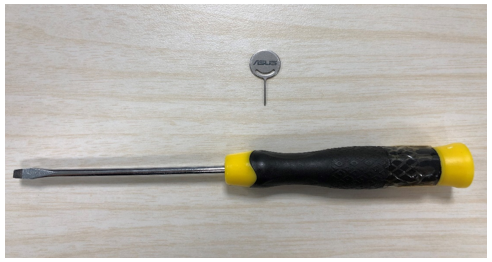
Instruction steps.
- Insert ejector pin into the small hole near the USB port of SSD Enclosure

- Open SSD Enclosure side panel

- Remove the SSD screw
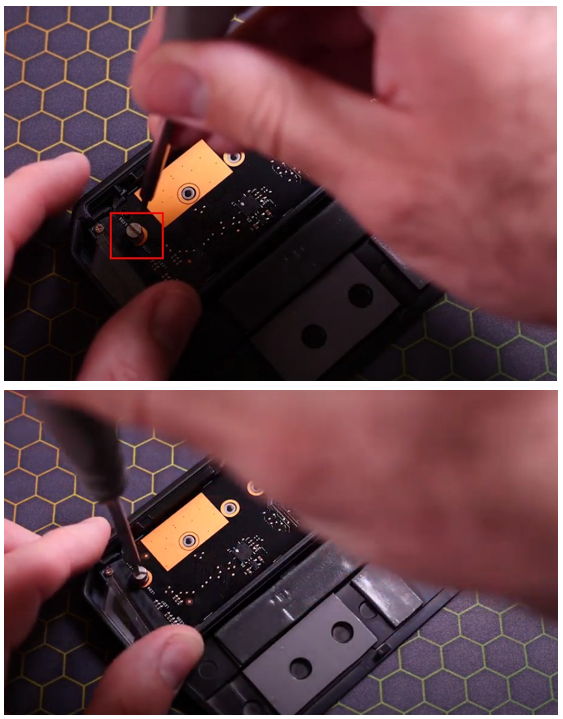
- Insert SSD in 45-degree angle.

- Make sure the SSD is put correctly on the groove of the screw.
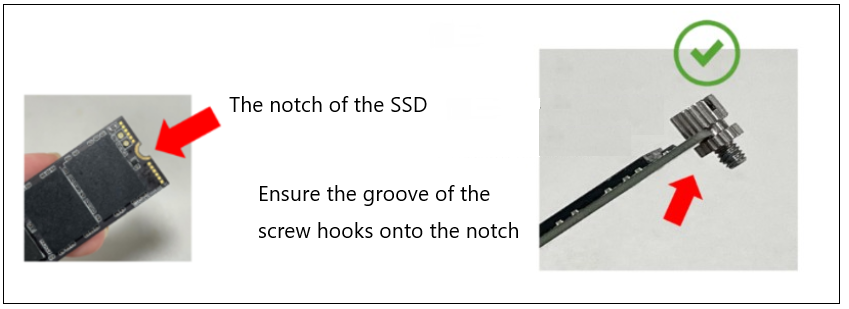
- Press the SSD down and tighten the screw.
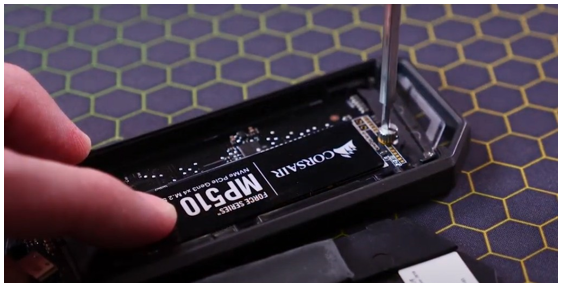
- Pop the side panel back.

Notice:
If you are installing a brand new SSD module, you will need to format and allocate the partition of your SSD storage.
Please refer to this FAQ.
How to display the ROG Strix Arion drive on your PC with a brand new SSD installed?
FAQ
1. Why my SSD can't be put in ROG Strix Arion SSD enclosure?
Please make sure your SSD is compatible with ROG Strix Arion SSD Enclosure. If you have any with SSD specification, please contact your SSD manufacturer.
ROG Strix Arion supports
- M.2 PCI Express 2280
- M.2 PCI Express 2260
- M.2 PCI Express 2242
- M.2 PCI Express 2230
**ROG Strix Arion doesn't support Micron P5 SSD.