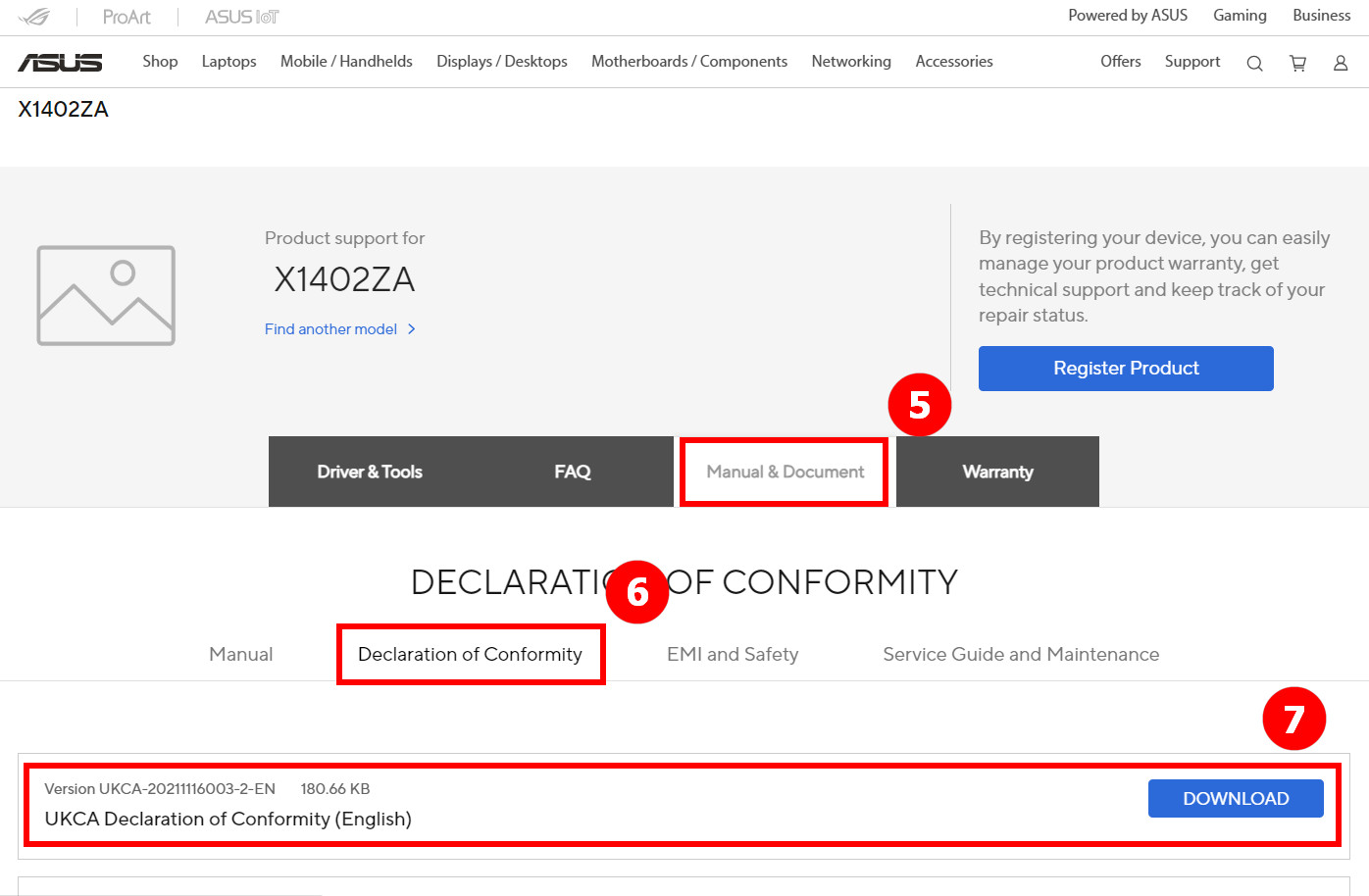How to download the CE Declaration of Conformity on ASUS Website?
1. Access to ASUS Website. Move the page to the very bottom and click ①[Global/English] icon.
※ CE Declaration of Continuity is a certification required by the European Union, and the relevant documents can only be downloaded from the ASUS official website of the countries or regions of the European Union.
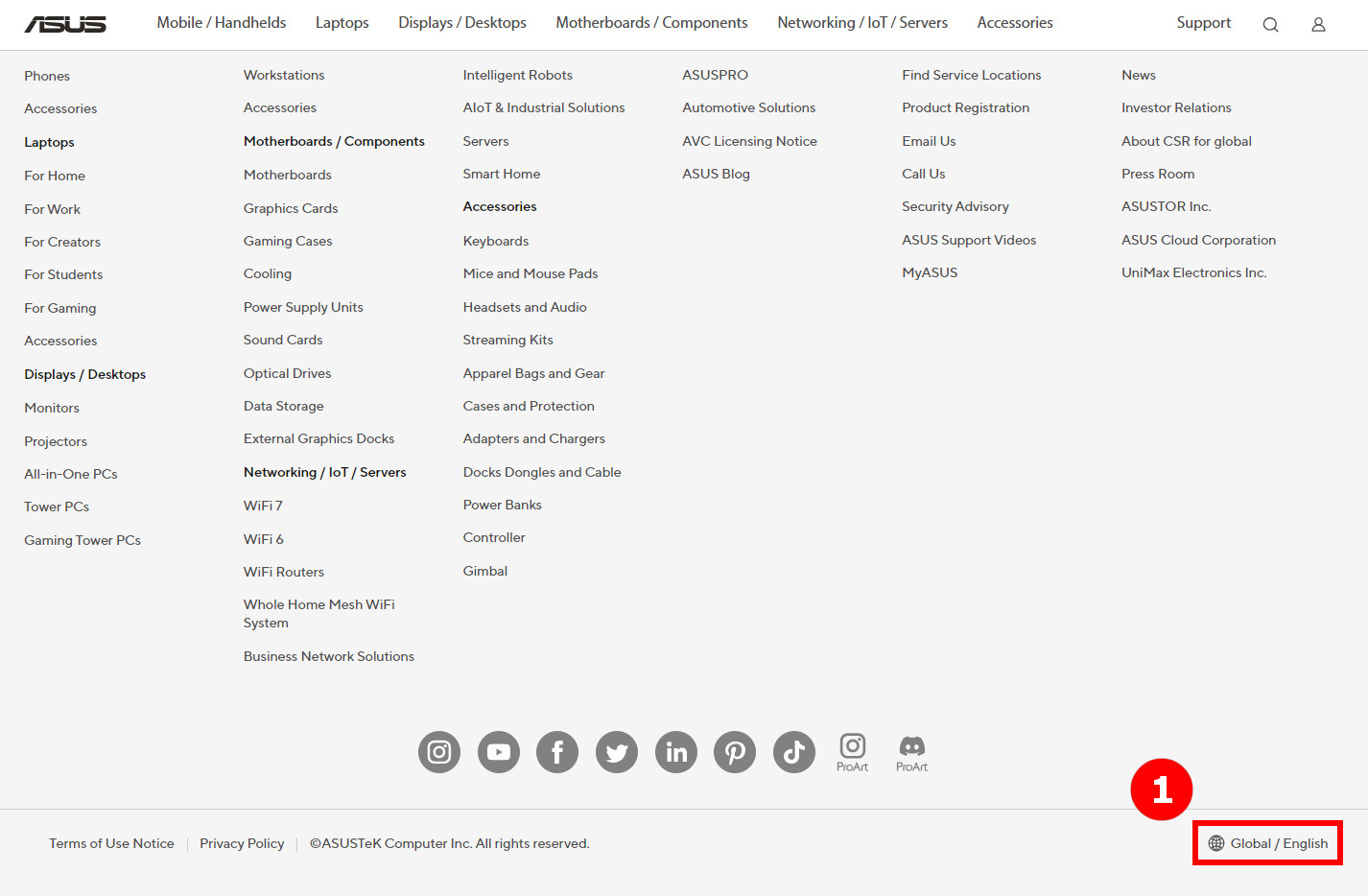
2. Click ②[Ireland/English].
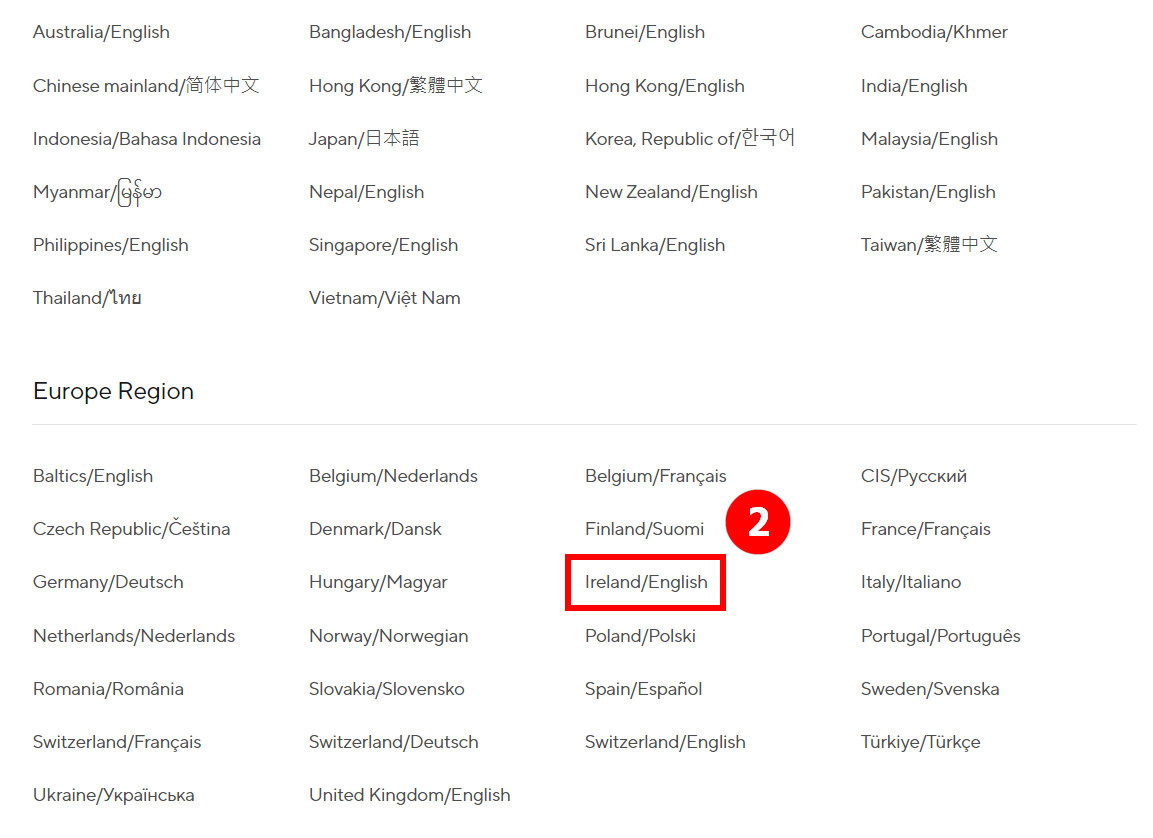
3. Click ③[Search], input and click your product ④[Model name]. (Take X1402ZA as example)
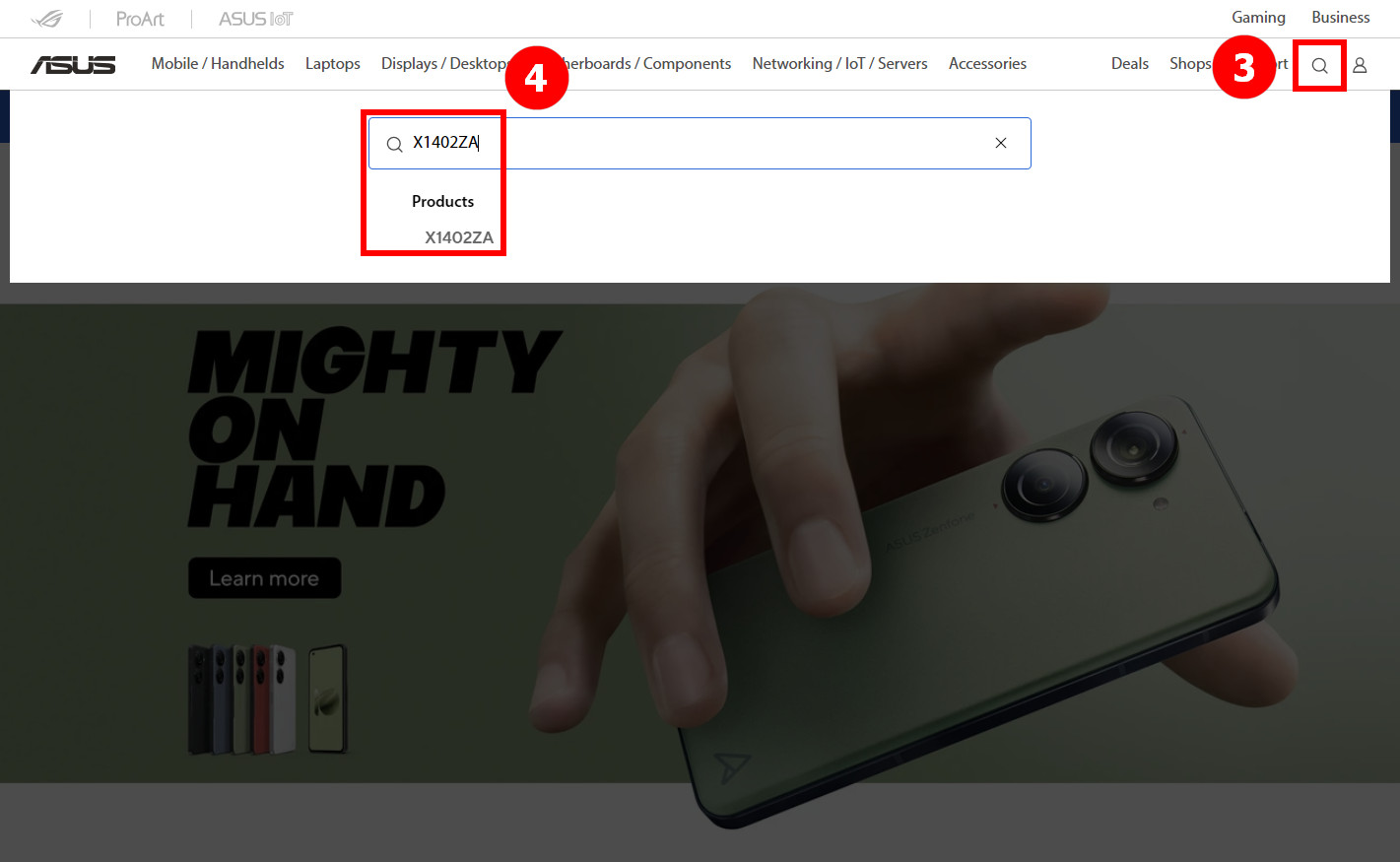
4. Click ⑤[Manual & Document], and click ⑥[Declaration of Conformity], you can find the ⑦[File].