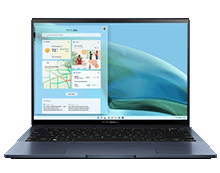- Windows Central
Measuring just 16.9 mm slim and 1.39 kg light1, Zenbook 14 OLED is built for effortless portability. Its breathtaking new design is timelessly elegant yet totally modern, and the expansive 16:10 2.8K OLED HDR NanoEdge touchscreen 2,3,4 delivers pixel-perfect visuals. This bright up to 550-nit display is PANTONE® Validated for color accuracy and has a cinema-grade 100% DCI-P3 gamut for vivid colors. Zenbook 14 OLED gives you superb performance, powered by the AMD Ryzen™ 7000 Series Processor, AMD Radeon™ graphics, 16 GB RAM and 1 TB PCIe® 3.0 SSD for superb performance, and there's a long-lasting 75 Wh battery. The Dolby Atmos sound system is powered by a smart amplifier for an extraordinary sound, and the design is packed with thoughtful features such as one-touch login with a fingerprint sensor on the power button, the new ASUS ErgoSense keyboard and touchpad, and ASUS NumberPad 2.0 for easy data entry. Our brand new monogram logo adorns the lid, and the chassis is finished in elegant Jade Black. Zenbook 14 OLED brings you power, elegance, and portable perfection.