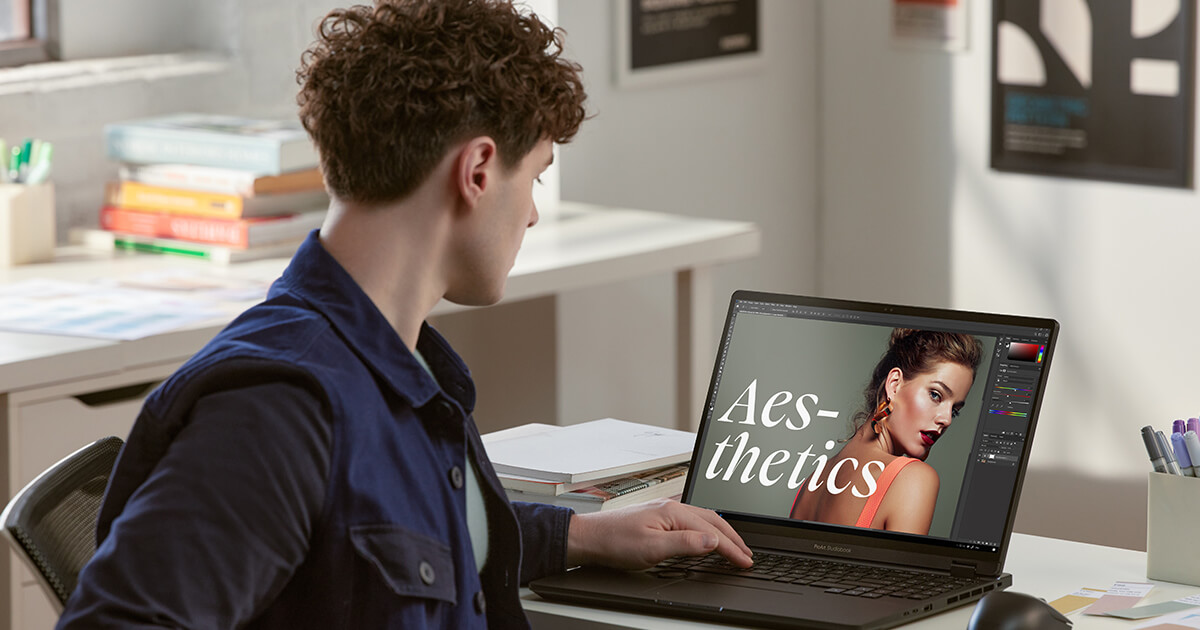Dec 4, 2023
AI has been all the buzz recently. Some people are extremely excited
about the technology. Others worry it will take their job and that
their skills will become obsolete.
Many experts view the dilemma this way: AI is now to us what
computers used to be. Back when computers were becoming
commercialized, many people worried the novel tool would take their
jobs by automating many tasks previously done by humans. However, as
we can see today, computers were not our doom, but rather a great
tool that helps modern societies prosper and reach much higher
levels of efficiency than was previously imaginable. Some jobs were
indeed automated and the need for human input was decreased, but
many new jobs appeared that wouldn't be there if not for computers
and the internet.
One such job is digital content creation. And it is the job that
many people worry about becoming obsolete the soonest because of
artificial intelligence. But many believe that AI will be used to
help creators reach unprecedented levels of creativity. In any case,
it may become necessary to learn how to use this tool effectively,
in order to stay competitive.
So, how do content creators already leverage generative AI
technology to boost their creativity and deliver content faster and
at scale? Read on for some examples!
Strategy, Planning, and Research
The first thing AI can help you with is figuring out what to do in
the first place. It can help greatly reduce the time needed for
doing topic research or learning more about your audience. For
example, you can ask a chatbot questions about the topics you are
researching instead of having to sift through hundreds of online
pages and documents.
AI is also a great creative partner that can help you get out of a
creative slump if you are facing one. If you are running out of
content ideas, you can get a whole list of potential topics to cover
within your format. With the right prompts, you will surely be able
to find a new, interesting angle for your topic.
AI can also help you conduct keyword and SEO research to provide
suggestions on how to increase the visibility of your content. This
can inform the content plan and deliver ideas for content. It’s free
and faster than traditional keyword tools.
Finally, once you do compile a content plan and list of topics you
want to cover, AI can help you turn it into a content calendar that
will take into account whichever factors you want it to — as long as
you include this information in the prompt.
Text Content
Currently, AI is probably most useful in text-format content
creation. Large Language Model (LLM) are the most popular and
probably the most advanced AI so far, and have become available the
earliest. Therefore, text creators, such as bloggers, journalists,
copywriters, and editors, have started experimenting with it quite
early.
You can use AI for help with tasks like creating outlines and coming
up with titles. If you're so inclined, AI can come up with full
paragraphs or even full content pieces as well. But be careful. It’s
generally agreed upon by professional writers that AI may be helpful
in creating a first draft, but a writer should edit and fact-check
any information provided.
It can work reversely, as well. There are plenty of AI-powered
editing tools available, which can be used for proofreading,
rewording, shortening, changing tone and manner, or summarizing text
into much shorter formats. You can even use it for translation!
Just always remember to review the AI-created copy before publishing
it.
Imagery
Graphic designers, photographers, and other visual artists can also
greatly benefit from AI tools. Whether as a source of inspiration or
to help edit existing work, there is plenty that artificial
intelligence can help with.
You can play around with generating images from scratch via the
text-to-image generation functionality. How it works is, you type in
a prompt describing the kind of image you need, and AI will come up
with a graphic. This can be a good source of inspiration for your
own creation.
AI can also help with editing your images. It may be especially
useful with functions such as recoloring the image or removing
backgrounds. But it can do much more as well. Using the
text-to-image functionality, you can add AI-generated portions of
the image, which can be useful for extending images, changing
backgrounds, or adding elements.
When editing image and generating either portions of graphics or
generating whole pictures, you will likely benefit from laptops with
modern dedicated graphics cards with specialized AI processing
cores, such as the NVIDIA® GeForce RTX™ 4000 series GPUs that
feature Tensor cores. This will help significantly speed up the
process of creating content with the help of AI. You can find these
powerful graphics cards in the
latest lineup of ASUS creator laptops.
Video
When it comes to video, AI still has ways to go to become as
advanced as it is in the case of text and image-generation. But it
can already provide some support!
AI can be great help with planning a video, by providing ideas or
creating drafts of scripts. You can also use speech-to-text
functionality to easily get a transcript down, which then can become
subtitles.
Generating videos from text is also possible. You can even use AI
avatars in talking-head-format videos if the usual speaker is
unavailable.
Finally, you can also make easy edits. AI can cut videos, add
transitions or special effects, coloring, and more. Sometimes you
can even just task an app with cutting the videos you upload to fit
into the rhythm of the music you select for a video — which is
particularly useful for social media content.
Similarly as with image editing, a
specialized creator laptop
Audio
AI is also useful for audio content creators or other creators who
need to add audio to their content. One of the most common
AI-powered audio tools is noise reduction. We apply such technology
in many ASUS laptops.
Another useful functionality is text-to-speech. The synthesized AI
voice becomes more and more natural-sounding over time, which makes
a great addition to videos, or can serve as the "speaker" during
online events, such as webinars. Some creators also use the
speech-to-speech models to “change” the sound of their voice or
train AI and build its capability to replicate their voice from text
prompt in the future to speed up content creation. Artificial
intelligence-powered tools can even create music!
Cross-Content Integration
If you were looking to have a better bang for your buck from content
creation, AI can help you by translating your work into other
formats. Recorded a podcast or made a video? Ask AI to turn it into
a blog post as well! Wrote a blog piece? Use text-to-speech to
create an audio version of it and turn it into a video! Planning to
make a social media post to summarize one of the mentioned? Great!
AI can help as well!
AI drives easy content distribution at scale. With its help, you can
become more visible to different kinds of audiences by creating
similar content in various formats. And that can often become the
key to gaining popularity, which can translate into more exposure
and opportunities.
What to Keep in Mind When Using AI for Content Creation
You have to remember that AI is still a new technology, and in many
cases, it’s still in its testing phase. These tools will be
improving over time, but as of now, they’re still imprecise.
AI-generated work is a great source of ideas, concepts, or a good
starting point (e.g., the first draft of an article); but remember:
it’s still strongly recommended that professional editors carefully
review AI-generated content and fact-check all information provided
by AI.
You also have to remember that many of the most popular AI models
have “learned” from outdated databases, dating as far back as 2021.
That means that some of the information AI will be providing might
not be up to date.
There is also the matter of intellectual rights protection and
credit attribution. AIs have been trained based on machine learning
from content available online. Some cases of what appeared to be
plagiarism have been known, with musicians recognizing their voice
in trending songs they have not recorded, or graphic designers
recognizing their work in AI-generated images. That's why we
recommend sticking to editing functionalities rather than tasking AI
with creating entire pieces from scratch. You can of course also use
AI-generated work as proof of concept or as a source of inspiration.
For now, most AI tools are web-based and take advantage of external
servers to process the complex calculations that are triggered every
time a prompt is sent to an AI interface. However, offline AI
embedded directly on laptops may soon become available. If you'd
like to take advantage of such developments for content creation,
you will need a strong laptop that can handle such complex tasks.
One thing to watch here is whether the laptop features a discrete
GPU with cores dedicated to handling AI tasks — such as the tensor
cores in the NVIDIA® GeForce RTX™ series laptop GPUs. These are
available in the latest ASUS creator laptops, packed with strong
components and tools tailor-made for the unique needs of content
creators. Be sure to check them out using the button below!
Discover ASUS Creator Laptops!