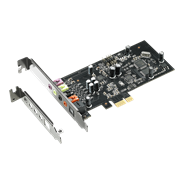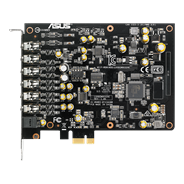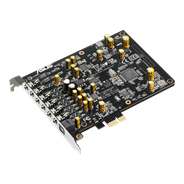Robust connectivity
- 28" 4K/UHD panel delivers superior resolution for maximum visual quality and immersion.
- 1ms response time and AMD FreeSync Technology ensures smooth visuals and responsive control
- ASUS EyeCare technology lowers blue light and eliminates flickering. When coupled with ergonomics, gaming marathons just got a lot easier.
- 5-Way OSD Joystick delivers the most intuitive control scheme for a monitor, so you can access features such as ASUS GamePlus on-the-fly.
- ASUS Rapid Replacement 3 years warranty service with free cross shipping is included, so you can game on, worry-free.












A 28-inch 4K UHD display
for highly-detailed
visuals and more onscreen space
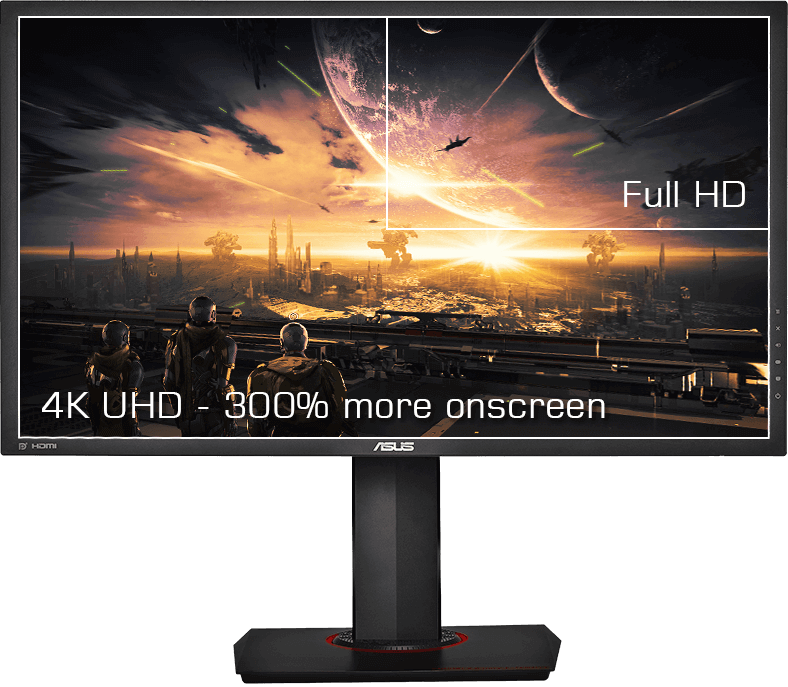
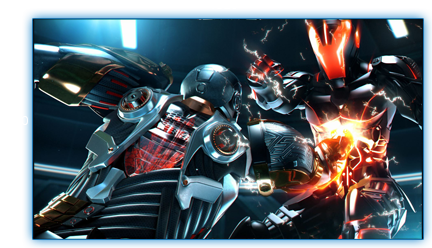

Images are relatively blurrier.
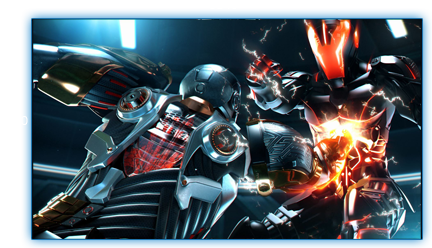

Lightning-fast 1ms rapid response time

This function is co-developed with input from pro gamers, allowing them to practice and improve their gaming skills.
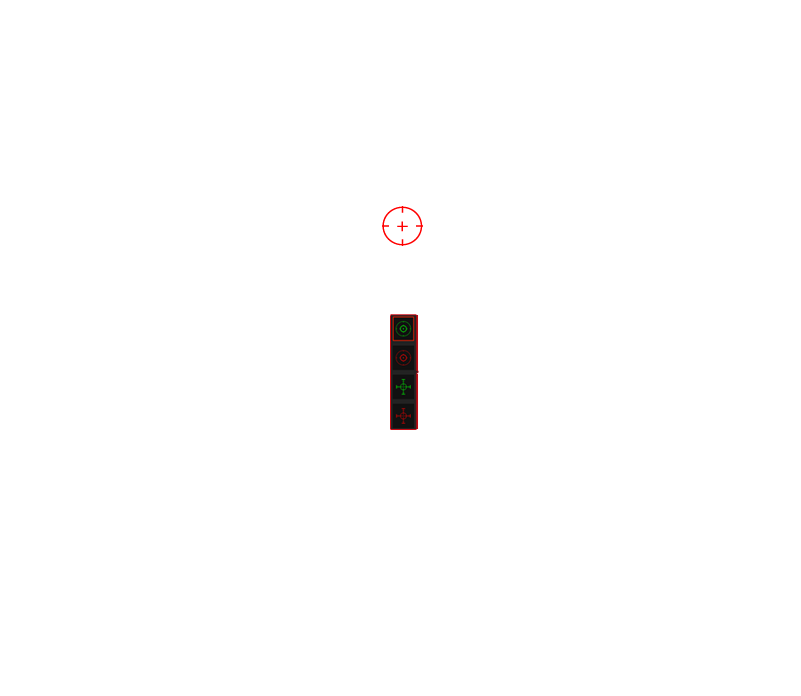
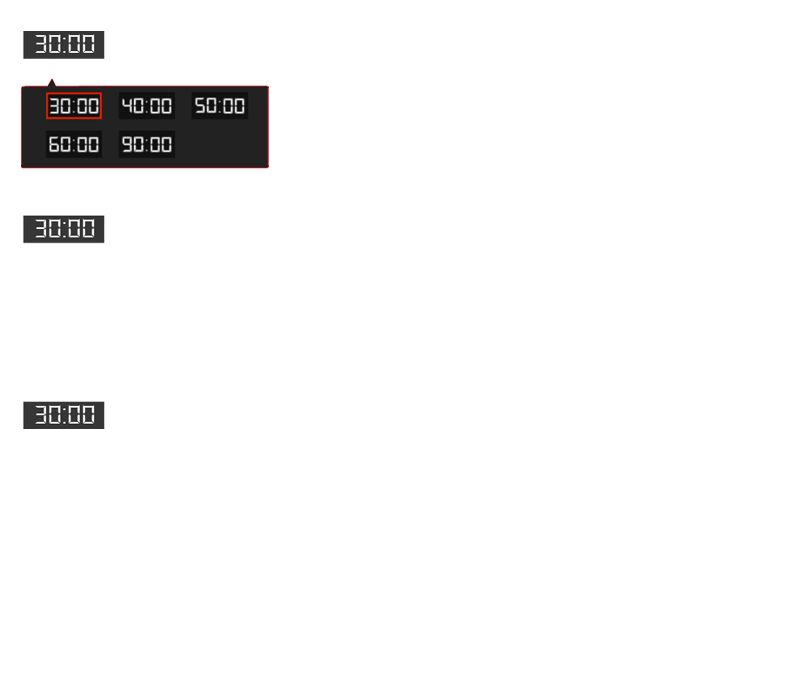
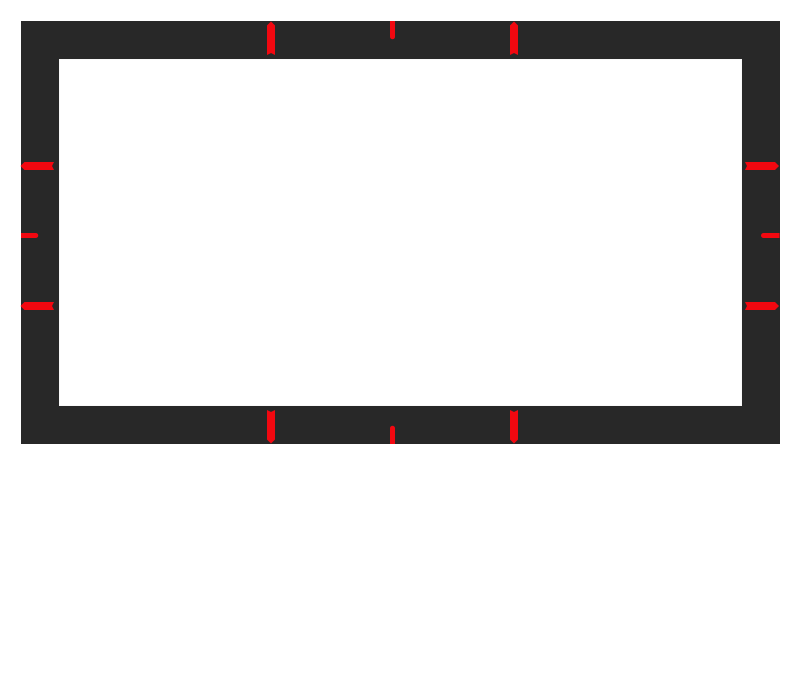
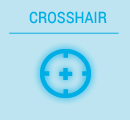
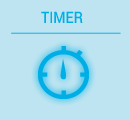


Crosshair
You can choose between four persistent crosshairs and fine tune their position, ensuring pinpoint accuracy in first-person shooters. Enjoy perfect aim even when the game doesn't provide its own crosshair or sights.
Timer
The on-screen timer keeps tabs on recurring drops, respawns, and other time-based events. And you can move it anywhere on the screen with the navigation joystick to make sure it doesn't interfere with the in-game HUD.
Display alignment
When activated, three lines appear on all four sides of the MG28UQ in order to eliminate any guesswork in lining up each monitor in your multi-display set-up perfectly.
FPS counter
it shows the rate at which frames are being drawn by the display. This information can be used to evaluate the performance impact of different graphics settings and system configurations, so you can fine-tune the balance between in-game visuals and frame rates.
ASUS-exclusive DisplayWidget software
ASUS GameVisual gives you six preset display modes and one user mode tailored to suit different types of content.
Lets you assign specific ASUS GameVisual modes to individual applications and game titles to make sure the program you are using is in your preferred mode. You also have the option of changing these assigned settings quickly .
DisplayWidget also lets users access different blue light filter settings. ASUS Ultra-Low Blue Light technology reduces the amount of blue light emitted by the display and features four different filter settings onscreen to suit the task at hand. These settings can also be easily accessed via the OSD menu.
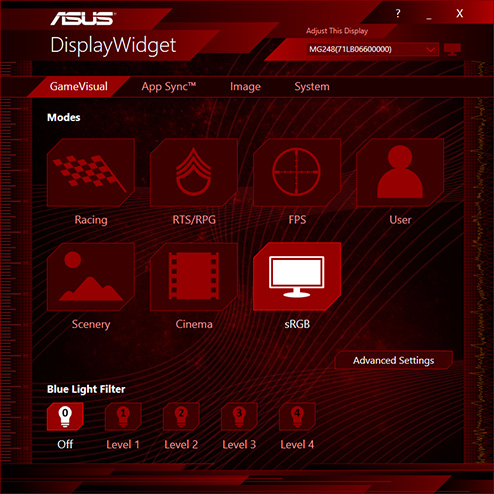
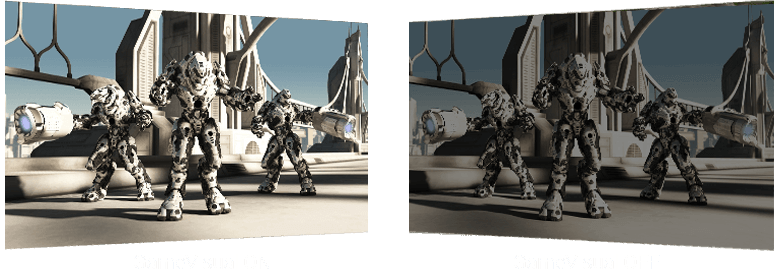
- Cinema
- RTS/RPG
- FPS
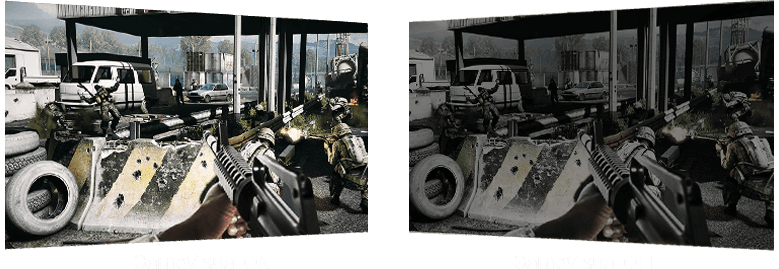
- RTS/RPG
- FPS
- sRGB

- FPS
- sRGB
- Scenery
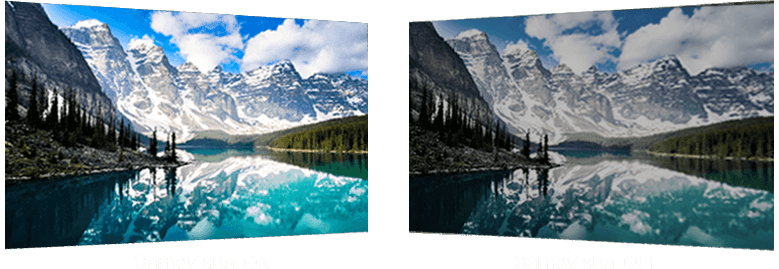
- sRGB
- Scenery
- Racing
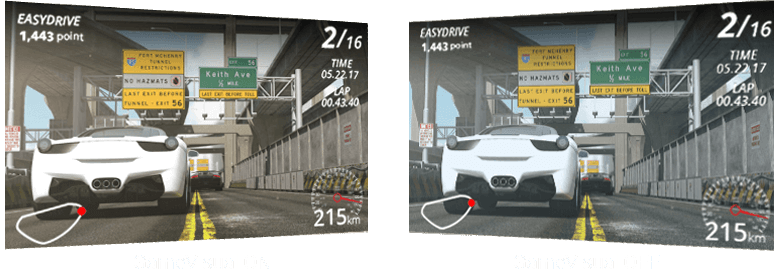
- Scenery
- Racing
- Cinema

- Racing
- Cinema
- RTS/RPG
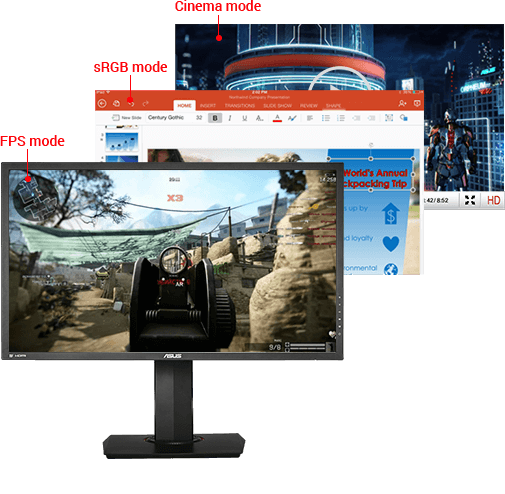





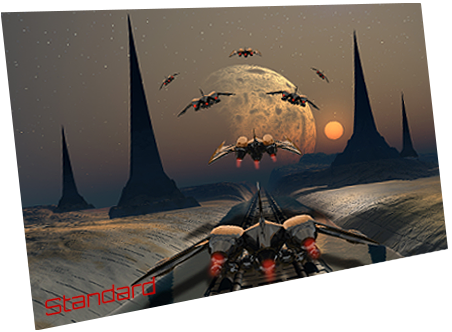


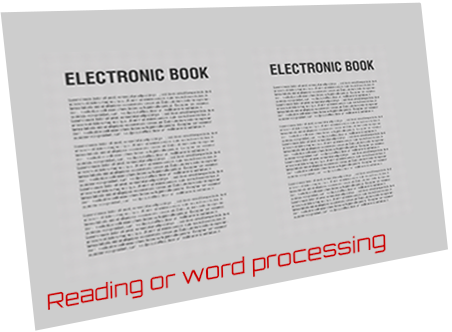








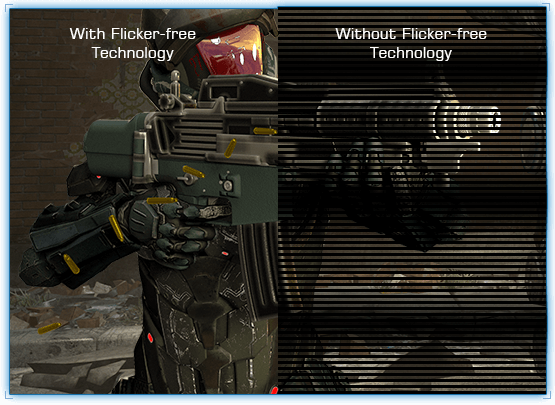


Swivel (+60° ~ -60°)

Height adjustment (0~150mm)

Pivot (90° clockwise)

Tilt (+20° ~ -5°)
- Highly-detailed Visuals
- Smooth Gameplay
- Robust Connectivity
- Gamer-centric Features
- Designed for Gaming Marathon