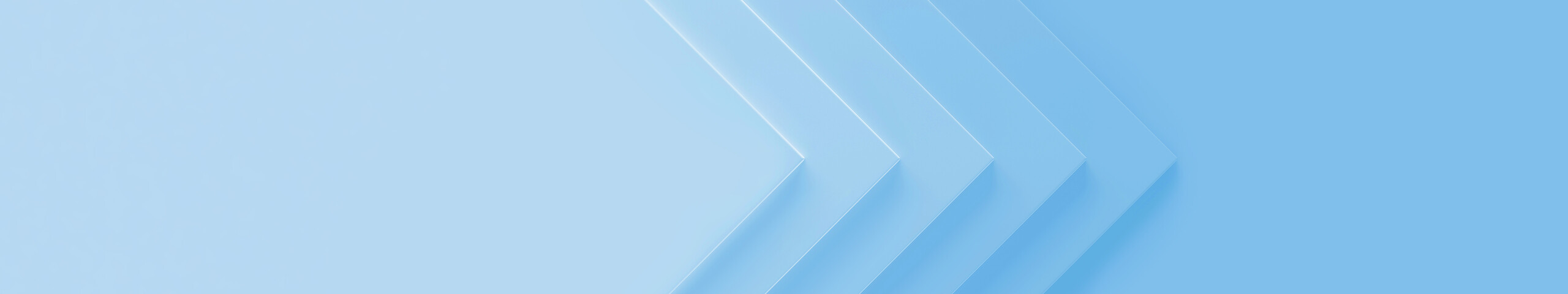How to Implement AI into Your Business

There is no clearer priority in business investment focus in 2024 than investing in AI. According to the PwC’s 2023 Emerging Technology Survey, 58% of companies are planning to prioritize investments in AI among other emerging technologies. But how to do it right? This short guide will provide some insights into how to implement AI in business.
Step 1: Understand AI Capabilities and Limitations
Before embarking on AI implementation, it’s essential to grasp what AI can and cannot do. While AI excels at automating tasks, extracting insights from data, and improving efficiency, it is not a magic solution for every challenge. Understanding its strengths—like streamlining workflows and enhancing decision-making—and its limitations ensures your expectations are realistic and aligned with your business objectives. This foundational knowledge will guide the rest of your AI journey and help you prioritize the right applications.
Step 2: Identify Your Needs That AI May Solve
The second step will be to take a good look at your business and see where some of the most important areas of improvements exist. Some of these can be solved with AI.
Artificial intelligence often proves to be a great tool for addressing inefficiencies, speeding up workflows or just making tasks more effortless and efficient. These can be areas like customer services, enhancing cybersecurity, marketing content creation, administrative work, reporting, finding information, internal communications, data insights and analytics, etc. These are all great examples of aspects of running a business where AI implementation will help make things more efficient and enhance employee productivity. And this can in turn lead to increased bottom line figure.
Step 3: Choose The AI Solution
It is unlikely you will be able to quickly address all the inefficiencies. So once you select the priorities, it is time to match the best AI solution to that need.
In some fields, you may find a subscription-based one-size-fits-all solutions that you will simply pay a license fee for and you can have your employees start using it immediately. A great example would be generative AI — one of the most popular fields of AI investment, according to McKinsey.
There are other fields where a ready-made framework can be purchased, but you will still require vast customization to tailor the solution to your specific needs. For instance, a customer service chatbot solution may be based on an existing language model, but you will still need to invest in “teaching” the algorithm by feeding it data and information specific to your company.
Finally, in some cases, a completely one-off, custom-made solution may need to be created from scratch. This is especially important with sensitive data. Investments in machine learning are the natural match to this description, which then can be used for decision making and optimizing current workflows. A good example would be financial forecasting tools or smart manufacturing AI solutions. While such solutions address your exact needs and can lead to large gains, they will require time and investment before they can be rolled out.
Step 4: Prepare the Infrastructure
AI requires vast calculative power — especially if you are investing in the last category, the custom-made solutions and machine learning. This may require strong server capabilities in your company, as well as fast, reliable, broadband network connectivity. When it comes to AI, data security is also a crucial investment necessary before a successful I incorporation in business. Without it, you are at risk of “model poisoning” (injection of harmful data into the model during the learning phase), leakage of sensitive data via data feeding, and insider threats. All these potential threats can lead to financial loss due to lawsuits or flawed AI model.
Step 5: Conduct an AI Readiness Assessment
Before investing in AI solutions or infrastructure, evaluate your organization's readiness. An AI readiness assessment involves analyzing your existing resources, such as technical infrastructure, data quality, and employee skills, to identify any gaps. It also means gauging your team’s openness to adopting AI-powered tools. This assessment will help you pinpoint where improvements are needed to successfully integrate AI into your business and avoid roadblocks during implementation. Additionally, consider whether you have access to the right leadership and expertise to guide AI adoption effectively.
Step 6: Equip Staff with AI-Readiness
Once your business is ready for the AI infrastructure, it’s time to prepare your employees to start taking advantage of the solution as soon as ready. This can start with work devices, such as laptops. To process AI tasks fast, you will want to equip your employees with laptop with built-in NPU (neural processing unit) — dedicated CPU cores that are tailored for AI processing. A great example of such a laptop is ASUS ExpertBook B5 — a laptop crafted for modern professionals.
To process AI tasks fast, you will want to equip your employees with laptop with built-in NPU (neural processing unit) — dedicated CPU cores that are tailored for AI processing. A great example of such a laptop is the — a laptop crafted for modern professionals. On top of powerful, AI-ready CPU and discrete NVIDIA® GeForce RTX GPU, ASUS ExpertBook B5 also features a plethora of business-oriented features, including AI solutions for videoconferencing (ASUS AI Two-Way Noise Cancellation, ASUS AiSense Camera), optional vPro CPU for secure and reliable remote management, and a TPM 2.0 chip to store encrypted authentication information. The laptop also comes with a dedicated Microsoft Copilot button that makes accessing the AI personal assistant easy and fast.
Some AI applications may be cloud-based. This can be a challenge for hybrid workers, if they don’t have access to fast and reliable network connection at home. Slow connections may lead to inefficiencies, and loss of wages. You may offer your employees upgrade to their home network systems to help mitigate this issue.
Step 7: Provide Set Training
Not all your employees will immediately become excited about AI and know how to use AI in business. Take time to train your staff, presenting best practices, explaining systems and applications, presenting interesting uses of new technologies, etc. As this is an emerging field, there may also not be full awareness of responsible use of AI. AI ethics will need to be a big part of training before your staff can fully embark on the AI-powered workflows.
Step 8: Start Small and Scale Gradually
AI adoption doesn’t need to happen all at once. Begin with small, well-defined pilot projects to implement AI in business, targeting specific areas such as automating routine customer service tasks or optimizing supply chain workflows. Starting small allows you to test AI’s effectiveness, address challenges, and refine processes without significant risk. Once you’ve achieved measurable success with these initial efforts, scale up gradually by expanding AI applications across other areas of your business. This approach ensures a smoother transition and maximizes the value of your AI investment.
Step 9: Stay Up-to-Date
AI is a very fast-developing field, and new tools are announced seemingly every day. Just in February, Microsoft released new Microsoft Copilot features and improvements; Intel launched a new initiative that will help speed up AI development; NVIDIA just launched a new cloud service that will help enterprises develop large-scale custom language models. With all the major technology players zeroing-in on AI, new functions, capabilities, and applications are fast becoming available. You can be sure your competitors will be using AI to try to gain advantage. Stay always up-to-date by adapting fast to the ever-changing market landscape, and keep your finger on the pulse regarding the lasts AI developments. As new functionalities appear or new needs arise in your business, continue investing in AI for your business.
To find out more about how ASUS can help, click the link below.
Discover ASUS Enterprise solutions
- Windows 11 Pro
- Up to Intel vPro® with Intel® Core™ Ultra 7 processor
- Dedicated Microsoft Copilot key for more AI exploration
- Up to NVIDIA® GeForce RTX 2050 discrete graphics
- Starting from 1.29 kg light
- Dual SO-DIMM up to 64GB DDR5
- Dual-SSD RAID support up to 2 TB capacity
- Slim bezel 16:10 display
- Windows 11 Pro - ASUS recommends Windows 11 Pro for business
- Powered by Intel® Core™ Ultra processors (Series 2) with up to 47 NPU TOPS
- 14" 2.5K 144 Hz anti-glare display
- 1.27kg lightweight all metal design
- ASUS AI ExpertMeet to supercharge productivity
- ASUS ExpertGuardian with business-grade NIST Cybersecurity Framework
- Windows 11 Pro
- Up to Intel® Core™ i7 processor
- Lightweight design, starting at 1.4kg
- ASUS-exclusive AI ExpertMeet supercharges meetings productivity and efficiency
- Dual-SSD supports up to 1TB capacity
- Business-grade BIOS security compliant with NIST SP 800-155 resilience requirements
- ASUS ExpertCool design to maintain performance, even in clamshell mode
- MIL-STD-810H military-grade durability