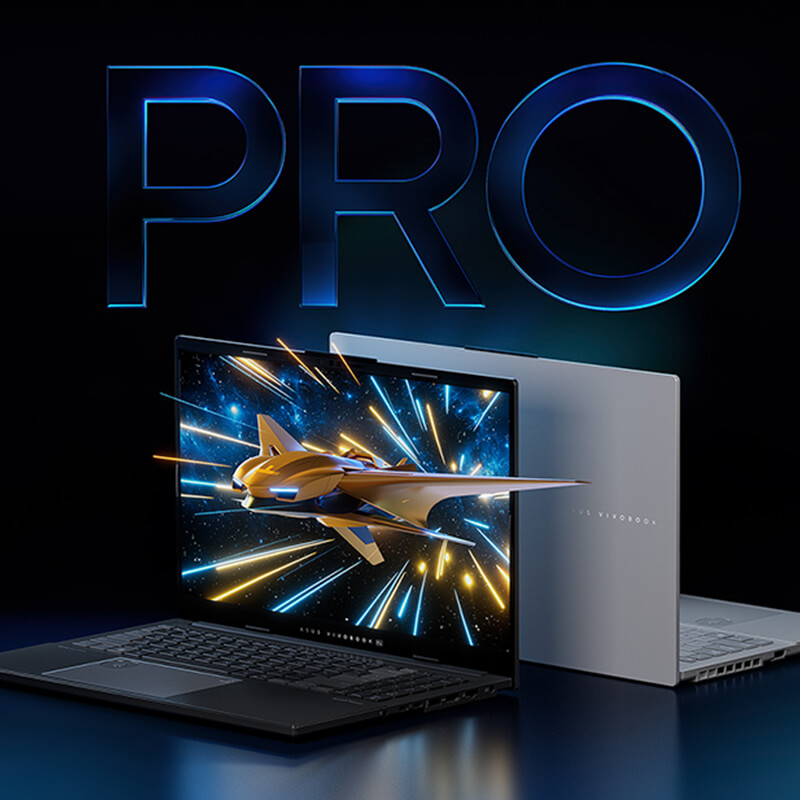Aug 09, 2024
The ever-evolving world of content means that creators need the right equipment in order to maintain an edge. Whether for you it would be the speed of content delivery, your craftsmanship and creativity, or innovation of format, it’s hard to stay on top of your game without equipment worthy of this day. That’s where ASUS comes in ― consistently delivering innovative, top-notch laptops for content creators. But how do you choose the one that’s best for you? Read on to find out!
Choosing the Right Form Factor
Nowadays, there are multiple laptop form factors to choose from, such as dual-screen, traditional clamshell, convertibles with touchscreen and 360° hinge, and two-in-ones that double down as laptop and tablet. Which type is most suitable for you will depend on where you do most of your work and what kind of content you specialize in. For instance, if you spend 99% of your time at a desk, a traditional clamshell laptop with a large screen is a good choice. If you’re frequently on the go for shoots or other production work and complete a lot of your work away from a workspace, a compact convertible would be a great choice. If you need to view and edit content right as it’s created and release it ASAP (e.g. as a travel or extreme sports influencer), you may want to opt for the tablet format.
Performance
Creative software is very demanding. When it comes to processing power, everything depends on the type of work you’ll be doing. There is a vast difference between adding special effects to long-format 4K videos or creating 3D content versus simply cutting HD footage and adding subtitles or doing similar work. As a rule of thumb, get as much power as you can — you never know when a little extra oomph may come useful. When considering minimum recommended specs, below are some things to consider.
CPU
CPUs are at the heart of every computer, and are one of the most significant components that decide the performance of a laptop. If you create heavy content, opt for something like the Intel® Core™ Ultra 9 185H or AMD Ryzen™ AI 9 HX 370. If you don’t require as much power but still want to feel unhindered when editing, you can aim at one tier below: Intel® Core™ Ultra 7 Processor 155H or equivalent. If you want to make simple edits but do so fast while on the go, something like the Snapdragon® X Plus processor may be a great option.
All these CPUs feature NPUs — dedicated AI chips that allow for local AI processing. This can vastly boost your AI PC’s performance when using generative AI, for example. The spec you want to look for in this respect is TOPs. Something in the range of 45-50 TOPs should be sufficient for most creative work, such as using generative AI to create or enhance imagery.
GPU
Dedicated GPUs are separate from the CPU, and therefore don’t share the CPU’s power. This makes more processing power available for graphics-heavy tasks, such as special effects editing, heavy photo editing, etc. Many creator laptops feature a discrete graphics card — typically from NVIDIA®. For professional-level graphics processing power opt for something like an NVIDIA® GeForce RTX™ 4070 Laptop GPU. If you don’t need quite as much GPU power but still want a smooth experience when editing 4K content, an NVIDIA® GeForce RTX™ 4060 Laptop GPU would be a good choice. For photo editing, basic video edits or graphic design, NVIDIA® GeForce RTX™ 4050 Laptop GPU is a good option. If you only need to make simple edits such as cutting footage and adding subtitles to videos or making simple edits to photos, a laptop with only an integrated GPU may do just fine — their performance has been improving massively recently — especially in the premium CPUs.
Memory and Storage
Other specs to pay attention to are memory and storage. LPDDR5X is a good, current memory technology. RAM of 32 GB is probably best, but anything above 16 GB should be fine if you’re doing lighter work. It’s also great if the memory is upgradeable.
For storage, 1 TB is a recommended amount ― but if you can get more, you’re unlikely to regret it. Opt for fast M.2 NVMe™ PCIe® 4.0 SSD technology for fast transfer speeds.
AI Features
Along with an NPU, it’s very beneficial if a laptop is packed with other AI features. Support for Microsoft Copilot — an AI assistant ― is something to look for. Not only does it help with daily workflows and take a lot of small tasks off your hands, it also features generative AI functions that can help boost your creativity, such as the Cocreator.
ASUS offers two exceptional proprietary AI apps. MuseTree is an AI-powered image-generation app that helps create graphics from simple sketches or keywords on your laptop, even offline.
StoryCube is a one-stop AI media hub. This digital-asset management app takes advantage of AI to help you better organize your files and detect scenes or people automatically to make the files more easily searchable.
User Experience and Special Features
Since the latest ASUS creator AI laptops are designed with the needs and preferences of creatives in mind, each laptop includes unique proprietary features that make creators’ lives easier. One such feature is ProArt Creator Hub for managing all your ASUS creator devices. The app enables you to personalize various settings, calibrate colors, monitor performance, and optimize workflows.
Some laptops also feature ASUS DialPad, a convenient, precise rotary input device that helps you intuitively control hundreds of parameters in creative apps. Supporting popular creative software such as the Adobe Creative Cloud apps, it allows you to work wherever you are without compromising your workstation-like workflows.
Top ASUS Picks
Now you know what to look out for. But which laptops are good choices, then? Here are our four picks for different kinds of users.
For Budding Creatives: ASUS Vivobook Pro 15 OLED
ASUS Vivobook Pro 15 OLEDis an AI PC that combines pro-grade performance with an attractive price. One of its most impressive features is the world’s most advanced 15.6-inch 3K 120 Hz ASUS Lumina OLED display. This laptop packs a punch, thanks to up to the latest Intel® Core™ Ultra 9 processor and a high-performance NVIDIA® GeForce RTX™ 4060 GPU with a MUX switch. The laptop features a full I/O port lineup with a Thunderbolt™ 4 port and a standard SD card reader, as well as the unique ASUS DialPad. It’s a perfect solution for budding creatives as well as experienced, price-conscious professionals.
For Content Pros: ProArt P16
ProArt P16is an advanced AI PC that features a stunning 16-inch 4K ASUS Lumina OLED touchscreen with an impressive color accuracy (Delta E < 1). Top-notch performance is ensured by the 50 TOPS AMD Ryzen™ AI 9 HX 370 processor. This NVIDIA® Studio-validated laptop packs a GeForce RTX™ 40 Series laptop GPU, providing powerful graphics and 321 TOPS AI performance. Military-grade-toughness and a strong, long-lasting battery provide the durability and power you need to work on the go. This is a great choice for creatives who require the best performance for example heavy work such as editing 4K content.
For On-The-Go Creators: ProArt PX13
ProArt PX13is a 13-inch convertible that strikes the perfect balance between ultra portability, versatility and top-notch performance. Although it weighs only 1.38 kg, it packs powerful components, including up to a 50 TOPS AMD Ryzen™ AI 9 HX 370 processor. It’s an NVIDIA® Studio-validated laptop that packs a GeForce RTX™ 40 Series laptop GPU, providing powerful graphics and 321 TOPS AI performance. Plus, it features a 13.3-inch 3K ASUS Lumina OLED touchscreen for professional-grade imagery. Thanks to four versatile usage modes, it’s a perfect solution for all types of on-the-go creators.
For Travel and Sports Content Creators: ProArt PZ13
ProArt PZ13is a detachable laptop that doubles down as a tablet. It’s perfect for active creators. An IP52 rating for waterproofing, sand blowing resistance, and military-grade testing for durability make it perfect for outdoor work. It features a 13-inch touchscreen OLED display with accurate, precise stylus support. The laptop is powered by Snapdragon® X Plus processor with 45 TOPS NPU that unleashes AI-enhanced creativity without sacrificing battery life. It’s also very compact and lightweight, with a 9 mm profile* and weight of only 0.85 kg.
Discover the ASUS creator laptops
*Without keyboard and accessories