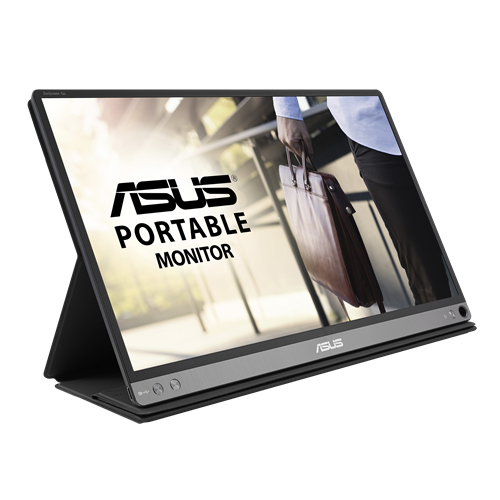- Apresenta uma solução de sinal híbrido que suporta transmissão de energia e vídeo e permite compatibilidade com qualquer laptop com uma porta USB Tipo C ou Tipo A
- Bateria embutida, suporte de tela para sustentar a energia por até 4 horas, permite conexão não apenas com laptops, mas também com telefones celulares
- Pode detectar automaticamente sua orientação e alternar o monitor entre os modos paisagem e retrato
- Com apenas 850g e 8mm de espessura, te ajuda a fazer as coisas com mais eficiência quando estiver em movimento (bateria incluída)
- O estojo inteligente dobrável pode ser transformado em um suporte para sustentar o monitor no modo retrato ou paisagem
- Os monitores ASUS Eye Care contam com as tecnologias certificadas TÜV Rheinland Flicker-free e Low Blue Light, para garantir uma experiência de visualização confortável

Amplie sua visão. Liberte seu mundo.

Feito para ser portátil
*Quando no DP alt mode, com configuração de brilho de 100% (ao conectar no sinal USB, a duração da bateria é de cerca de 3 horas). [Clique aqui]
*Necessário Android 5.0 ou posterior. O dispositivo precisa suportar o modo de armazenamento Host. Necessário Windows XP ou posterior. Consulte a lista de dispositivos Android testados e suportados pelo ZenScreen™ Go MB16AP.
***A reprodução de determinados conteúdos ou aplicativos protegidos por DRM pode se limitar a dispositivos Android e não ser reproduzida em dispositivos externos. Se você possui conteúdo de mídia pago no seu dispositivo, é possível que o aplicativo limite sua visualização.

Solução de Sinal Híbrido: Suporta USB Tipo-A e Tipo-C
Design ultraportátil, fino e elegante


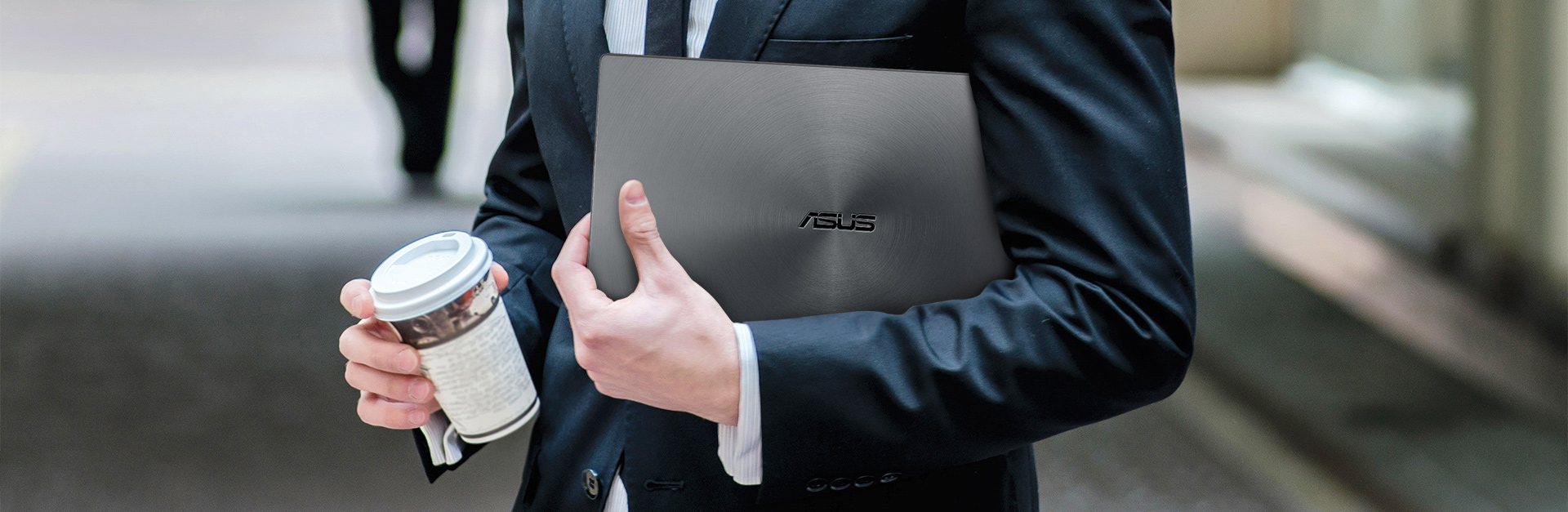


Orientação automática da tela
*Driver necessário. A função Rotação Automática funciona apenas com o sistema operacional Windows.


Amplos ângulos de visão


Estojo dobrável

Proteja seus olhos com a Tecnologia ASUS Eye Care






Filtro de luz azul ASUS
Nível de Filtragem de Luz Azul
- 0
- 1
- 2
- 3
- 4

Tecnologia ASUS Flicker-free
-

Com a Tecnologia ASUS Flicker-free
-

Sem a Tecnologia ASUS Flicker-free