[NUC] Hoe een NUC BIOS te herstellen met behulp van de Aptio V UEFI Core, met behulp van de Security Jumper
In het onwaarschijnlijke geval dat een BIOS-update wordt onderbroken, is het mogelijk dat het BIOS in een onbruikbare staat achterblijft.
Volg de instructies en/of bekijk de onderstaande video om te proberen het BIOS te herstellen.
Hier zijn de stappen om de NUC te herstellen met behulp van de Security Jumper.
Een herstelbestand voorbereiden
1. Voorbereiden van een USB-apparaat
2. Download en sla het BIOS-bestand op. Voor instructies, zie [NUC] Waar kan ik het BIOS-bestand downloaden?
3. Navigeer naar de sectie "Herstelbestand".
4. Kopieer het .CAP BIOS-bestand naar de hoofdmap van het USB-apparaat.
Verwijder de beveiligingsjumper
1. Schakel de computer uit en haal de netadapter uit het stopcontact.
2. Open de behuizing en verwijder de BIOS-beveiligingsjumper. (Raadpleeg de technische productspecificatie voor gedetailleerde instructies en de exacte locatie van de jumper.)
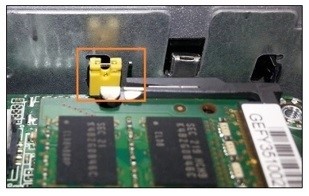
Herstel uitvoeren
- Steek de USB-drive in een USB-poort van de doelcomputer en zet deze aan.
- Wacht 2-5 minuten totdat het herstelproces is voltooid.
- De computer zal ofwel uitschakelen wanneer het herstelproces is voltooid, of het zal u vragen om het uit te schakelen.
- Verwijder de USB-drive.
- Plaats de BIOS-beveiligingsjumper terug.
- Sluit de behuizing.
- Herstart de computer.
Wanneer u deze methode gebruikt, als de NUC "Detected BIOS Security Jumper Removed" weergeeft bij het opstarten en verschillende menu-opties vermeldt, betekent dit dat het .bio- of .cap-bestand op de USB-drive niet werd gedetecteerd. Probeer het volgende:
- Bevestig dat het bestand succesvol naar de USB-drive is gekopieerd.
- Download en gebruik een nieuwe kopie van het .bio- of .cap-bestand.
- Probeer een andere USB-drive.
- Formatteer de USB-drive opnieuw zonder de optie Snelle formattering te gebruiken. Zorg ervoor dat u eerst een back-up maakt en alle gegevens van de USB-drive bewaart.