Related Topics
[Instant Guard] What ASUS routers do support Instant Guard?
Instant Guard allows you easily access to your ASUS router at home while you are away. You can check if your ASUS router supports Instant Guard with below list. Please also make sure you have upgrade your firmware of ASUS router to the latest version.
Update your firmware regularly to get the latest updates for your router. You can either Update on WebGUI or Update Manually.
Please refer to How to update the firmware of your router to the latest version ?
Support models:
RT-AX / RT-AXE / RT-BE Series:
- RT-BE96U
- RT-BE82U
- RT-BE58U
- RT-BE50
- RT-AXE7800
- RT-AX92U
- RT-AX89X
- RT-AX88U_Pro
- RT-AX88U
- RT-AX86U_PRO
- RT-AX86U
- RT-AX86S
- RT-AX82U_V2
- RT-AX82U
- RT-AX68U
- RT-AX59U
- RT-AX58U_V2
- RT-AX58U
- RT-AX57_Go
- RT-AX57
- RT-AX56U
- RT-AX55
- RT-AX5400
- RT-AX54
- RT-AX53U
- RT-AX52
- RT-AX3000
RT-AC Series:
- RT-AC88U
- RT-AC86U
- RT-AC3100
- RT-AC5300
GS Series:
- GS-AX3000
- GS-AX5400
- GS-BE7200X
GT Series:
- GT6
- GT-AC2900
- GT-AC5300
- GT-AX11000
- GT-AX11000_PRO
- GT-AX6000
- GT-AXE11000
- GT-AXE16000
TUF Gaming Series:
- TUF-AX3000
- TUF-AX3000_V2
- TUF-AX4200
- TUF-AX5400
- TUF-AX6000
- TUF-BE3600
- TUF-BE9400
ZenWiFi System:
- ZenWiFi CT8
- ZenWiFi XD4
- ZenWiFi XD5
- ZenWiFi XD6
- ZenWiFi XP4
- ZenWiFi XT9
- ZenWiFi AX (XT8)
- ZenWiFi AX Hybrid (XC5)
- ZenWiFi ET8
- ZenWiFi Pro ET12
- ZenWiFi Pro XT12
If your model is not listed above, you can check the product specification on the ASUS official website.
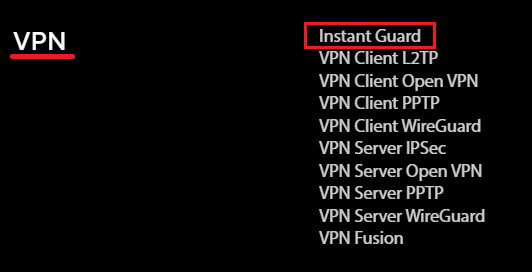
*Due to region restrictions, some of the regions may not support this feature.
How to get the (Utility / Firmware)?
You can download the latest drivers, software, firmware and user manuals in the ASUS Download Center.
If you need more information about the ASUS Download Center, please refer this link.