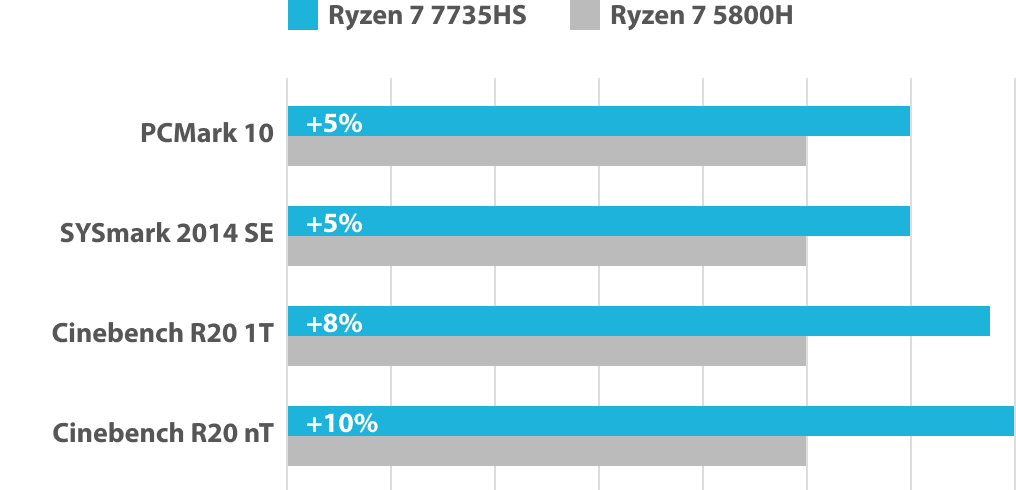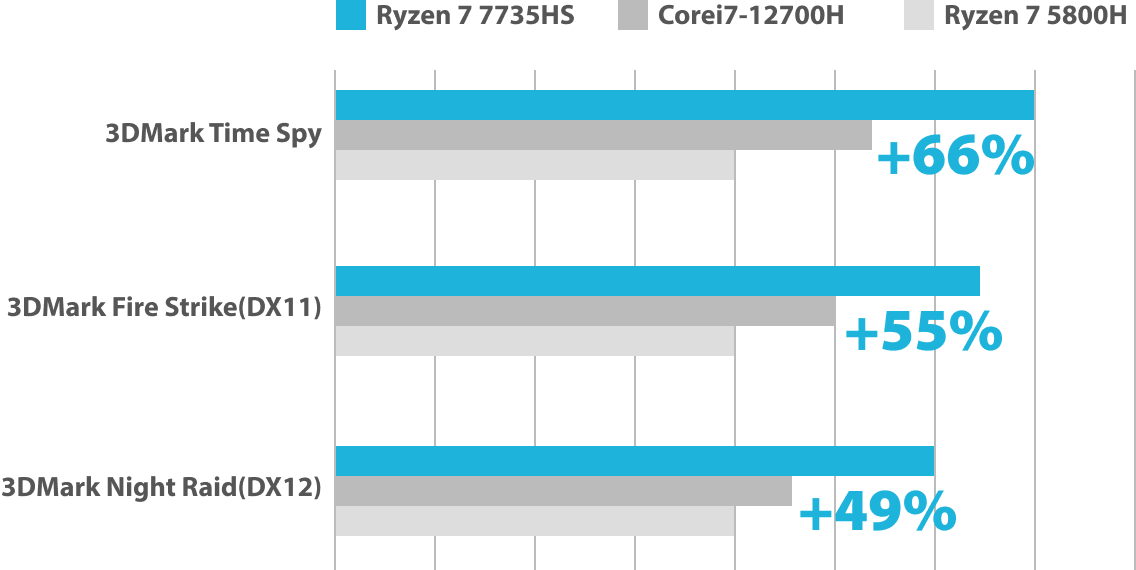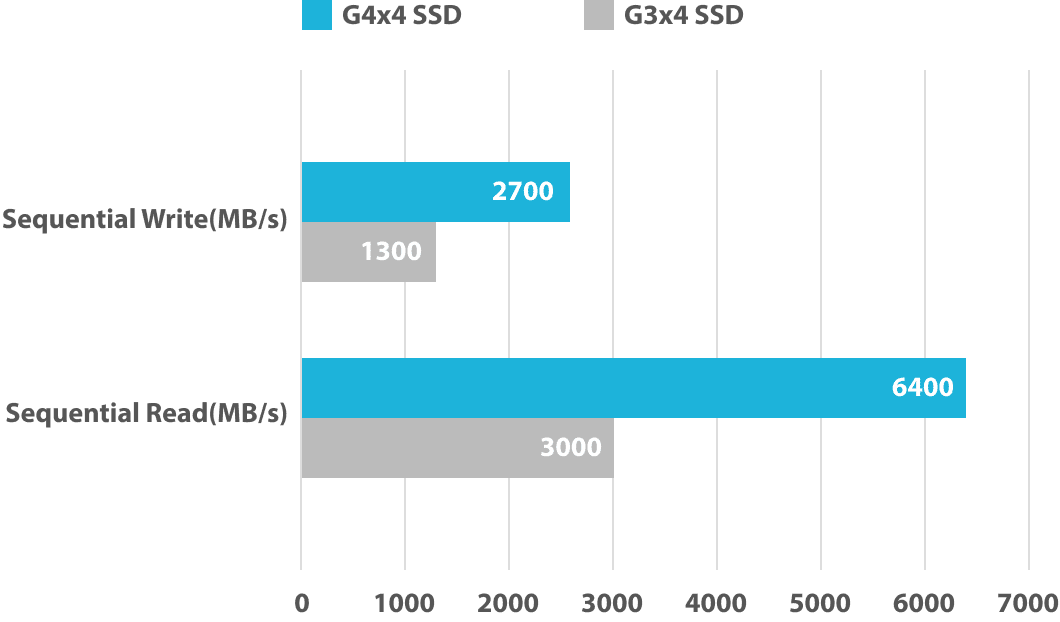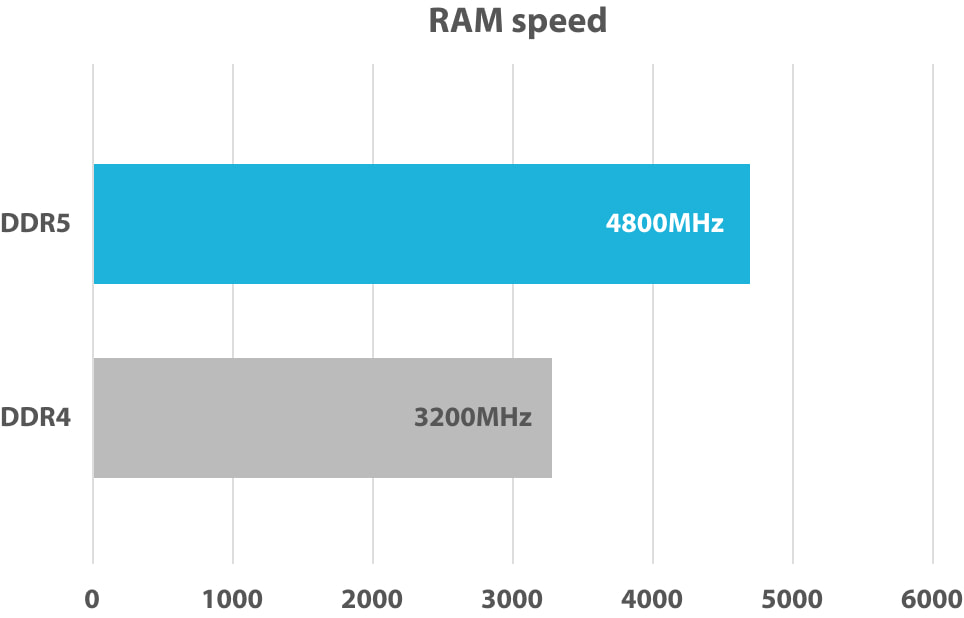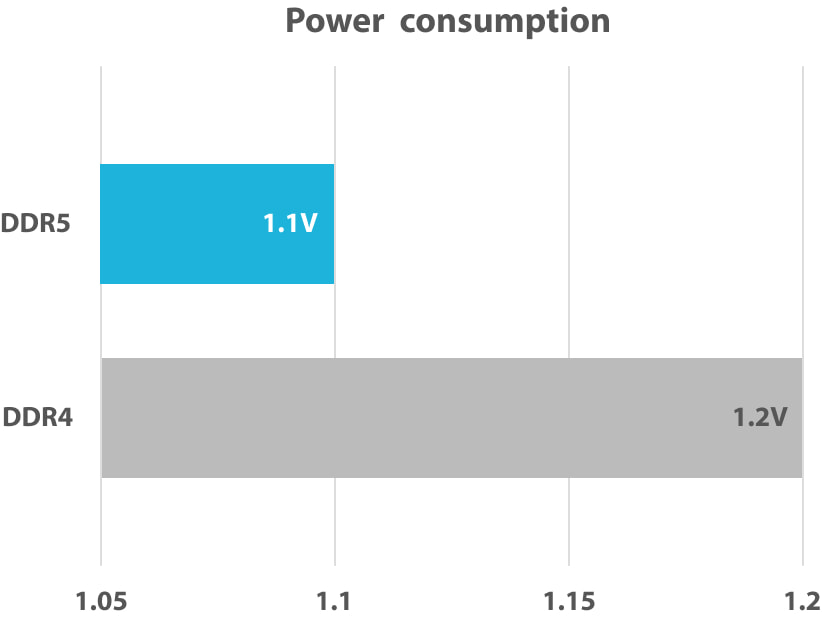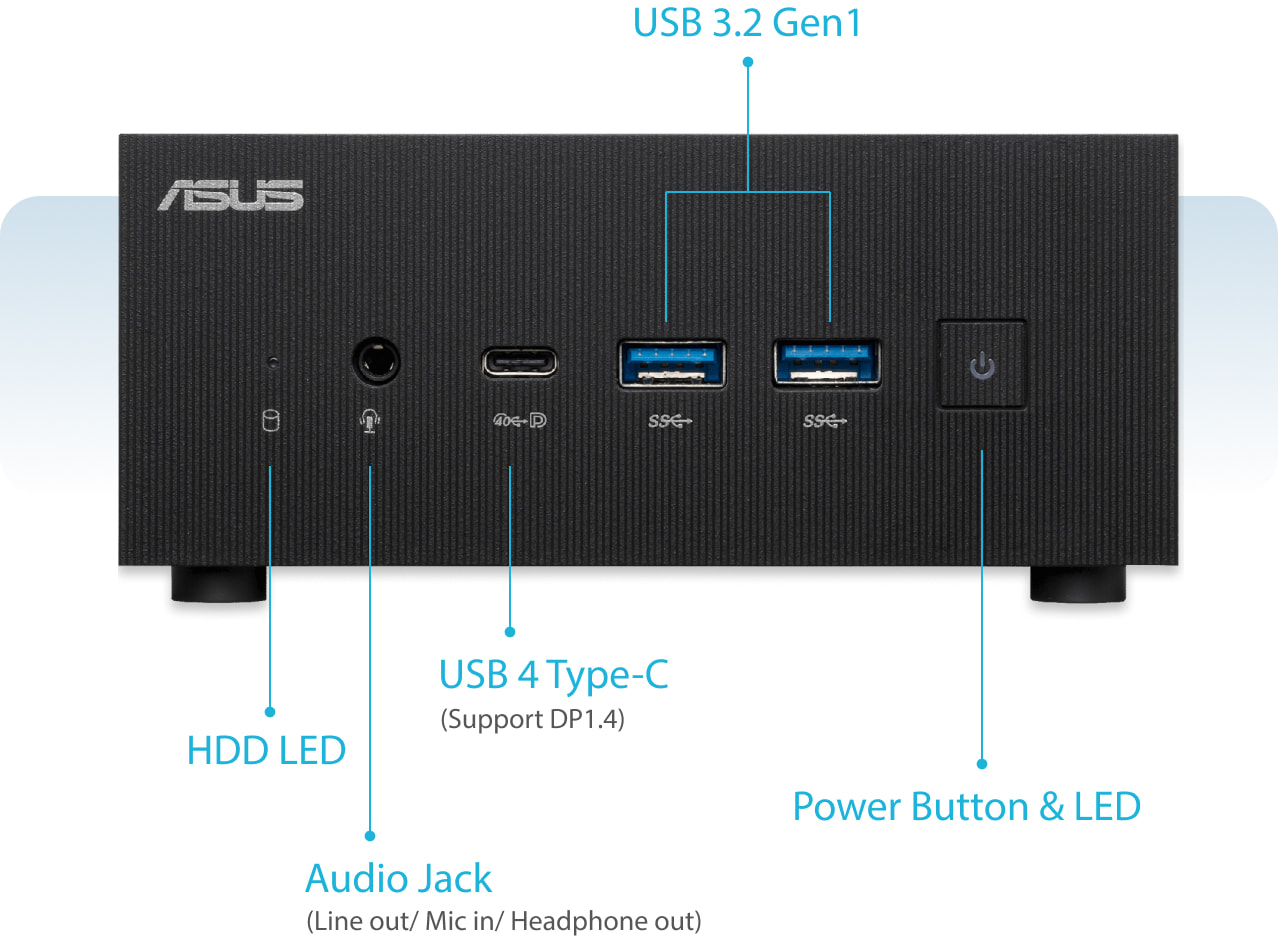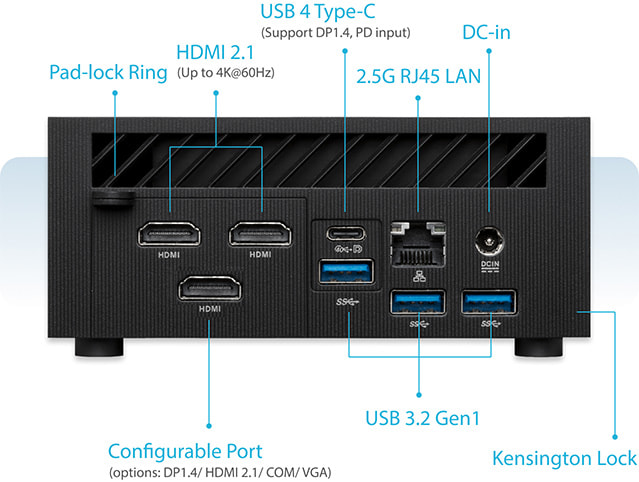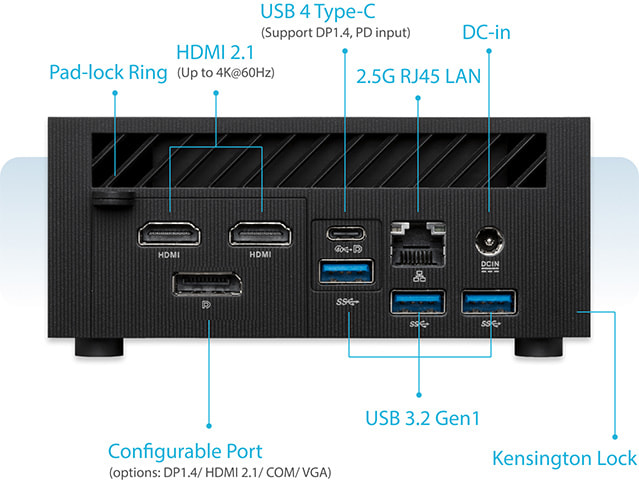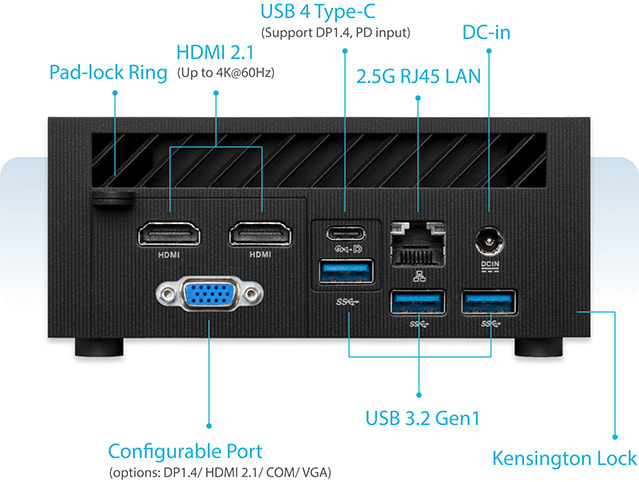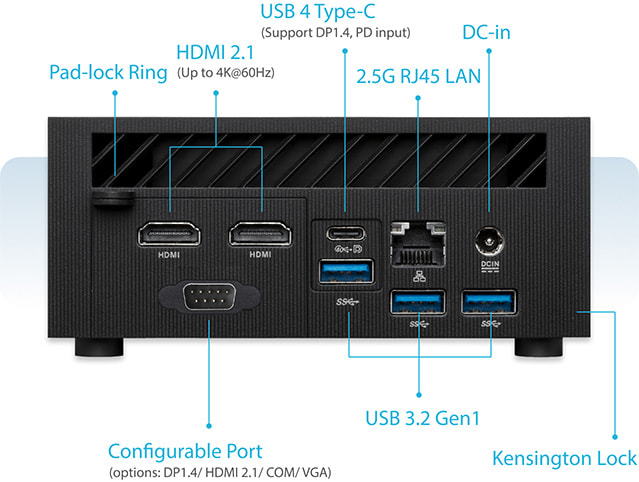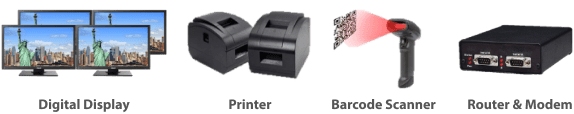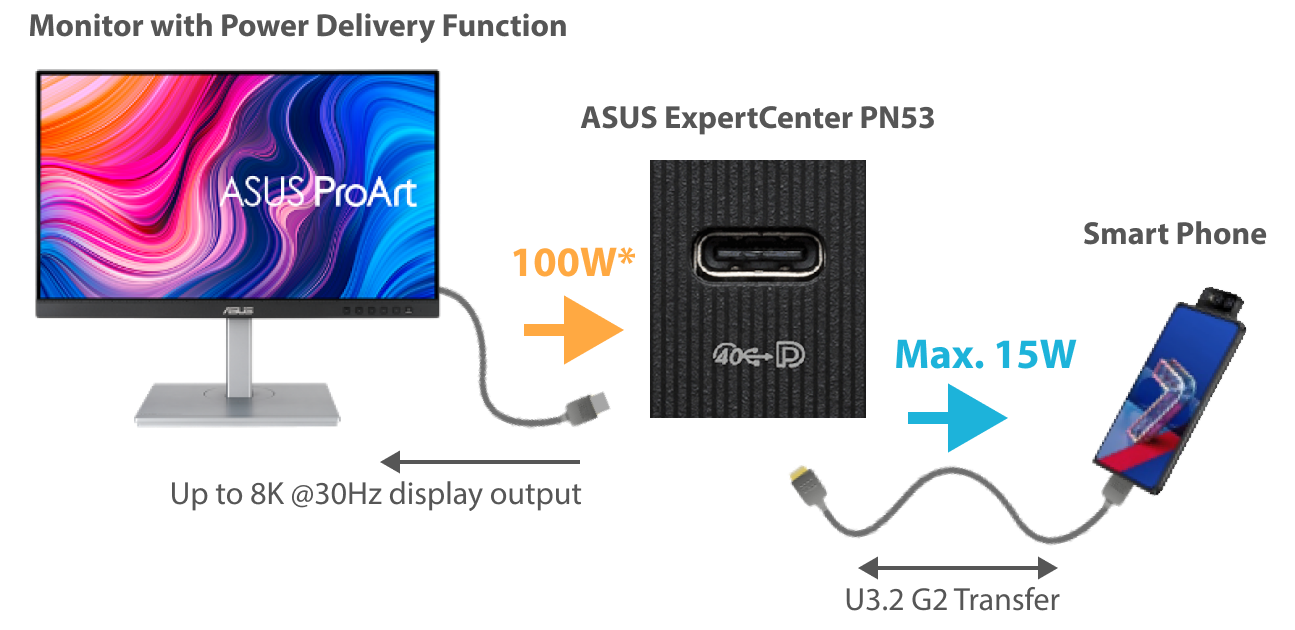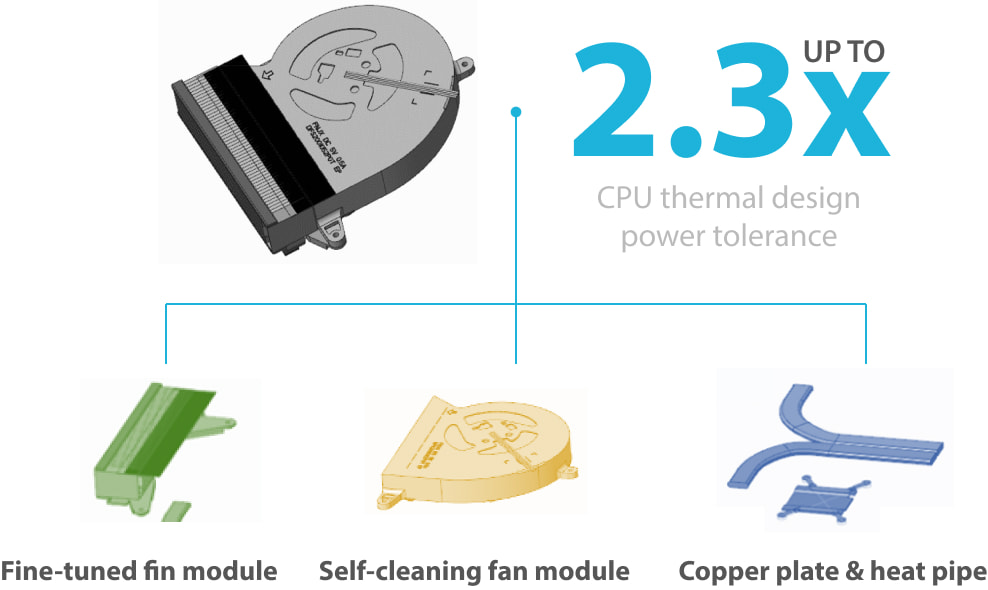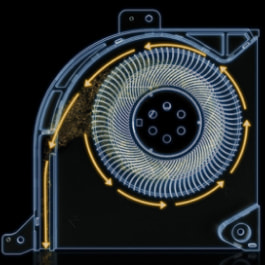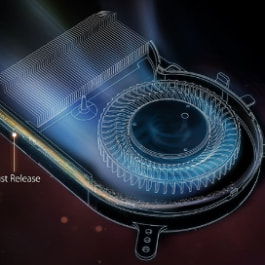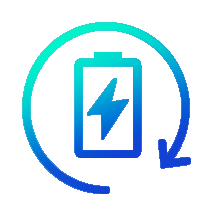Environmental Certification
The ASUS ExpertCenter PN53 undergoes rigorous testing to meet the stringent requirements of world-leading sustainability certifications. These tests encompass an extensive database of current criteria, independent verification, and a structured system for continuous improvement.
In terms of energy efficiency, the PN Series surpasses Energy Star standards by an impressive margin, ranging from 15.1% to 65.7%, with an average efficiency of 43.1%*.