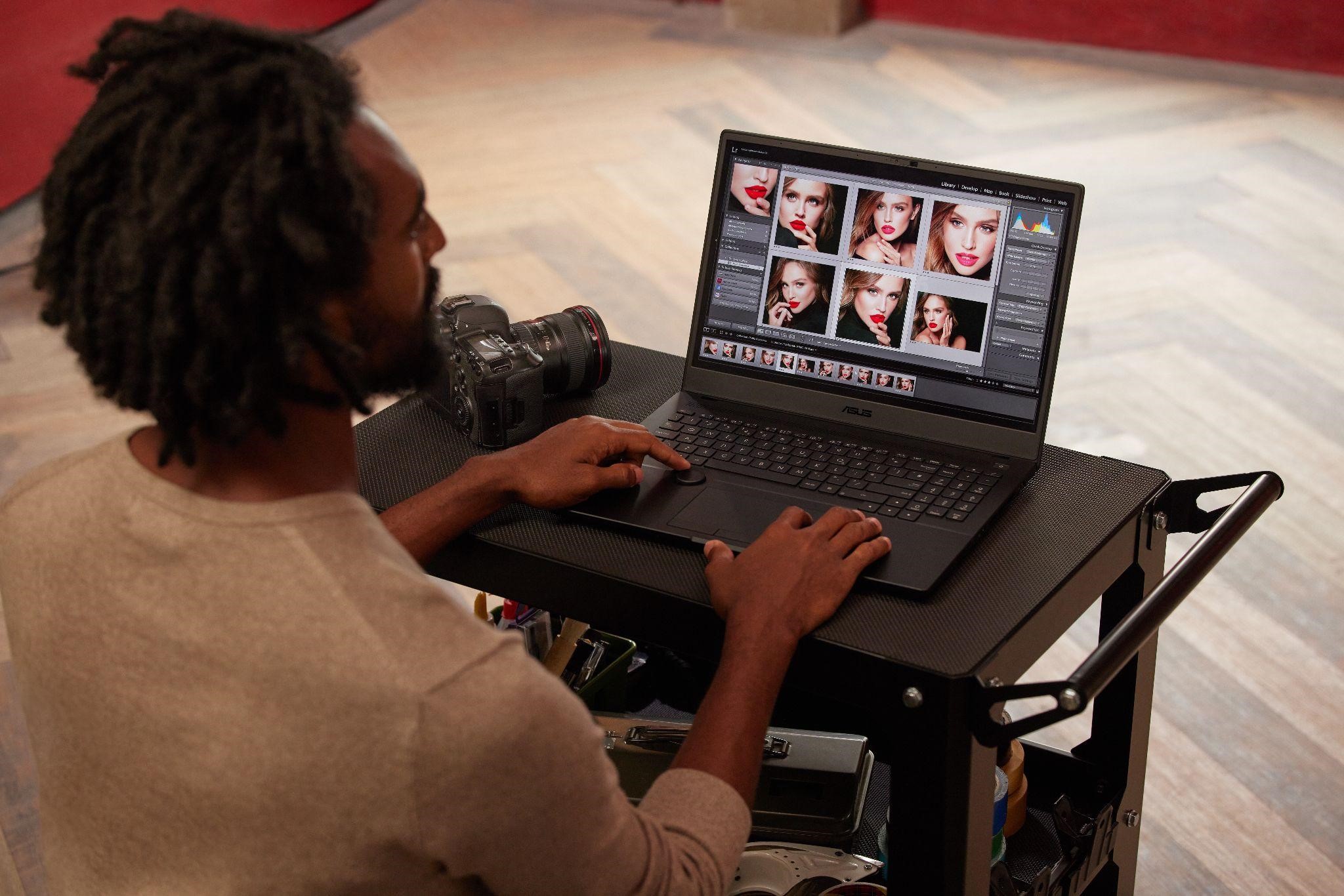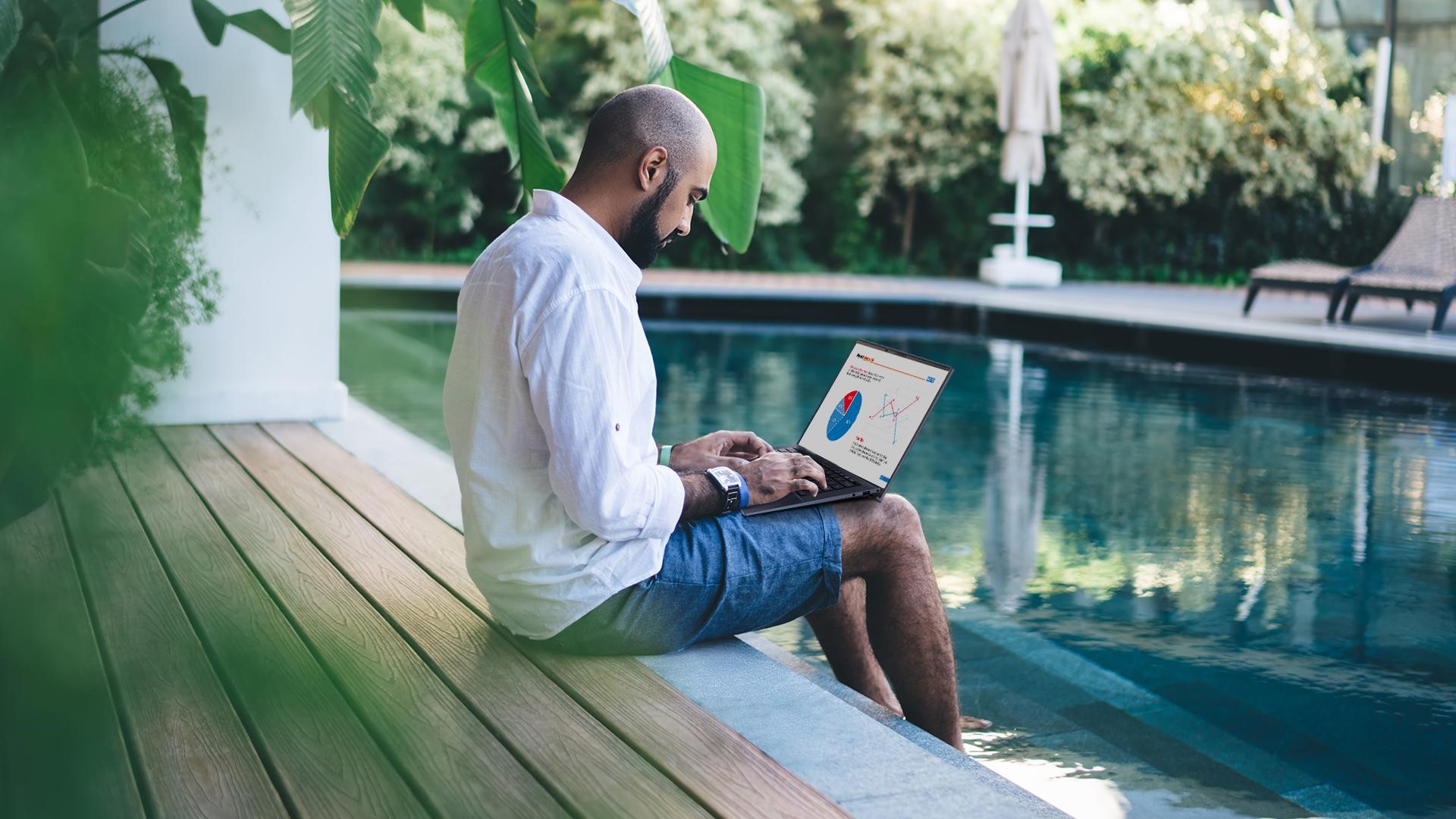Understanding Your Needs:
Before diving into our laptop buying guide, it's essential to identify your needs. Are you a student, a business professional, a gamer, a digital artist or maybe even a content creator? Your professional and personal needs will largely dictate the type of laptop you should get. For example, business professionals would need a travel friendly laptop that has great battery life and a good display while content creators and digital artists would need a laptop that has better graphic cards and faster RAM with a vibrant and crisp display.
How to Choose:
Once you've identified your needs, it's time to understand the core components that define a good laptop. These include the processor (CPU), random access memory (RAM), storage (HDD vs. SSD), graphics card (GPU), screen size, resolution, battery life, and the operating system.
Our laptop buying guide breaks down these components, explaining their roles and the differences they can make in performance. We'll help you understand why you might choose an i7 over an i5 processor, what the benefits of SSD over HDD storage are, and why a dedicated GPU might be critical for some users.
When it comes to processors, the key factor to consider is performance and how much performance you would need. High end processors like an Intel Core i5 or i7 will dish out super fast performance and are also energy efficient. However, these would increase the price of the laptop.
A great question to consider is whether to get an SSD or HDD for storage. SSDs are faster, durable, more compact, quieter, and consume less energy as opposed to an HDD. An HDD, however, is cheaper and data recovery in case of corruption is easier. A thing to note is that applications installed in an SSD will reduce the bootup speed by a significant amount.
In terms of a dedicated GPU, again this falls down to your usage. While a dedicated GPU is not always necessary for business professionals, gamers, content creators and digital artists rely heavily on dedicated graphics cards to come up with their creations and to run high intensity applications. They also require great displays such as an OLED display to make sure their art is colour accurate. Gamers also prefer high resolution displays but also require a higher refresh rate to ensure a smoother gaming experience.
The Perfect Laptop for Different Users:
Now, let's answer the all-important question, "What laptop should I get?" based on different user profiles.
Students: Lightweight, cost-effective laptops with solid performance and good battery life are crucial for students. The ASUS Vivobook 15 is perfect for students. Its components are more than enough to give you brilliant performance and have a great battery to give you long hours of use for work or entertainment.
Professionals: Depending on the field, professionals may require high-performance laptops with advanced features like robust security, high-resolution screens, and fast processors. With its robust and slim design and great battery laptop, the ASUS Expertbook B9 is great to keep you working at your office and while you’re on the go. It is also the World’s First Carbon Neutral Laptop.
Gamers: Gaming enthusiasts need laptops with powerful GPUs, high-performance processors, and efficient cooling systems. The ROG Strix Scar 18 is an incredible machine that packs incredible performance thanks to its high performance processor and graphics card while sporting an incredible ROG Nebula Display to give you vivid and crisp visuals.
Creative Artists: For those in creative fields, laptops with excellent display quality, a dedicated GPU, and ample storage are essential. The ASUS ProArt Studiobook 16 OLEDgives you the best performance and display for creators who need raw power and an ASUS Lumina OLED display to make sure your work is displayed with the highest quality as work to share your creativity with the world.
Laptop Buying Guide
Our laptop buying guide aims to simplify your laptop shopping experience. By understanding your needs and the key laptop components, you can confidently answer the question, "What laptop should I get?"
No one-size-fits-all answer exists, but with careful consideration, you can find the perfect laptop tailored to your specific requirements. So, whether you're typing up reports, designing digital masterpieces, coding the next big app, or just enjoying some gaming, the right laptop is out there waiting for you.