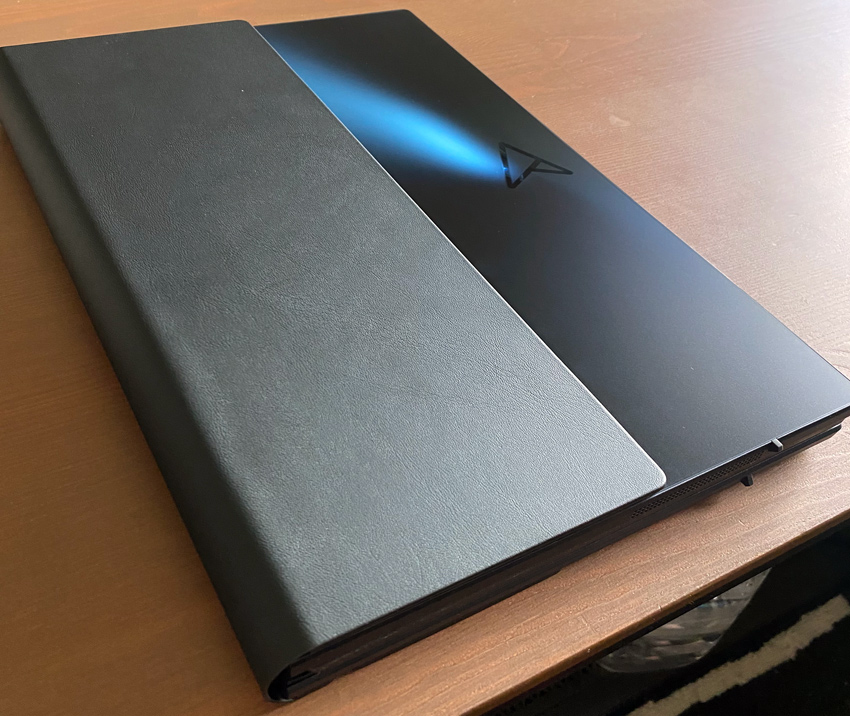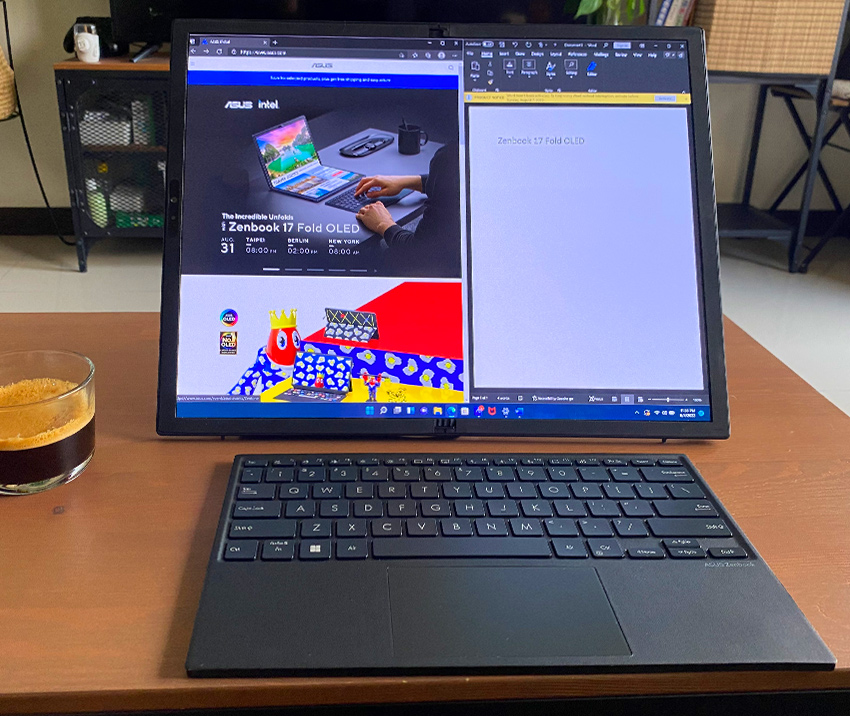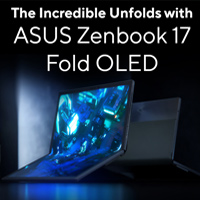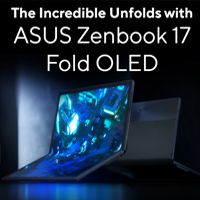First Impressions
When I first received the Zenbook 17 Fold OLED, I was curious
about the laptop that has created such a buzz.
The star of 2022’s IFA
, this laptop certainly gained my attention. I was really looking
forward to trying it out.
I finally got my chance. When I received the Zenbook 17 Fold
OLED, it was folded completely — like a closed, traditional
clamshell laptop. The size of the laptop was smaller than I was
used to seeing: At just 12.5 inch when folded, it can easily be
carried with a single hand.
It was lighter than I expected, too. Together with the ErgoSense
Bluetooth keyboard and touchpad, this laptop weighs only 1.8 kg.
It’s less than the 15-inch machine I have at home.
And the way it looked! The top cover of Zenbook 17 Fold OLED
comes with an elegant dark blue metallic finish and it has a new
arrow-like ASUS monogram, which reflects light in a very
interesting way. Part of the top surface and the bottom of the
device have a black leather cover that also serves as a
kickstand that allows comfortable work in different usage modes.
As I unveiled the screen surface and the ErgoSense Bluetooth
keyboard and touchpad, the top half of the screen — the part not
covered by the inserted keyboard and touchpad — lit up. I noted
how the part under the keyboard automatically turns off when
covered to save energy, and the screen automatically adjusts the
orientation based on the mode the device is in (and whether the
keyboard is attached or not).
The colors immediately popped, thanks to the OLED technology
employed in the Zenbook Fold 17 OLED’s foldable screen. I
particularly noticed how black the blacks were. A sharp and
crisp image with 2.5K resolution provided me with a much
higher-quality viewing experience that I am accustomed to.
Out of curiosity, I lifted the keyboard to reveal the second
half of the foldable display. The screen immediately adjusted
itself to the full-size Laptop Mode. Now a huge 17-inch piece of
screen real estate, it displayed the Windows interface in a
vertical format.
I launched Microsoft Word to try out the typing experience. At
first, the window opened in a large format. When I touched the
area of the screen displaying the document, a virtual on-screen
keyboard appeared. I typed a couple of sentences comfortably
before turning on the ErgoSense Bluetooth keyboard and touchpad
again. Now displaying the document on a full screen, I continued
typing via the physical keyboard, detached from the laptop, in
an Extended Mode.
Smooth in touch and thin, the keyboard provided a comfortable
typing experience. The full-size key pitch, long key travel, and
dished keycaps all make for a satisfying affair.
Then, I picked up the laptop and completely unfolded the screen,
turning it into a huge 17-inch tablet. I opened a browser and
visited YouTube to test the viewing experience. I landed at an
8K EYE channel
and played a wildlife video. The colors and sharpness of the
image were impressive, to say the least — especially once I
flipped the screen to a horizontal orientation and displayed the
video on the full 17-inch screen.
I opened the leather kickstand on the back of the laptop and
propped it on my desk in Desktop Mode. The video on this huge,
bright screen attracted my colleagues, who came over to also see
the new laptop. I unmuted the video and together we enjoyed the
spectacle of lifelike colors, with the sounds of wildlife
flowing from the quad speakers. Everyone could see the image
clearly, thanks to the wide viewing angles enabled by the OLED
displays.
Someone pointed out that the audio quality was also impressive.
While I was in awe of the colors, I somehow didn’t notice the
sound at first. But once I started paying attention, I realized
my colleague was right. With the quad speakers certified by
Harman Kardon and Dolby Atmos, the laptop emitted a clear, loud
sound that was a great pleasure to listen to. All high and low
notes sounded life-like.
As we reached the end of the workday, I closed the Zenbook 17
Fold OLED, packed it into my backpack, and headed home.
A Day with the Zenbook 17 Fold OLED
Playing E-Mail Catch-Up Anywhere
My remote work day starts with an inbox catch-up.
Seated at my study-room desk, I opened the Zenbook 17 Fold OLED
in Laptop Mode, launched an email app and began checking my
inbox. I quickly realized I hadn’t had my morning coffee yet, so
I detached the keyboard and unfolded the Zenbook 17 Fold OLED to
full-screen Tablet Mode. I grabbed the device with one hand and
headed to the kitchen, without interrupting the morning
catch-up. For a more comfortable holding position, I switched to
the Reader Mode, with horizontal orientation and the screen
slightly folded. As the coffee was brewing, I finished reviewing
all the mail I’d received, including an invite to a discussion
15 minutes later.
Taking Meetings from the Couch
I grabbed my coffee and installed myself on the sofa in the
living room. By opening the kickstand, I was able to put the
Zenbook Fold 17 OLED on the coffee table in Desktop Mode. I
picked up the ErgoSense Bluetooth keyboard with a touchpad, sat
on the sofa, and put it on my lap.
With the computer screen on the coffee table and the keyboard on
my lap, I was able to launch the Microsoft Teams meeting while
in a comfortable, slightly reclined position. I still saw the
screen contents with no issues, thanks to the large 17-inch
display size. As my colleagues joined, we started the
discussion. I heard everything clearly, and my colleagues heard
me well, too — regardless of the morning traffic noise coming
through the slightly opened window in my living room. This is
thanks to the AI noise cancelation function and the quad array
microphones installed in the Zenbook 17 Fold OLED.
As we were discussing a contract, I minimized the meeting window
so that it occupied only the left side of my screen, and I
opened the contract document and displayed it on the right side
of the screen. The 17-inch screen is big enough to display both
windows at the same time and view them comfortably, in an
appropriate size.
I input my feedback on some contract provisions by typing on the
keyboard. I must admit, I had my doubts regarding the keyboard
since I am used to the mechanical, gaming-type one I use in the
office, but the experience was pleasant and smooth. The key
travel was long enough to assure me of a successful click. The
dished caps allowed me to easily find the appropriate buttons
without looking at the keyboard. The key pitch is full-sized as
well, so I did not face the same adjustment I usually experience
when switching from my usual keyboard to a small laptop.
Cozy Writing
The meeting ended, and it was time for me to write an article. I
decided to continue working on the L-shaped sofa, but with my
legs extended on the long part of it. I folded the Zenbook 17
Fold OLED into the Laptop Mode, attached the ErgoSense Bluetooth
keyboard with a touchpad on the lower half of the screen, and
reclined to begin writing in my favorite relaxed position.
Now a 12.5-inch laptop, the Zenbook 17 Fold OLED rested
comfortably on my lap as I worked on the article.
17-inch Cinema
Hours passed unnoticeably — three of them, to be specific. At
that point, I was four hours into my workday. Since I left my
desk to make coffee, I have used the laptop away from the
electrical outlet. The battery held up very well because, at
that point, I still had over half of the full charge available.
At lunchtime, as I was eating on the couch (a bad habit of
mine), I propped the Zenbook 17 Fold OLED on the coffee table in
the fully unfolded horizontal format, and I played a show I was
behind on. Falling into the Sci-Fi category, the show employs a
lot of bright colors and strong sound effects. The viewing
experience was incomparable to any other laptop I’ve used. A
much larger, vibrant screen was the key. The true-to-life colors
and deep blacks of the OLED screen provided me with the image
quality that not even my two-year-old LCD TV can offer.
Accurate Creative Feedback
When it was time to get back to work, I decided to take a small
break from writing and start the second half of the day by
reviewing our company’s creative materials library in search of
appropriate graphics for the article I was writing.
I could be sure that what I see on the screen is what the
designer had in mind. This is thanks to the fact that the OLED
displays in ASUS laptops are PANTONE-certified for color
accuracy.
Multitasking Space
After selecting the image, I returned to the balcony and
continued writing. This took up most of the remaining workday.
When finished, I once again opened up the leather kickstand and
detached the keyboard, enabling the Desktop Mode. I then opened
a browser window side-by-side with the document I was working
on, launched an SEO tool, and made sure that the article was
optimized for the keywords we were targeting. I once again
realized that 17 inches are all the space I need for
multitasking.
Whole Day’s Work on a Single Charge
A prompt informing me of a low battery charge appeared in the
bottom-right corner. That made me take a look at the clock. Only
then did I realize that my workday was nearing the end.
The Zenbook 17 Fold OLED lasted a whole working day on a single
charge. The credit for such achievement lies with the powerful
75 Wh battery and the built-in battery-life optimization
software.
Throughout the day, I noticed that whenever I looked away from
the screen, it immediately became dim, only to shine bright
again as soon as my attention returned to the laptop’s display.
When working in Laptop Mode, with the keyboard on the lower half
of the screen, the covered part of the display simply turns
itself off, saving energy. This is possible thanks to the
characteristics of the OLED display technology employed here.
In OLED screens, each pixel serves as its own light source, as
opposed to backlit LCDs. The depth of the black color and the
energy-saving are made possible thanks to this unique trait.
Think about it. If this laptop employed an LCD-like backlit
technology, the covered half of the screen would simply display
black color instead of completely turning off half of the
pixels. Either that, or the laptop would be composed of two
separate displays that turn on and off independently of each
other.
Zenbook Fold 17 OLED is the Hybrid-Working Game Changer You
Need
My experience with the Zenbook Fold 17 OLED allowed me an
insight into the near future of what hybrid work devices might
look like.
It may be that the days when I have to keep two sets of
keyboards, mice, and monitors ― one set at home, and one in the
office — are long gone. Not to mention the productivity
compromises such as adjusting workflows to a much smaller screen
(which hinders multitasking) that need to be reached when
setting myself up in the nearby café or while traveling.
Zenbook 17 Fold OLED is the versatile, many-faced productivity
beast that I hadn’t known I needed. If you are a professional
who works in a hybrid work situation like myself, the unique new
Zenbook 17 Fold OLED is something that you should definitely
consider!
Discover Zenbook 17 Fold OLED