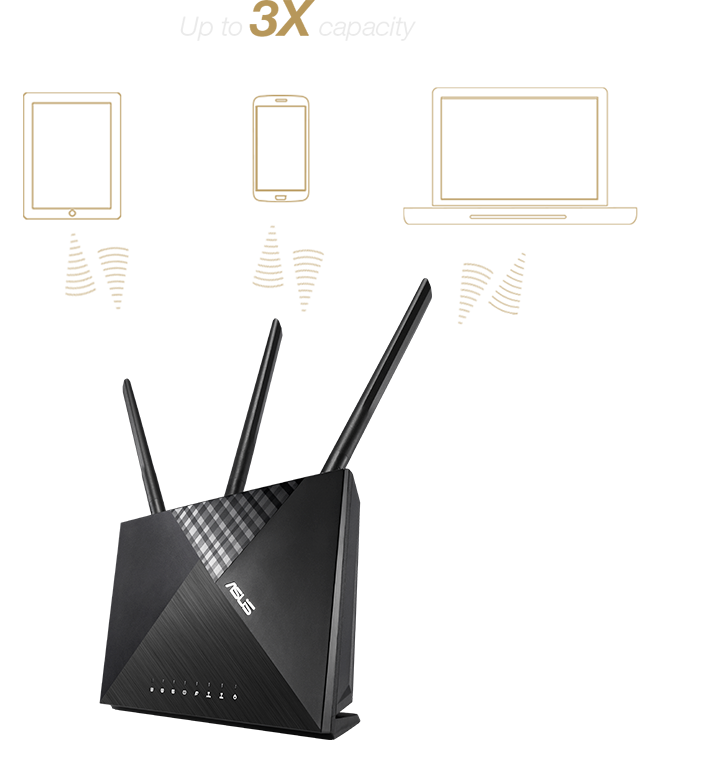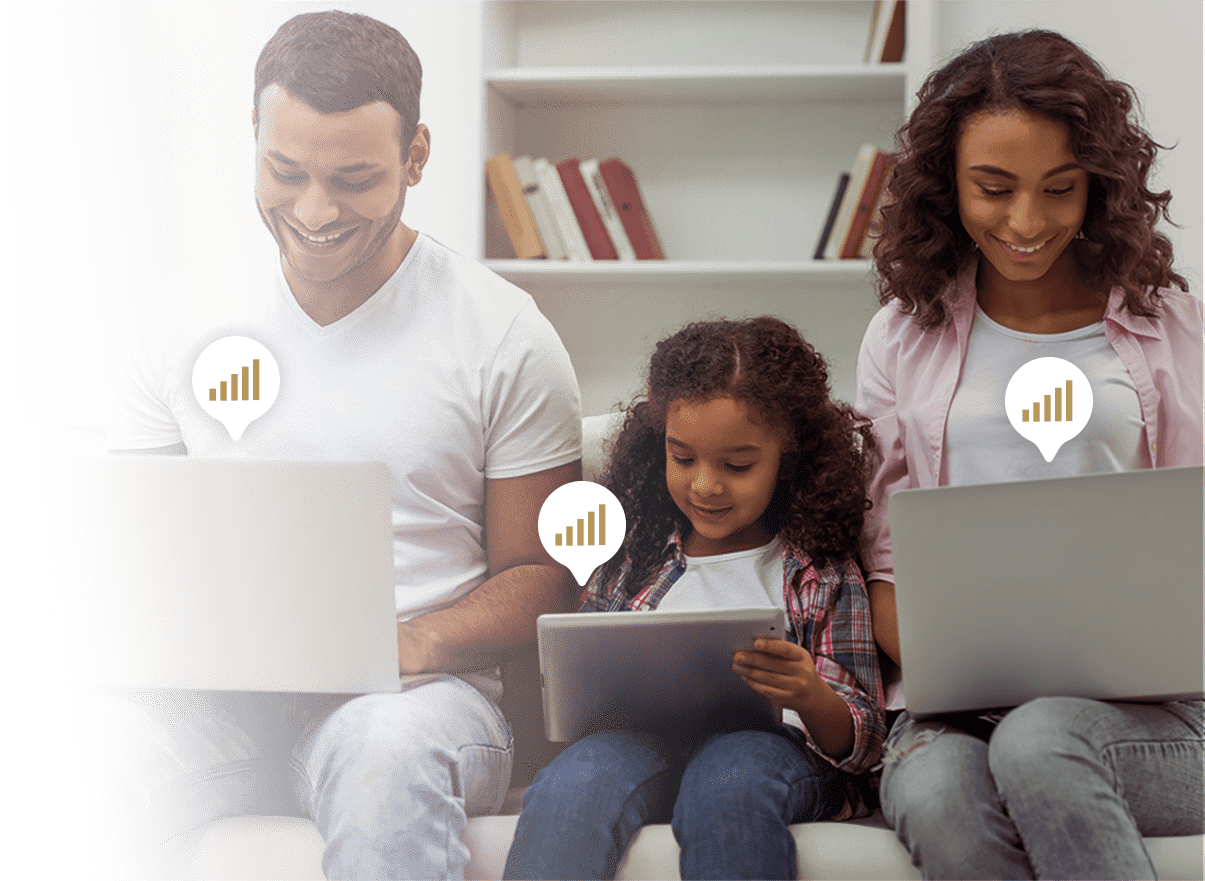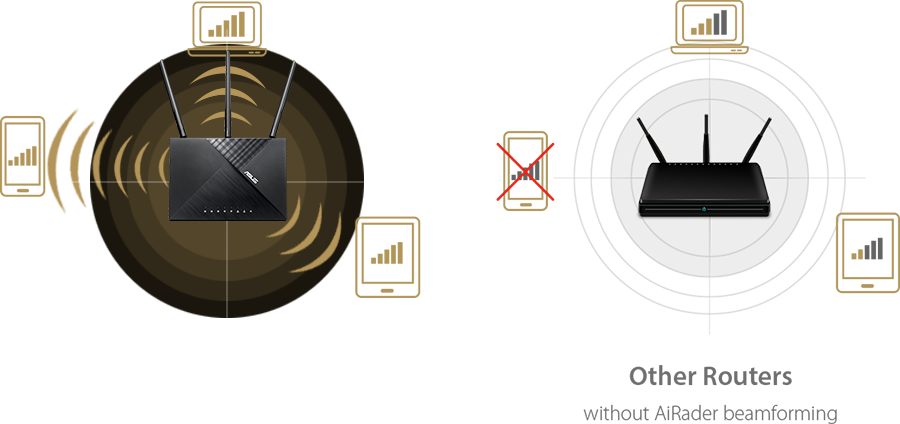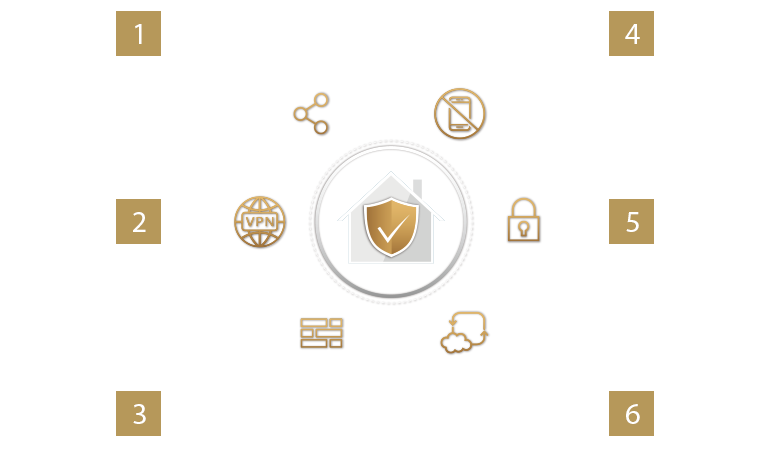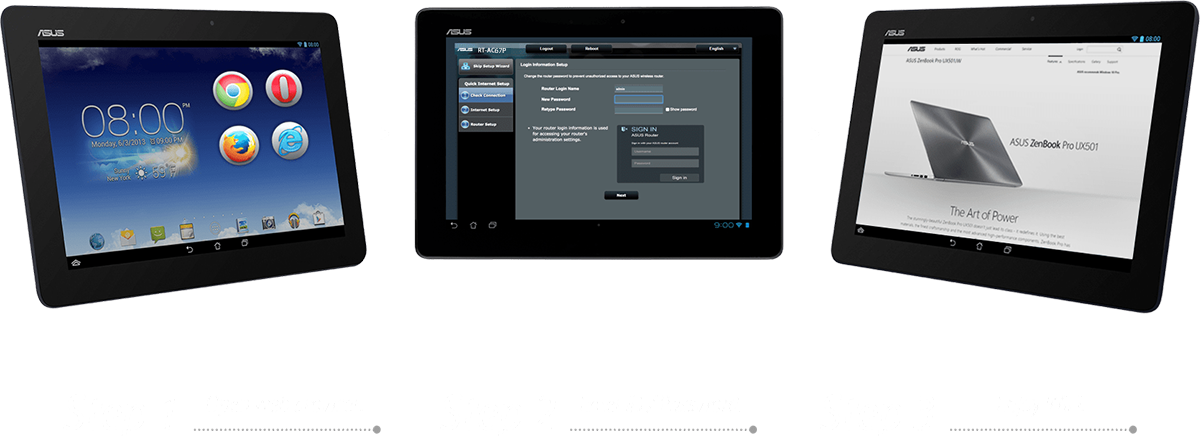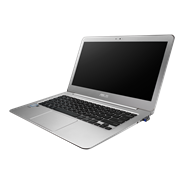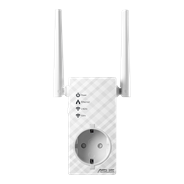Faster WiFi Speed for Smooth Streaming
Powered by 5G Wi-Fi and 256QAM technology, the 802.11ac chipset gives the RT-AC67P faster wireless speeds than N technology. At 2.4 GHz, it reaches 600 Mbps, while on the 5GHz band it blazes to 1300 Mbps. The upgraded bandwidth has the higher capacity you need to increase WiFi enjoyment at home. With notebooks, desktops, pads, and smartphones now all Wi-Fi-reliant, it's time to upgrade to the next generation to expand you connectivity now and in the future.