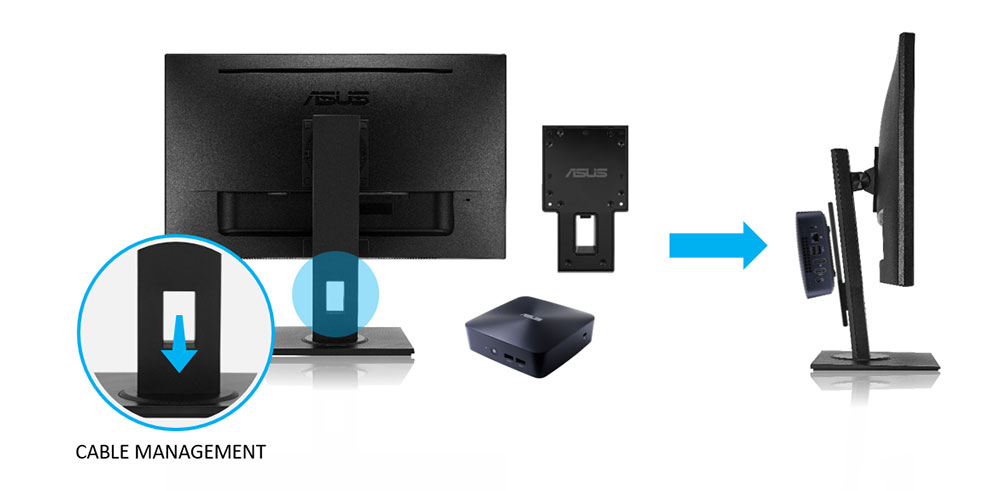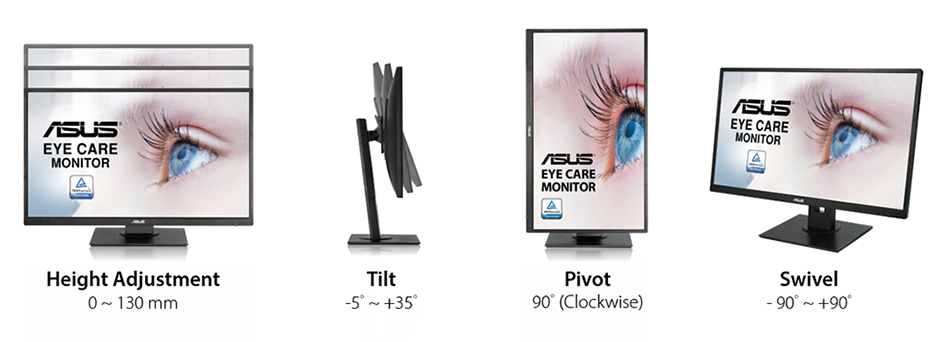ASUS VA279HAL Eye Care Monitor – 27 inch, Full HD, Built-in Speakers, Low Blue Light, Flicker Free, Wall Mountable, Ergonomic Design

Awards

"It's been argued that even pro gamers can't perceive or really benefit from numbers above 240 Hz. But even if that’s the case, we’re happy to see any instance of engineers pushing performance into the realm of unnecessary. Pricing and an on-sale date still to come."

It’s 2023, and ASUS has been voted as the Best Gaming Monitor Brand.

For gamers, performance always comes first, then value. And you can clearly see this in our results as ASUS takes Best Gaming Monitor Brand with 26% of the votes, while Prism+ is much further behind at 15%.

The ASUS Republic of Gamers (ROG) branding has been highly successful when it comes to truly building a sub-brand that targets gamers.

With 26% of the votes, ASUS is once again our readers’ favourite gaming monitor brand.

EHA Reader Awards 2024
These are the winners!
Video reviews
This gaming screen is very delicious, but for whom? | Review Asus Rog Strix XG309cm
Review Gaming Screen - ASUS ROG Strix XG309cm | Mega Technology
Instructions on how to choose a graphic screen for everyone
Screen with heat sink: ROG Swift OLED 49Inch 1800R | Computex 2023
How to track the super -simple super -speed phone screen | After Effects
The PC set is made by amber -spider artisans at computex 2023 #Computex2023 #short
Media reviews

The best portable monitor for gaming

Review Asus TUF Gaming VGSH30VQL1A: Battle of Giap takes gamers to conquer emotional racing tracks

Review ASUS ROG Strix XG309cm - super wide screen, super fast for gamers but there is a minus point

#Ces 2023: Asus launched ROG Swift OLED PG27AQDM: OLED Gaming screen with integrated radiator

Computex 2023: In the hands of the ROG Swift OLED 49 inch 1800R screen, including the internal cooling system

Computex 2023: Asus Proart Cinema Micro Led Display: 135 inches, 4K, brightness 2000 nits












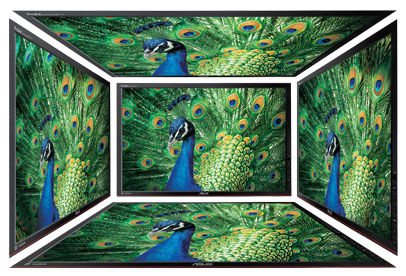


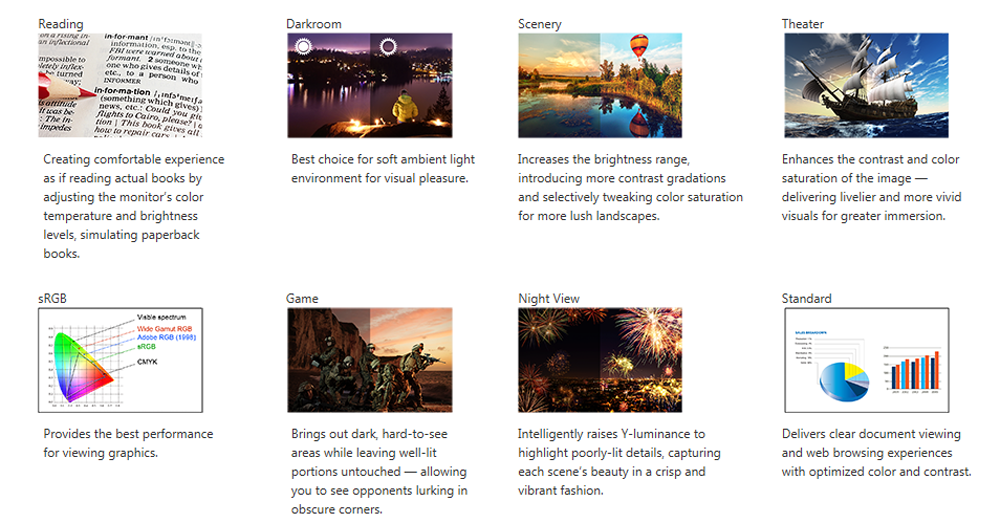

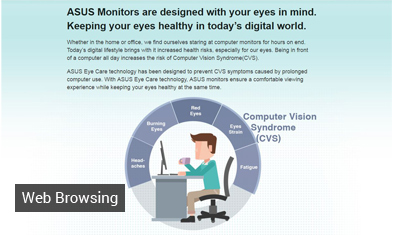
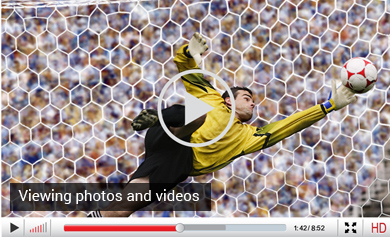



 hotkey to enable OSD crosshair and timer functions. Select from four different crosshair to suit your gaming environment, and keep track of spawn and build times with the on-screen timer.
hotkey to enable OSD crosshair and timer functions. Select from four different crosshair to suit your gaming environment, and keep track of spawn and build times with the on-screen timer.