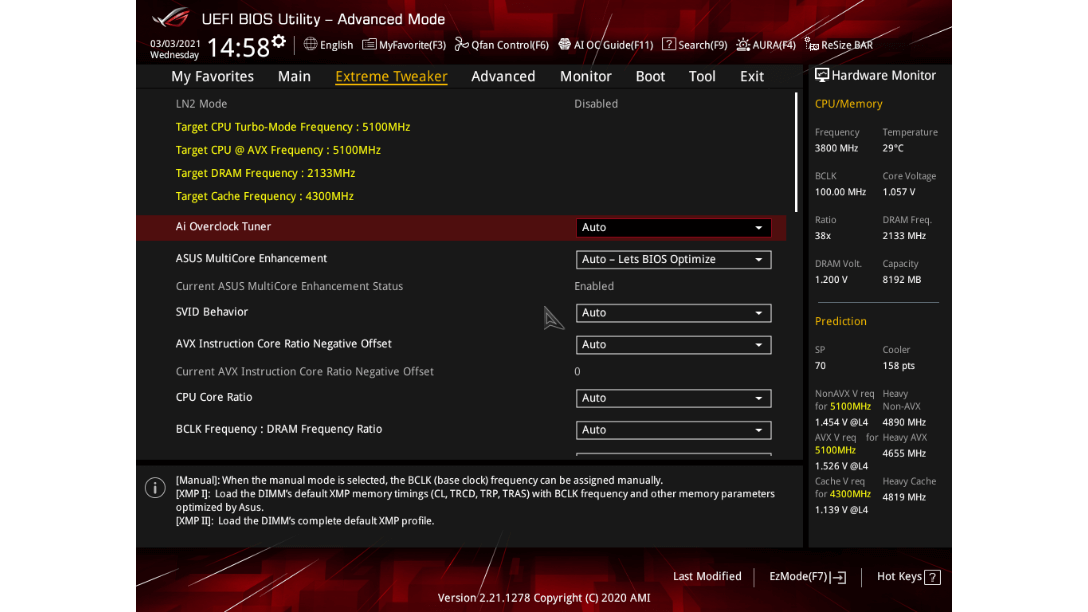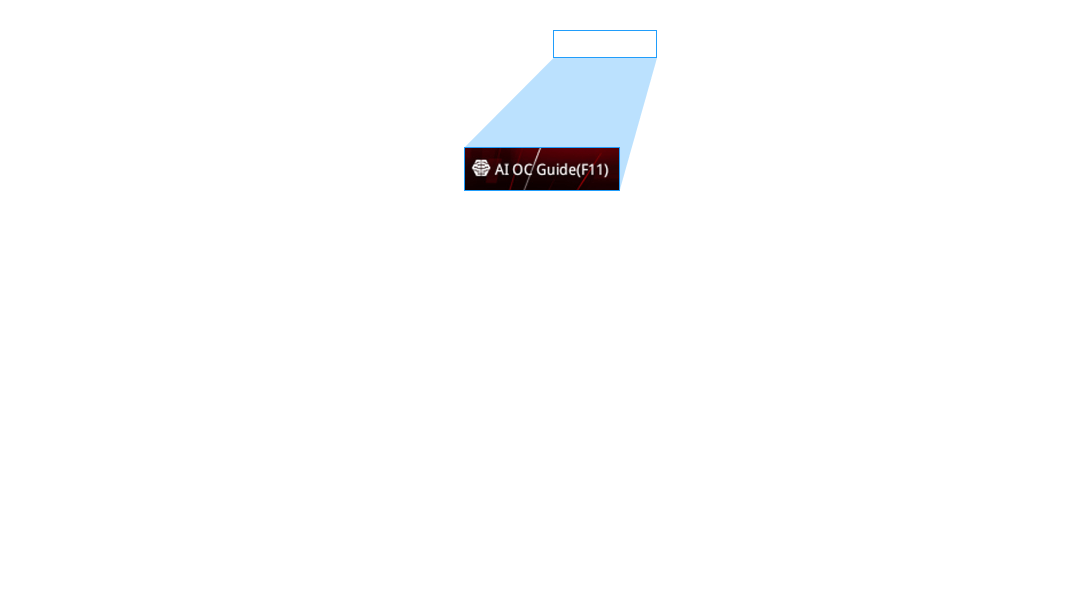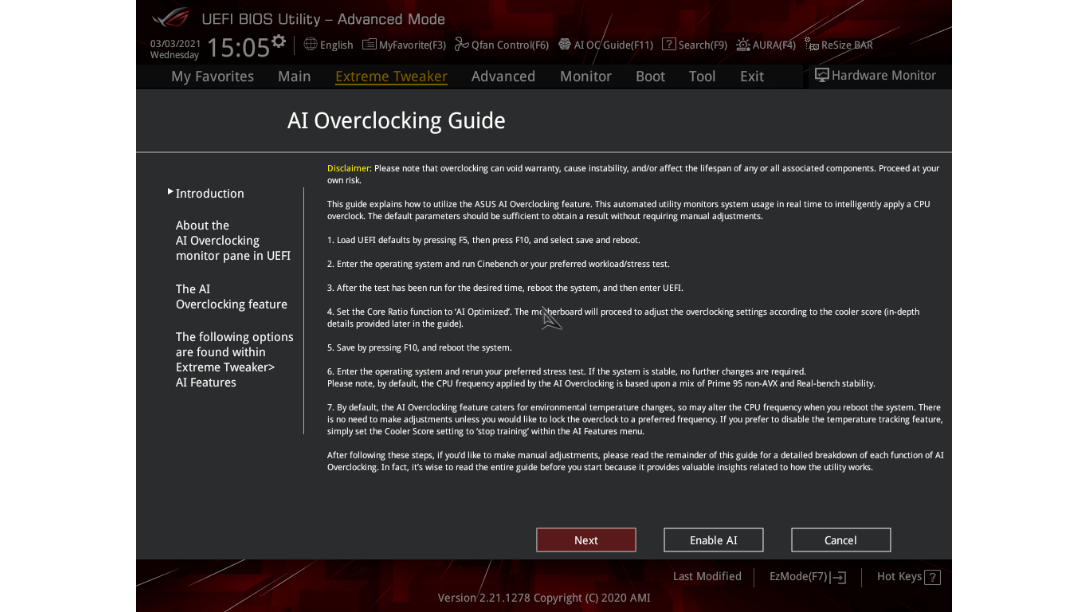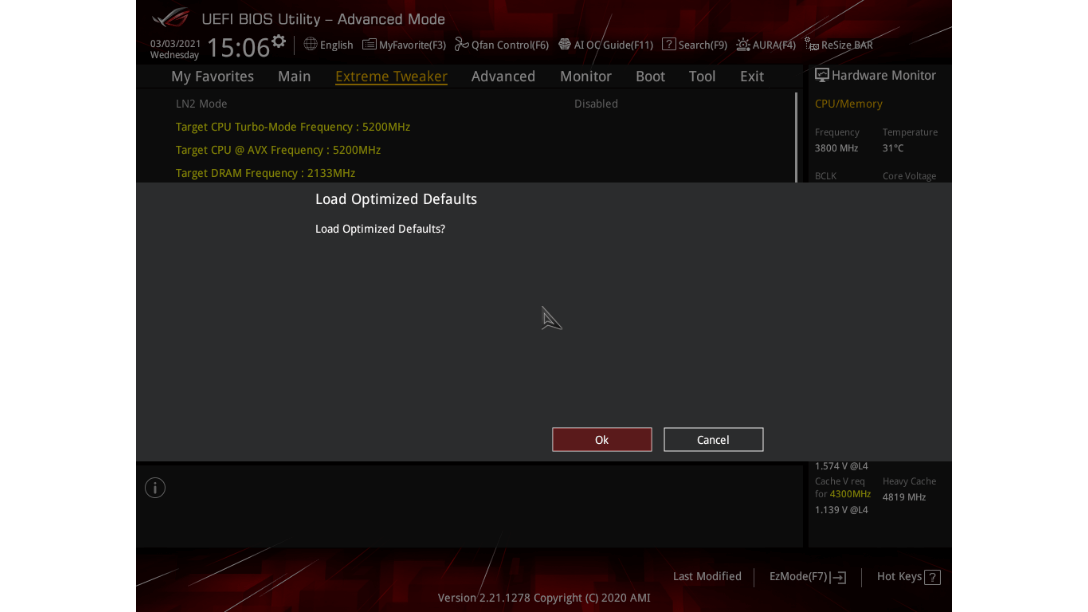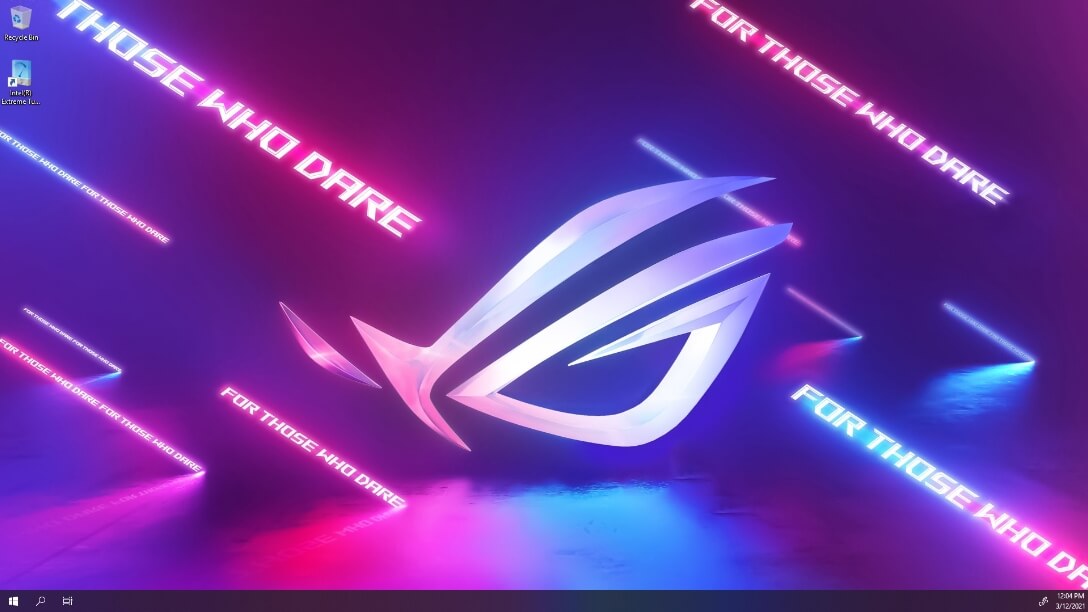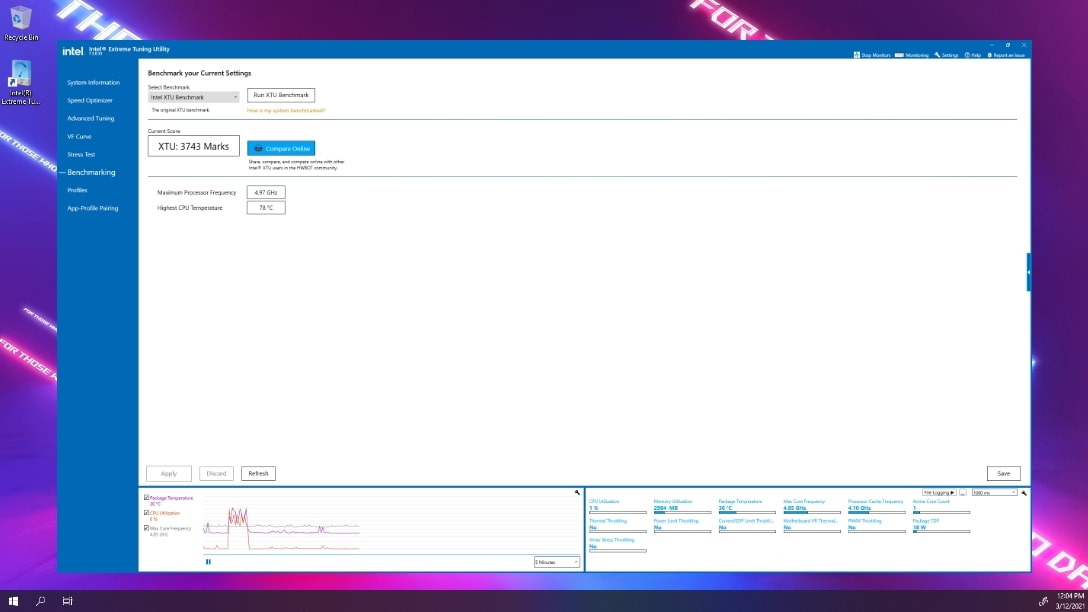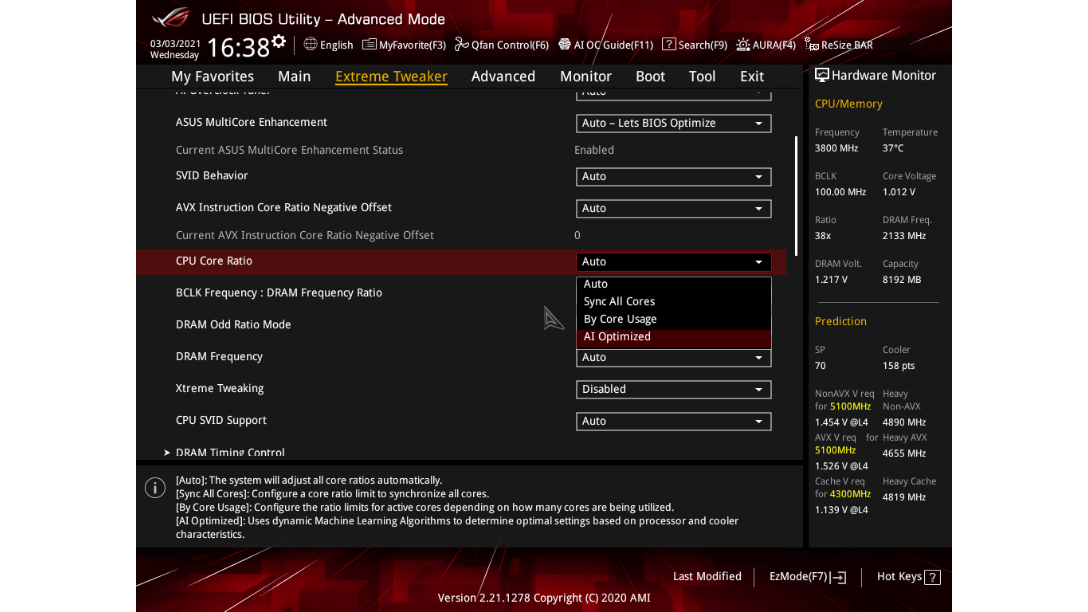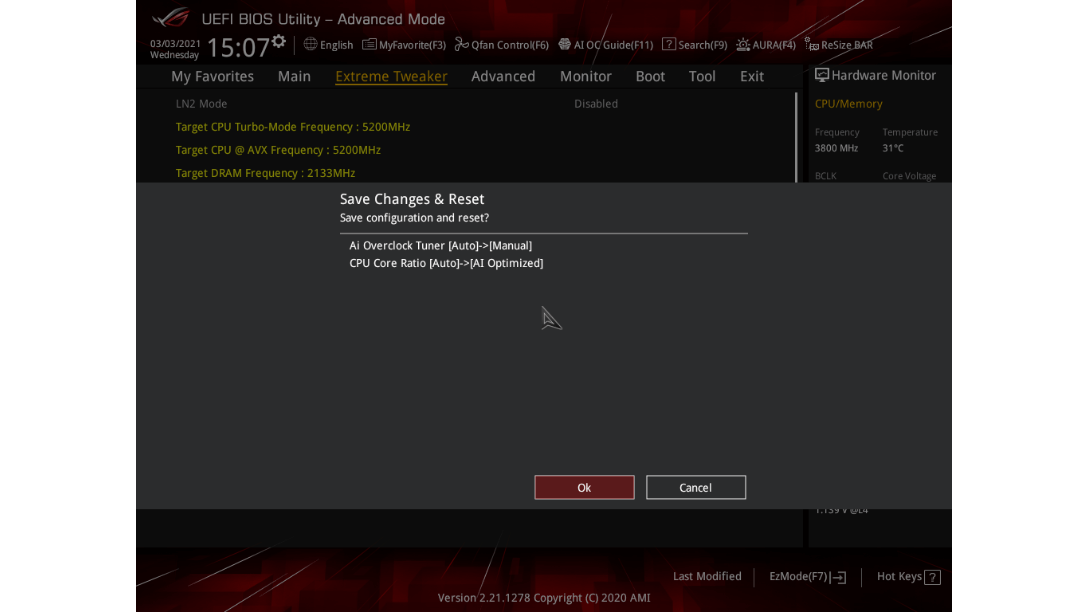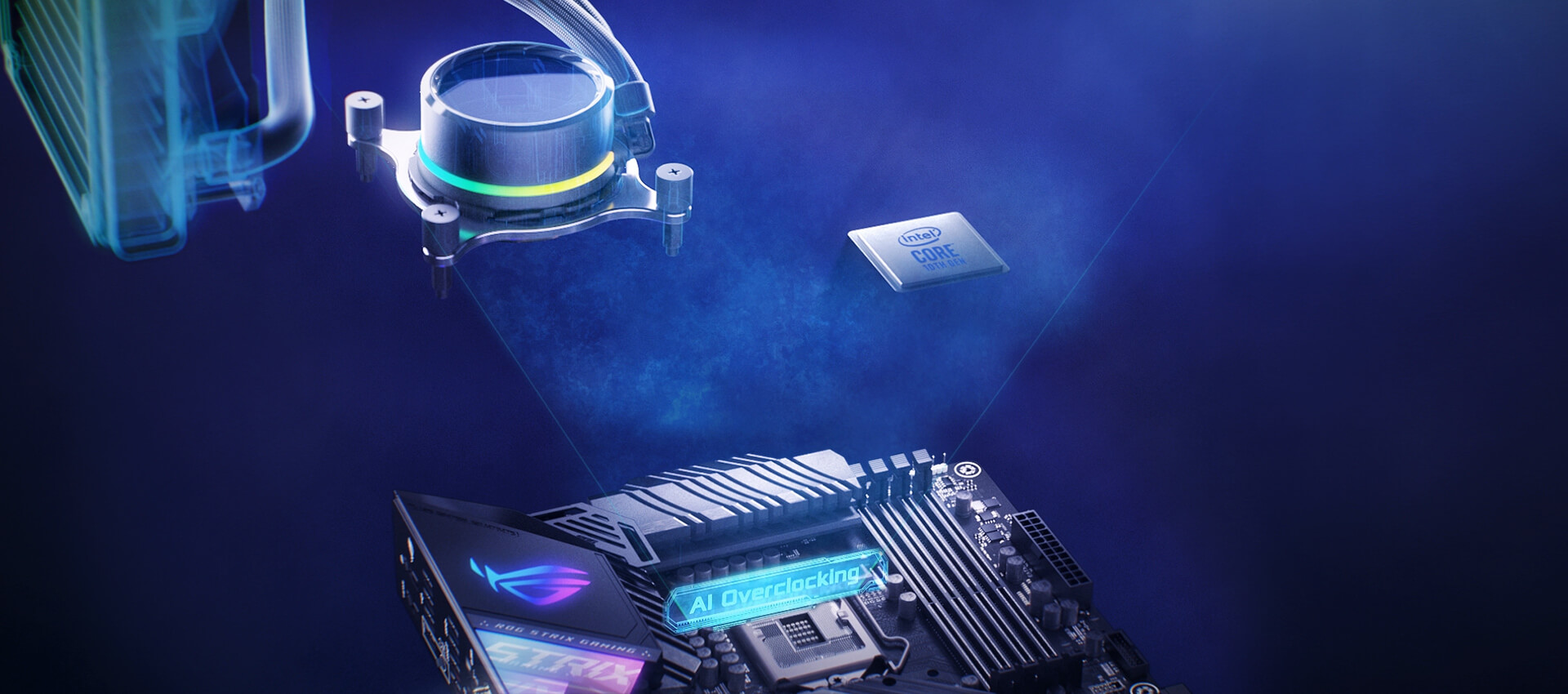
AI Overclocking
AI Overclocking moves the needle way beyond the limitations of traditional overclocking presets. From the moment you turn on the system, dedicated onboard microcontrollers track temperature and frequency telemetry to gauge the unique capabilities of your CPU and system cooling. The resulting data is then passed through an advanced algorithm coded by experts to provide overclocking results that newcomers and savvy veterans can rely on.
AI Overclocking at a Glance
From development all the way through to the final result, AI Overclocking sets new standards for performance tuning.
AI Overclocking at a Glance
From development all the way through to the final result, AI Overclocking sets new standards for performance tuning.
-
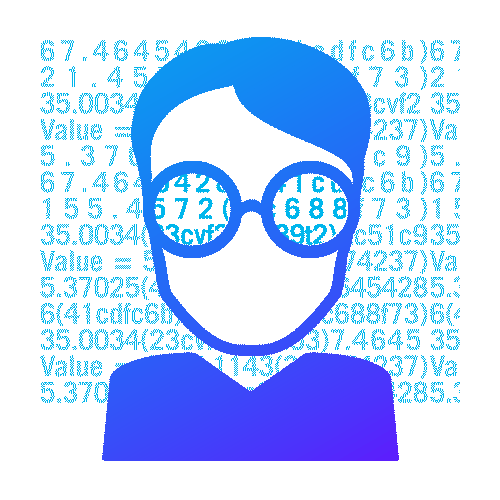
Designed by Experts
For each new motherboard platform, our in-house experts painstakingly profile thousands of processors and system configurations to hone the highly advanced algorithm of
AI Overclocking. -
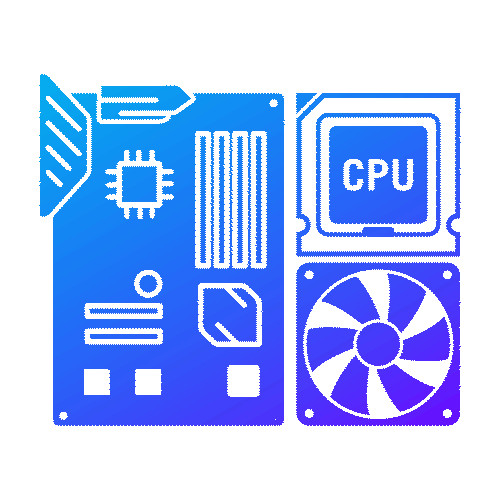
Predictive Edge
The algorithm analyses your CPU and system cooling, and then defines optimal voltage and frequency settings. Predicted values can be applied manually or engaged automatically to
save time. -
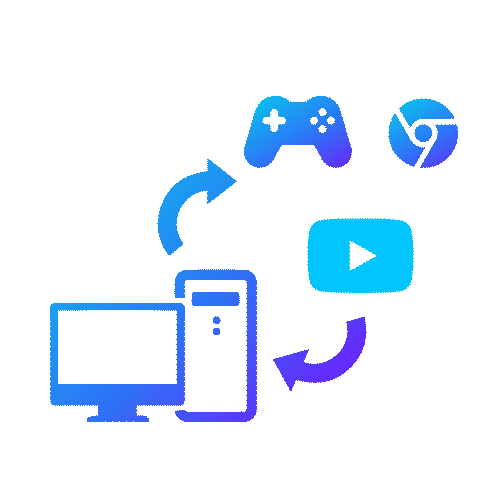
Real-time Adjustments
Once activated, the AI Overclocking utility continually tracks vital system stats, making profile adjustments to account for changes in system usage or
ambient temperature.
- Beginners
- Advanced Users
-
Jump Right in
via BIOS The quickest way to get started is accessing AI Overclocking through the UEFI, because there’s no software installation required. Enter the UEFI by pressing the Delete key when the system first
boots up. Or in
One Click through ASUS/ROG AI Suite 3 Clicking the AI Overclocking button within AI Suite 3 automatically reboots the system and optimizes
overclocking settings. 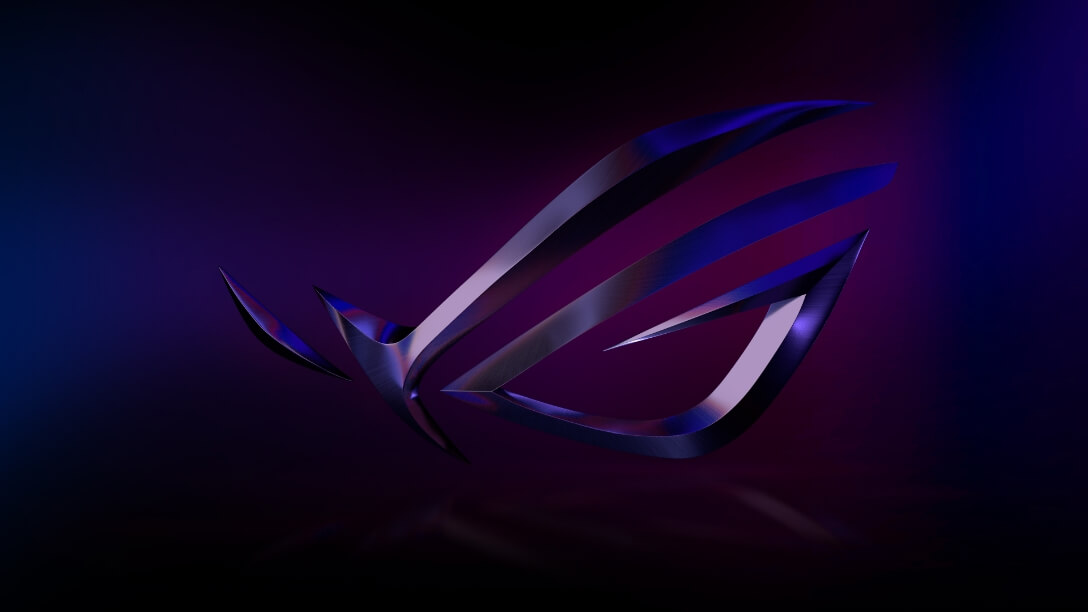
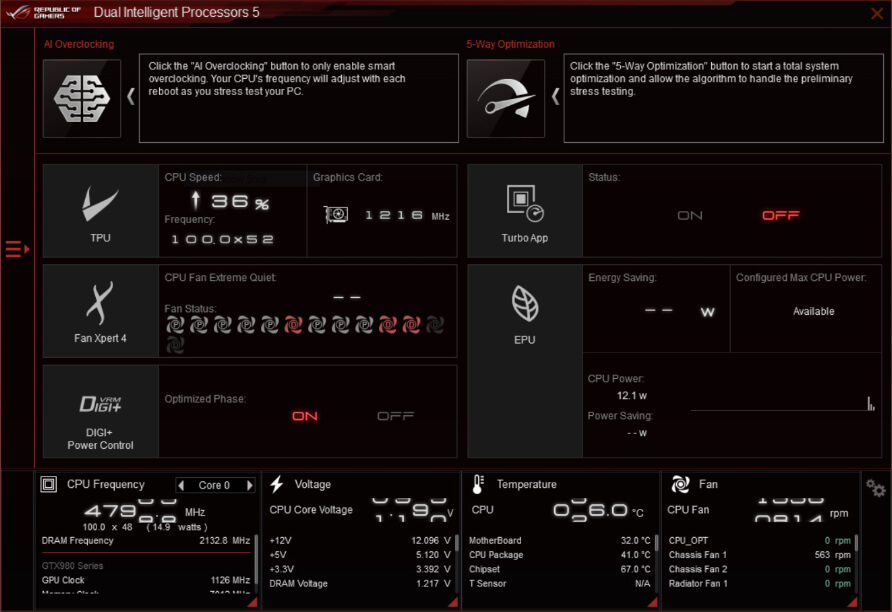
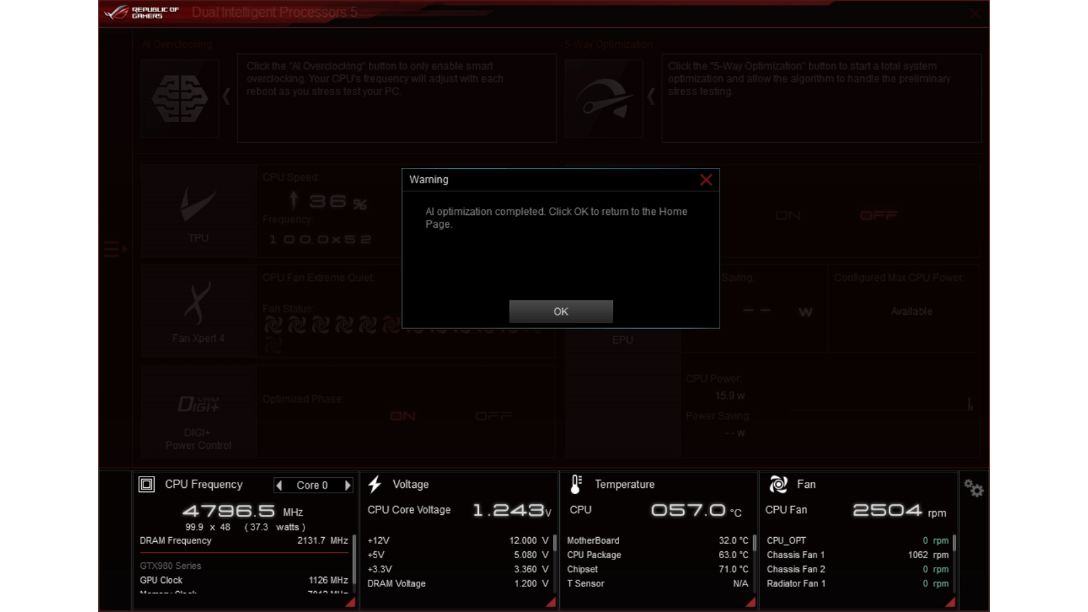
-
Immediate Assessment
for Advanced Users Fire up your PC and run a quick stress test in the operating system. Then enter UEFI to get voltage and frequency predictions to overclock
your CPU. 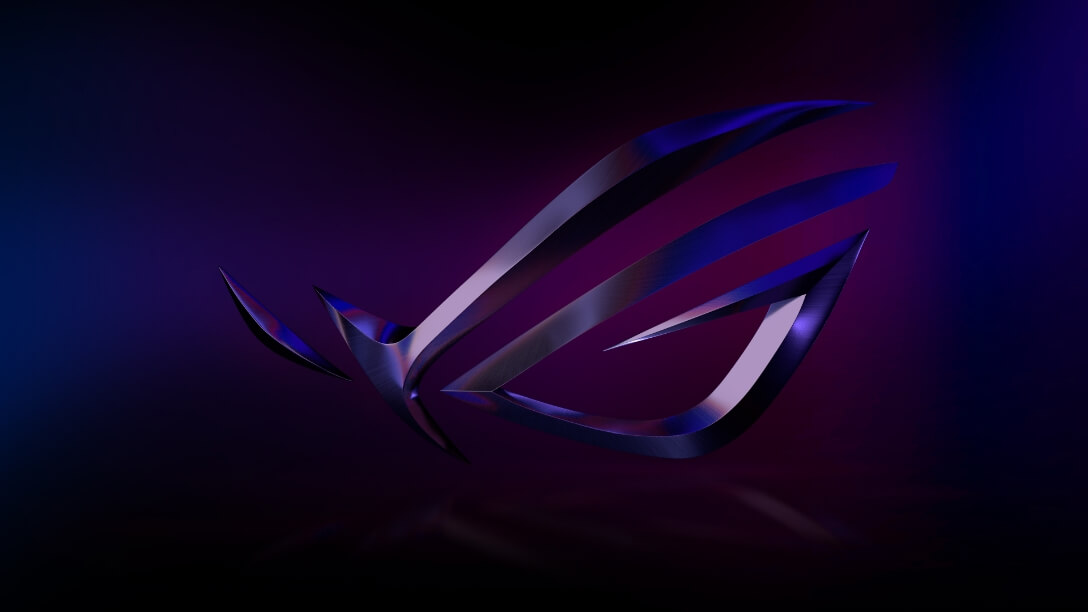
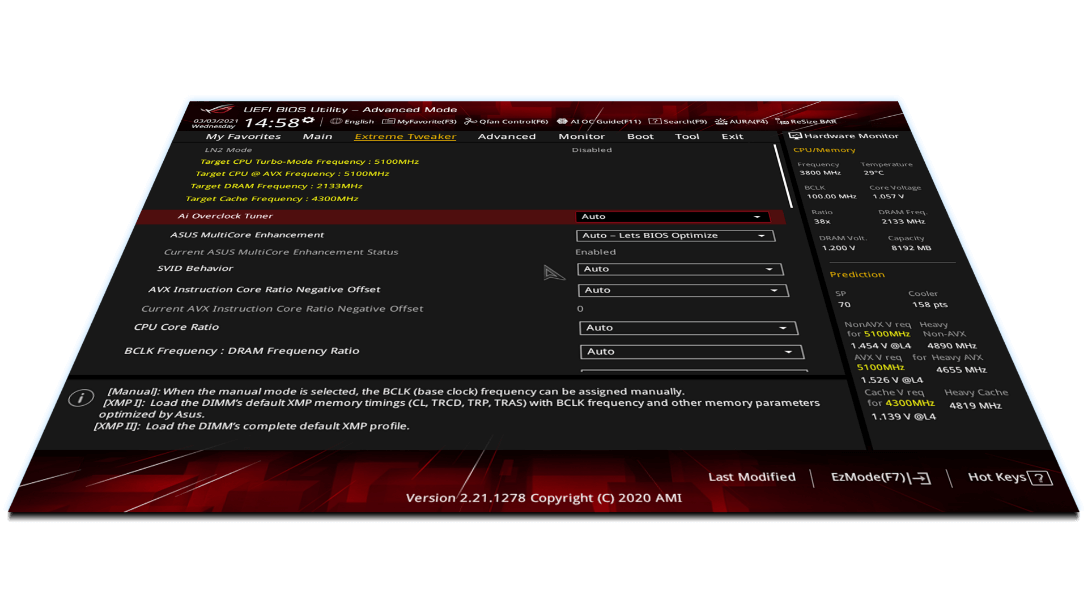
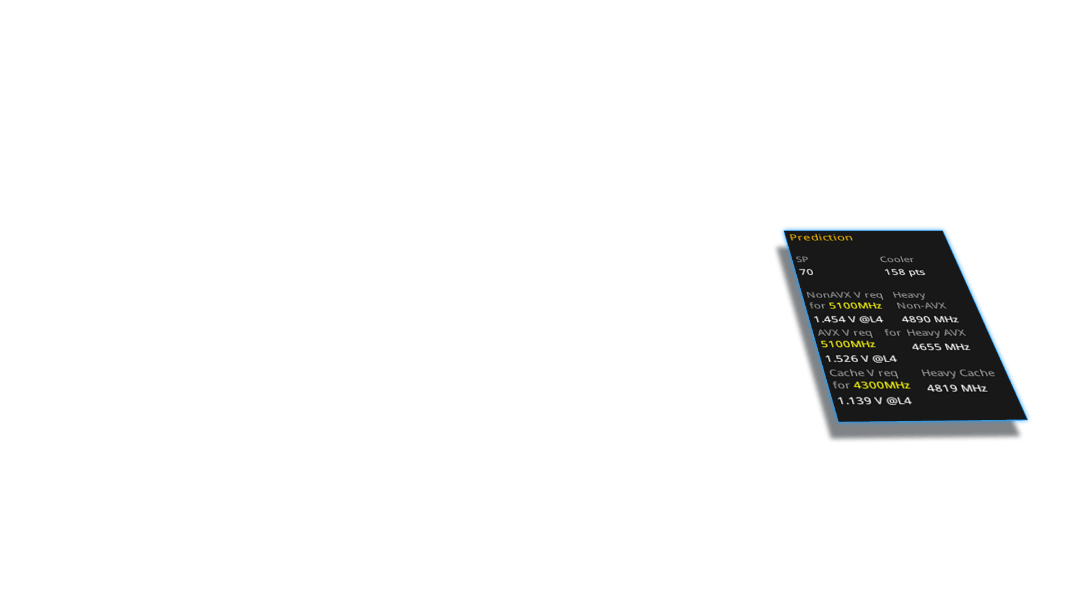
Learn More

How to overclock your system using AI Overclocking - Z390 & ROG Maximus XI
Our latest generation of Z390 motherboards takes automatic tuning to a whole new level with intelligent prediction. AI Overclocking is faster and more efficient than other methods, and it allows you to overclock a system in just a few short steps from the UEFI or desktop. Naturally, we had to take it for a test drive. This guide provides a walk-through for how to overclock your system using AI Overclocking.
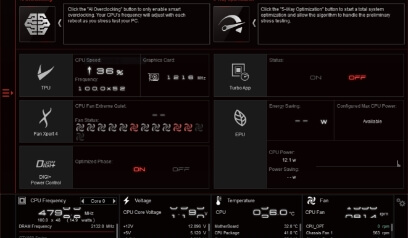
The Kaby Lake overclocking guide
Conroe, Sandy Bridge, Ivy Bridge, Haswell, Skylake, and anything in between, we’ve overclocked them all. Each had their pros and cons, but the standout architecture in that list is Sandy Bridge. Good samples were capable of achieving stable overclocks of 5GHz on air cooling. It’s a landmark that has proven elusive, until now. Finally, we have a worthy successor: Kaby Lake. Intel’s latest processors make 5GHz overclocks possible with air cooling, and you even can go beyond that. No need for lengthy intros when excitement levels are at fever pitch. Let’s get down to business!
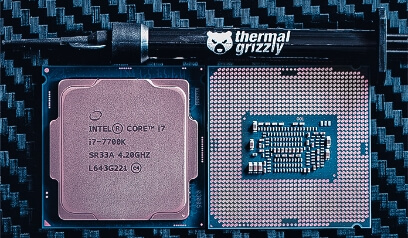
How to overclock your system using AI Overclocking
Overclocking your system means dipping into untapped potential for better performance. The idea of pushing your CPU past the stock defaults in pursuit of lofty gains is tempting for anyone, but the process can be daunting for beginners. For years, we've been baking loads of tweaking options into our motherboards, including automated tools like 5-Way Optimization and OC Tuner that make it easy for inexperienced users to test the limits of their systems with just a few clicks. Our latest generation of Z390 motherboards takes automatic tuning to a whole new level with intelligent prediction. AI Overclocking is faster and more efficient than other methods, and it allows you to overclock a system in just a few short steps from the UEFI or desktop. Naturally, we had to take it for a test drive. This guide provides a walk-through for how to overclock your system using AI Overclocking.
Compatible Motherboards
- Z690
- Z590
- Z490
- X299
- Z390
-
Platform Model Intel ROG RAMPAGE VI EXTREME ENCORE ROG STRIX X299-E GAMING II PRIME X299 EDITION 30 PRIME X299-A II