
AI COOLING
ASUS AI Cooling function will automatically manage and control motherboard-connected fans to ensure optimal settings based on current system load and temperature.
Self-Adaptive Fan Tuning
-
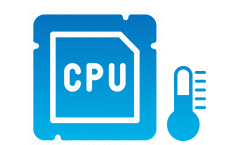
CPU temperature detection
Cooling detects CPU temperatures and uses a proprietary algorithm to calculate the lowest fan speed required to effectively cool the system and keep fan noise down. -

Automated optimization
stable system loads, the software then automatically lowers fan* speed to the optimal setting, decreasing fan noise without compromising performance. *Fans need to be connected to the following headers for AI Cooling control: CPU_FAN / CPU_OPT / CHA_FAN / M.2_FAN / H_AMP / RAD_FAN
-

Ongoing monitoring
AI Cooling continues to monitor the system and adjust fan speed based on current load.
How to use it

One-Click Activation
AI Cooling can easily be activated via the Fan Xpert 4 dashboard in ASUS AI Suite 3. Once activated, it will override all manual controls.

Fan speed references
For those who prefer manual control, AI Cooling provides reference points on a graph that details fan speed in relation to temperature, providing a guide for fan settings.
Support Model List