Related Topics
- [AiCloud 2.0] How to set up Cloud Disk ?
- [Wireless Router][AiCloud 2.0] How to set up Sync Server?
- [Wireless Router] How to set up Smart access in AiCloud on ASUS router?
- [AiCloud] How to use the AiCloud App on your phone to send files to the router?
- [AiCloud 2.0] How to set up the Cloud Disk in ASUS Router (AiCloud Web)?
[Wireless Router][AiCloud 2.0] How to set up AiCloud Sync?
What is AiCloud Sync?
AiCloud Sync keeps all media files, data, and other content you want to share from online storage services like ASUS WebStorage, your home network, and even other AiCloud-enabled networks up to date in real time to easily share and access the same file version wherever you are.
Prepare:
1. Check the specifications
To check the specifications of AiCloud supported by your ASUS router, please go to the product specification page of the ASUS official website.
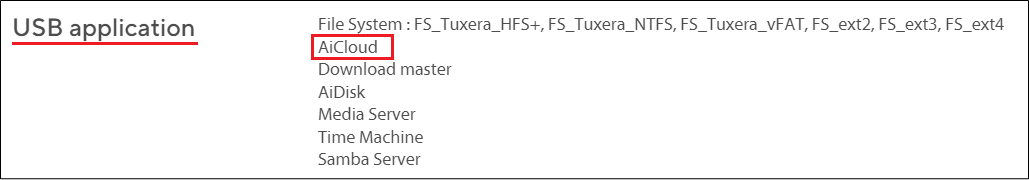
2. Check the ASUS router firmware version
Please make sure the firmware version of your ASUS router is up to date.
For the information of how to upgrade firmware, please refer to FAQ [Wireless Router] How to update the firmware of your router to the latest version?
3. Check USB storage devices (e.g. USB flash drive)
To use this feature, you need to plug a USB storage device, such as a USB hard disk or USB flash drive, to the USB 3.0/2.0 ports on the rear panel of your wireless router.
More information, please refer to FAQ [Wireless Router] How to monitor your USB hard drive on ASUS Router?
4. Some models do not support the AiCloud Sync feature. If you do not see [AiCloud Sync] and [Sync Server] options in AiCloud, it means that this model does not support the feature.
You can set up your ASUS router via Web GUI.
1. Connect your laptop to the router via wired or WiFi connection and enter your router LAN IP or router URL http://www.asusrouter.com to the WEB GUI.
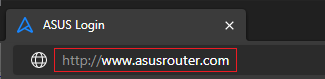
Note: Please refer to [Wireless Router] How to enter the router's GUI o learn more.
2. Enter your login username and password on the login page and then click [Sign In].
Note: If you forgot the username and/or password, please restore the router to the factory default status.
Please refer to How to reset the router to factory default setting?
3. Go to AiCloud Sync and turn AiCloud Sync on.
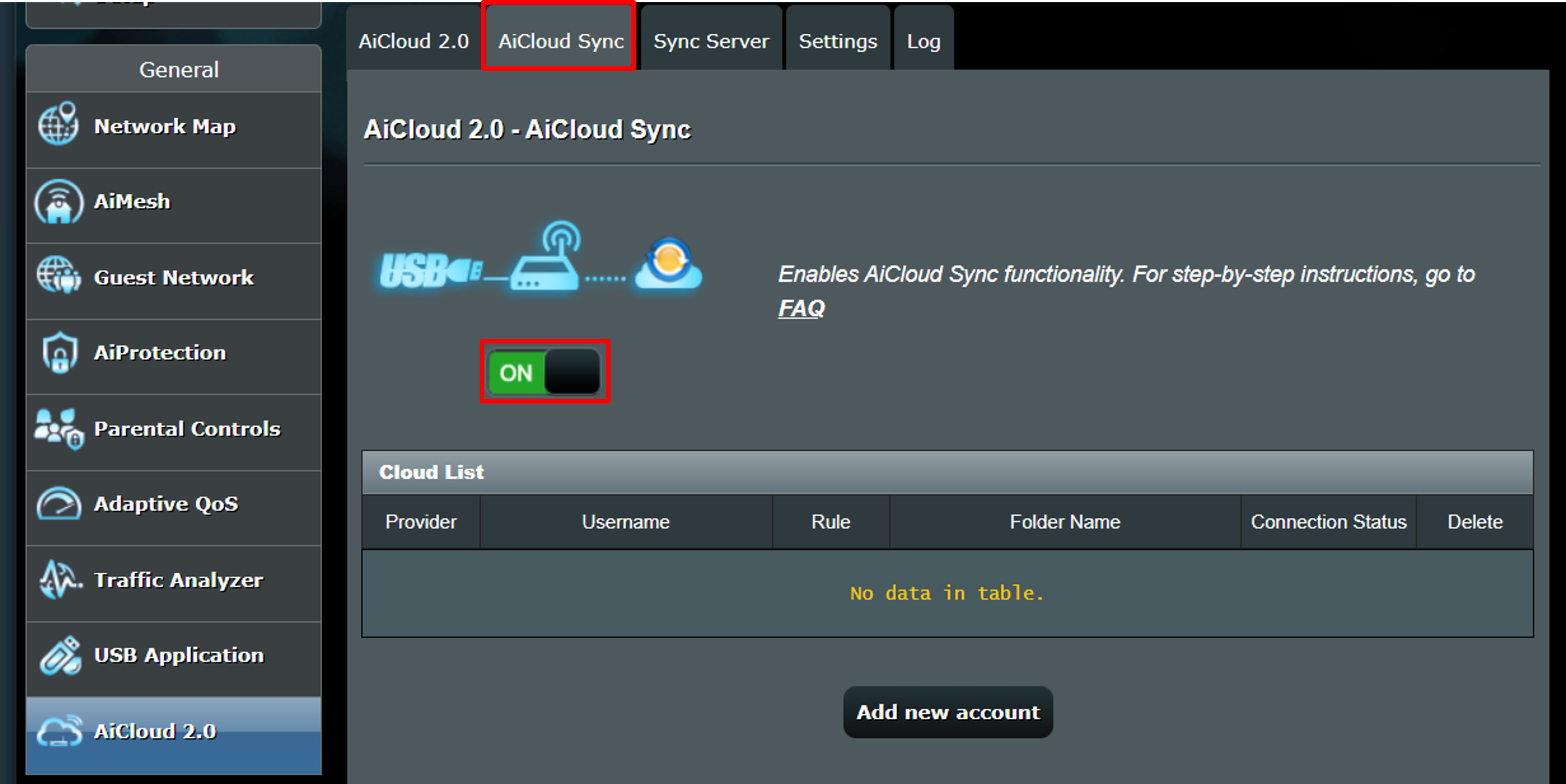
4. Click the [Add new account].
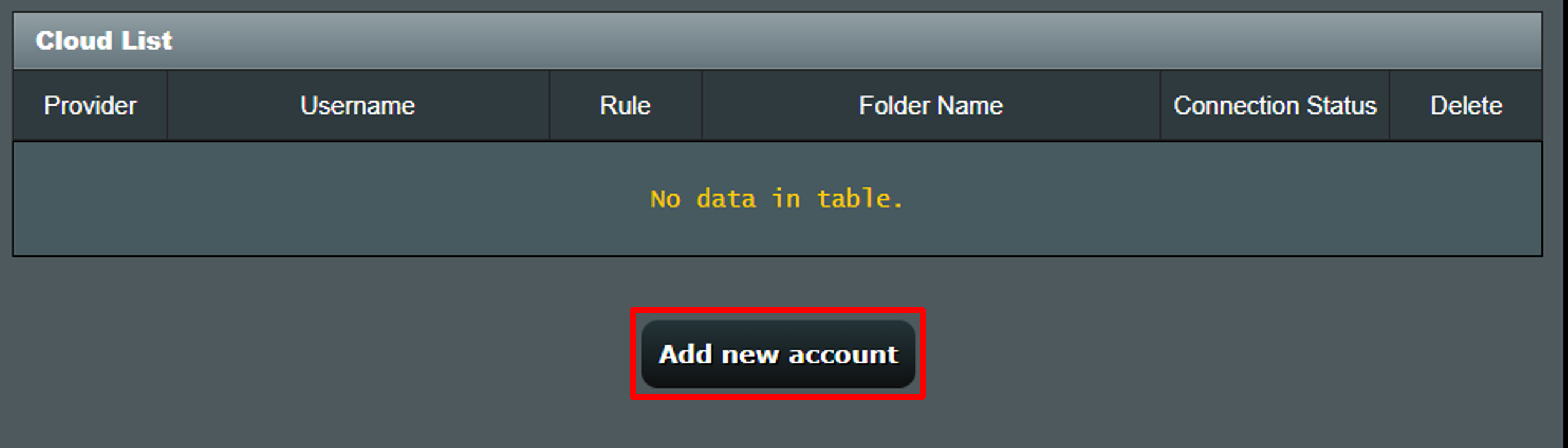
5. Select how you want to sync in the provider's drop-down menu.
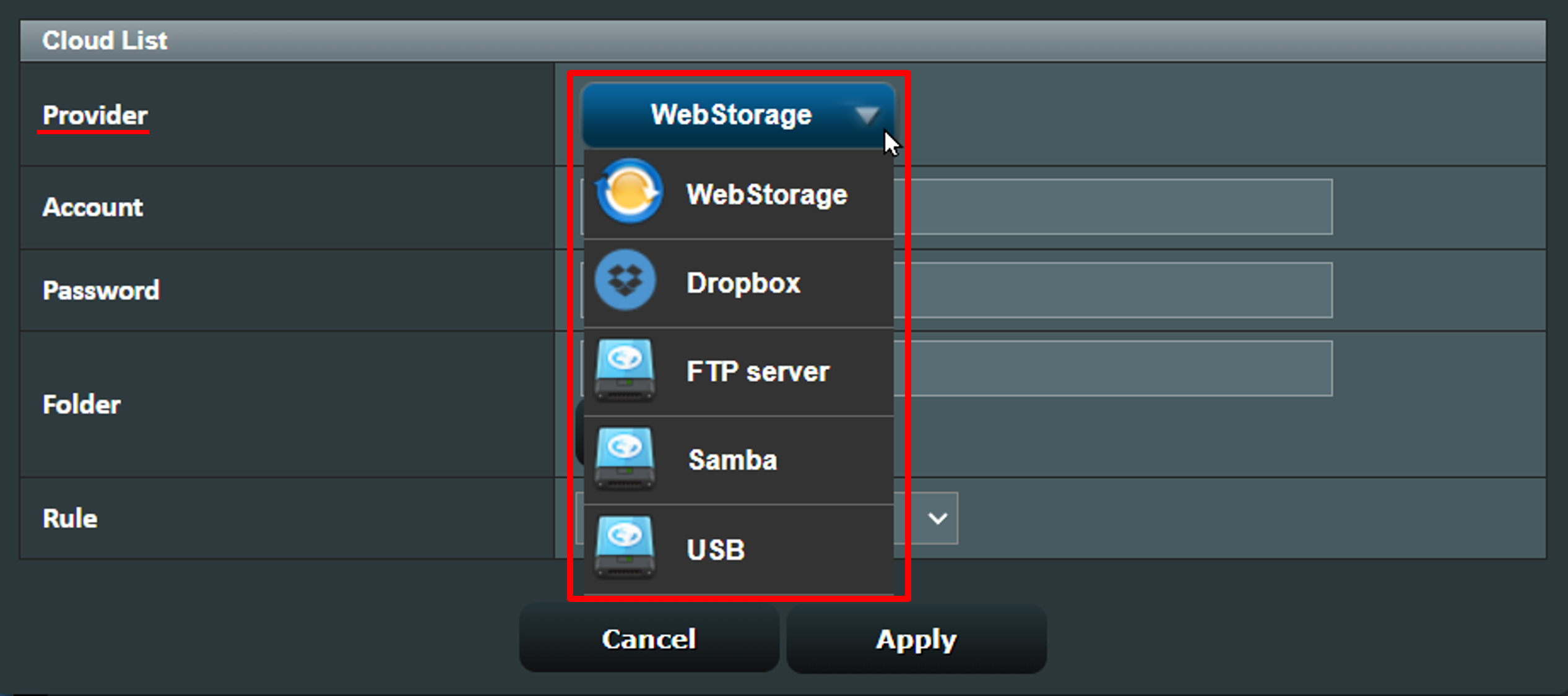
6. The following uses WebStorage as an example:
(1) Enter your WebStorage account and password, then select the folder you want to sync.
(2) Choose the sync method. In the example below, [Synchronisation] is selected. The options are [Synchronisation], [Download to USB Disk], and [Upload to Cloud].
(3) After completing the settings, click [Apply] to save the setting.
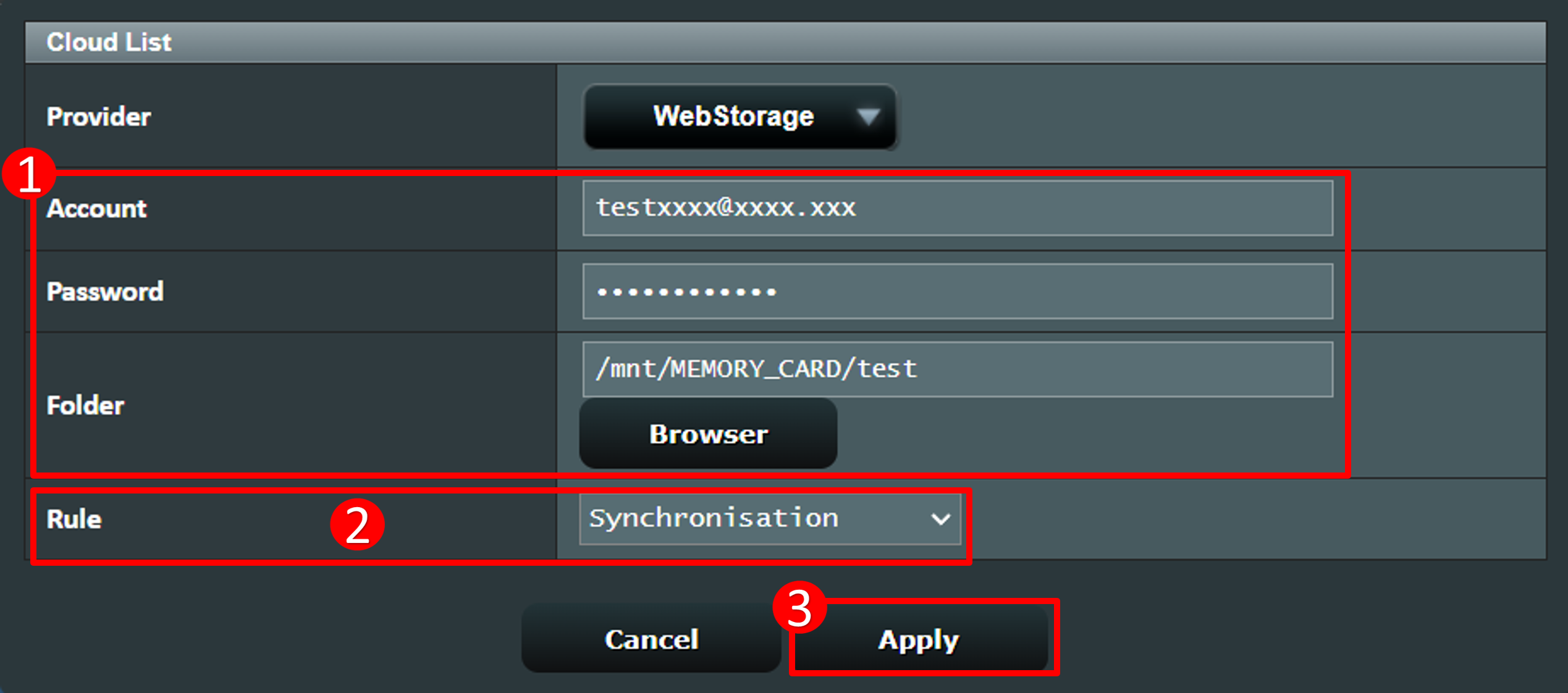
How to get the (Utility / Firmware)?
You can download the latest drivers, software, firmware and user manuals in the ASUS Download Center.
If you need more information about the ASUS Download Center, please refer this link.





