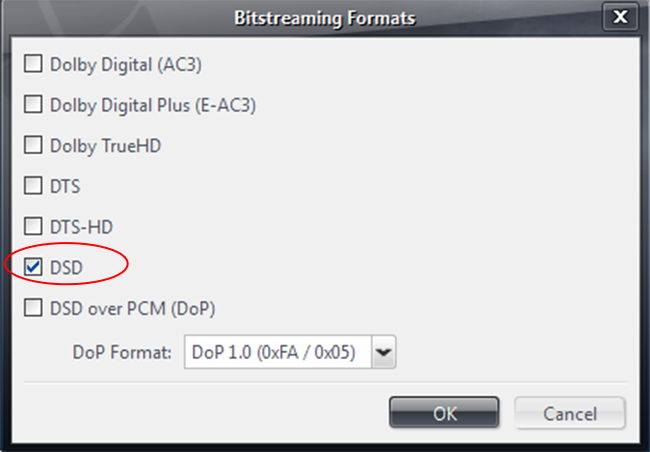Windows® 7 DSD Setup Guide for JRiver MC19 (Essence III)
Essence III has native support for both DSD64 and DSD128 encoding rates via a native Audio Stream Input/Output (ASIO) driver, allowing audiophiles to indulge in digital listening at the highest possible quality levels.
The example below shows how to configure your Windows 7 PC with an Essence III USB DAC using ASIO for DSD playback through JRiver Media Center:
- Install Essence III
Please follow the quick-start guide to install the Essence III USB audio 2.0 driver and your Essence product. Make sure the Essence product is set as the default audio device.
- Install JRiver MC 19 and setup ASIO mode
Please refer to Windows® 7 ASIO Setup Guide for JRiver for more details.
- DSD playback setup
Click ‘Custom’ under Tools>Options>Settings>Bitstreaming

Then choose ‘DSD’ and click ‘OK’.